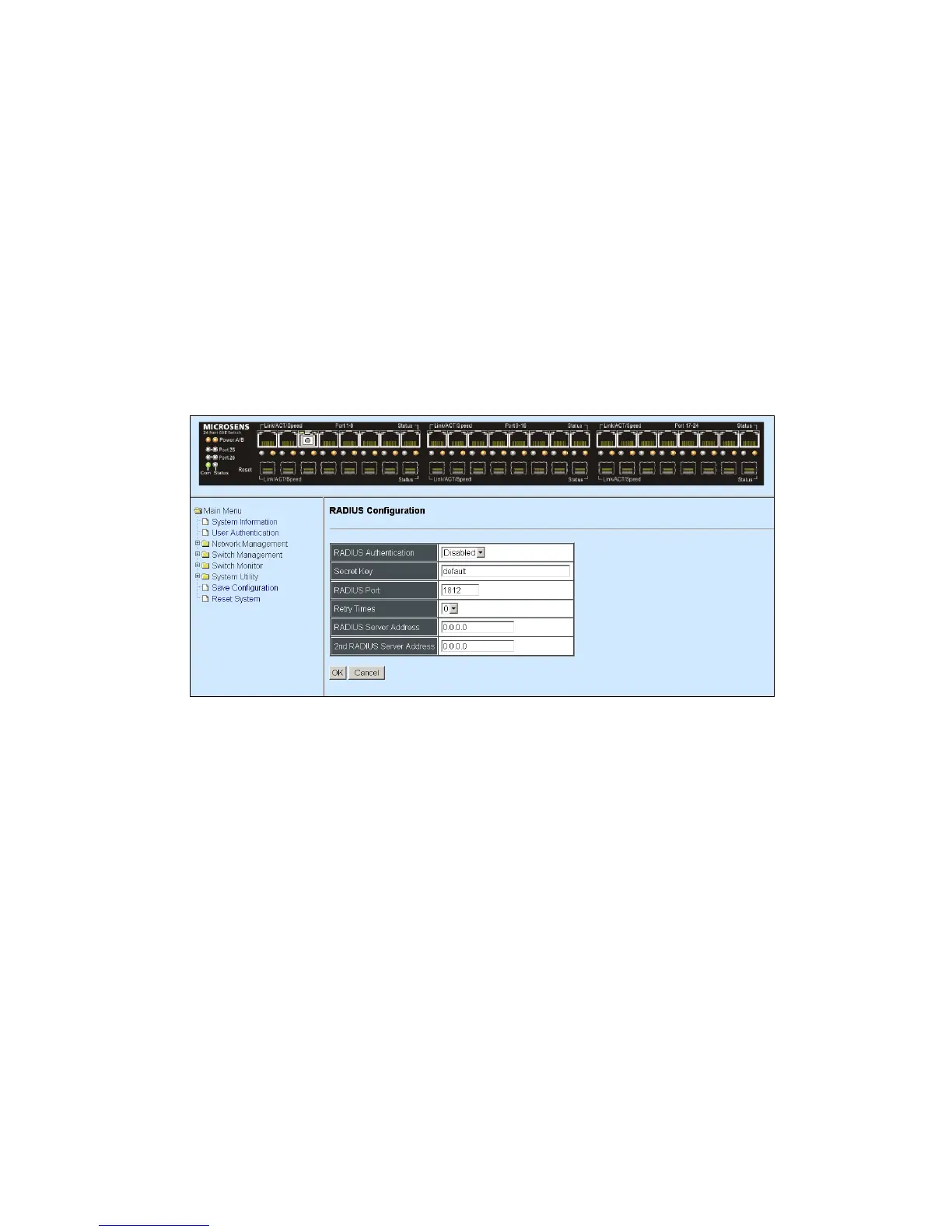Read & Write: Full access right but cannot modify user account & system
information and load factory settings.
Read Only: Allow to view only.
Access Denied: Completely forbidden for access.
NOTE: To prevent incautious operations, a user cannot delete, modify user name and
enable or disable the account states.
4.2.1 RADIUS Configuration
Click RADIUS Configuration in User Authentication and then the following screen page
appears.
When RADIUS Authentication is enabled, User login will be according to those settings on
the RADIUS server(s).
Note: For advanced RADIUS Server set up, please refer to Appendix A or the “free RADIUS
readme.txt” file on the disc provided with this product.
Secret Key: The word to encrypt data of being sent to RADIUS server.
RADIUS Port: The RADIUS service port on RADIUS server.
Retry Time: The number of trying to reconnect if the RADISU server is not reachable.
RADIUS Server Address: IP address of the first RADIUS server.
2nd RADIUS Server Address: IP address of the second RADIUS server.