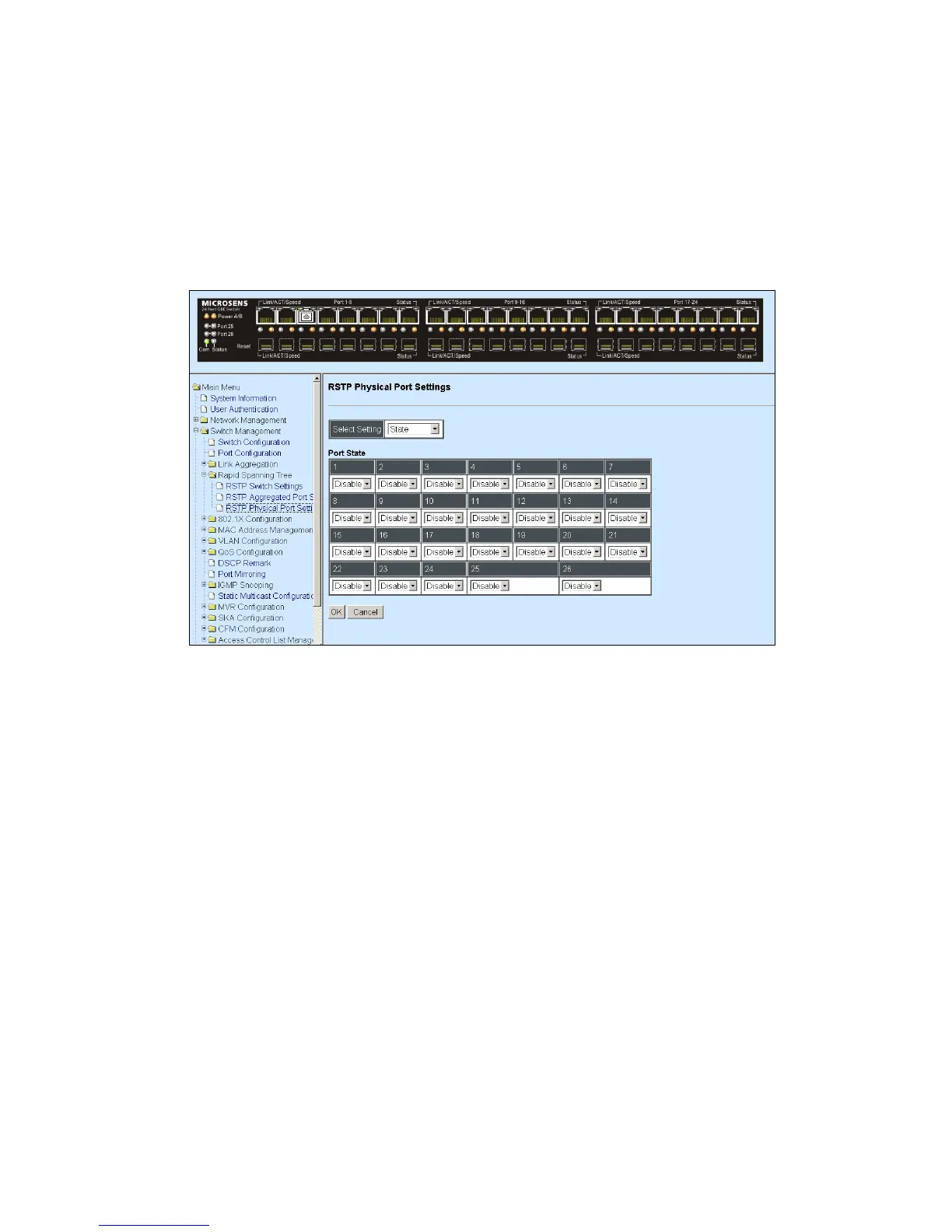4.4.4.3 RSTP Physical Port Settings
Click the option RSTP Physical Port Settings from the Rapid Spanning Tree menu and
then the following screen page appears.
Configure Port State:
Select “State” from the pull-down menu of Select Setting.
This allows ports to be enabled or disabled. When it is On, RSTP is enabled.
Configure Port Path Cost:
Select “Path Cost” from the pull-down menu of Select Setting.
