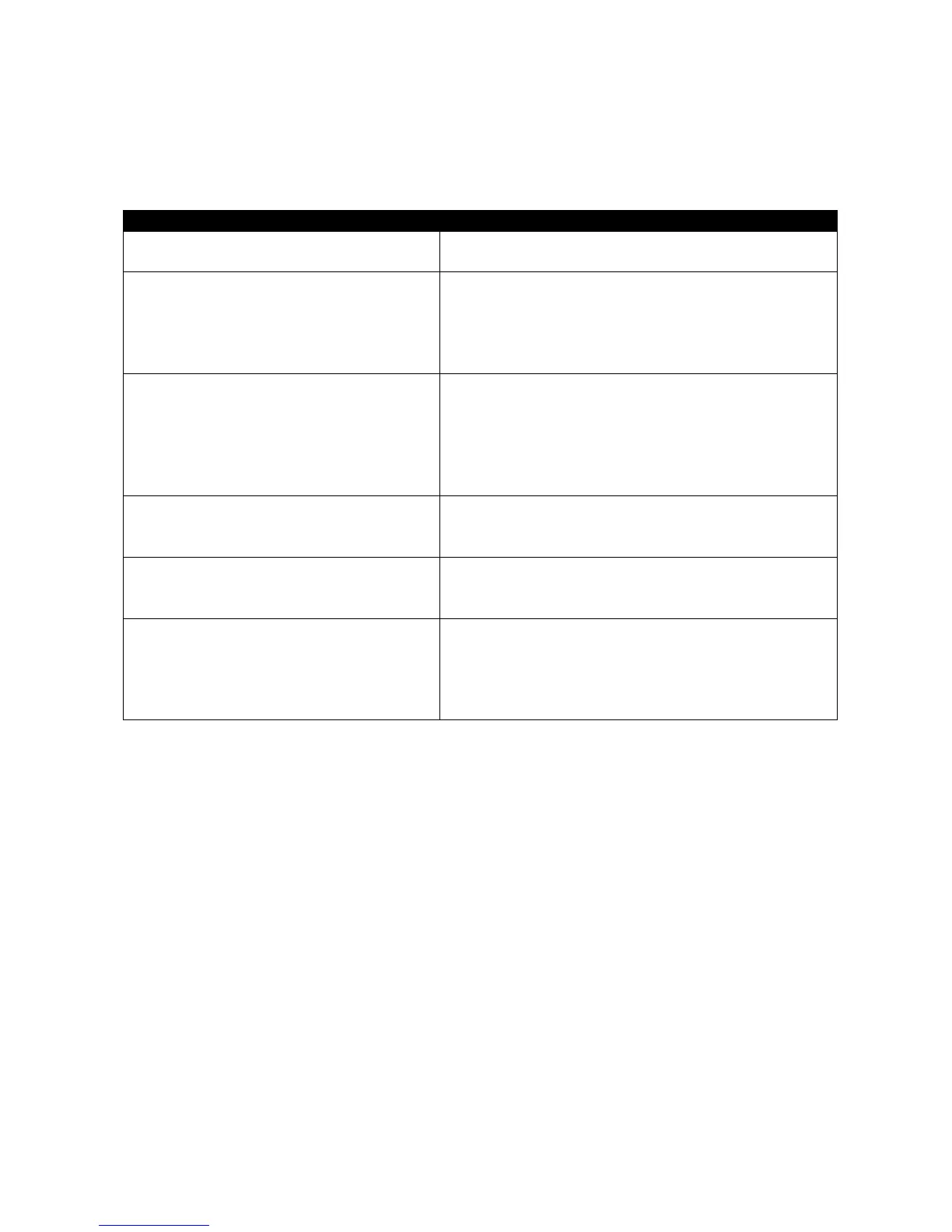2.3.2.6 Conventions
In CLI, some conventions are used consistently to express uses of a parameter. Common
conventions are described below.
Required parameters or values are in angle
brackets.
Optional parameters or values are in square
brackets. For example: [qce_id] or [etype <etype
(0x600-FFFF)> | vid <vid(1-4094)> | port
<udp_tcp_port(0-65535)> |dscp <dscp(0-63)> |
tos <tos_list(0-7)> | tag_prio <tag_prio_list(0-7)>]
“port_list” allows you to enter several
discontinuous port number, separating by a
comma, for example, port “5, 7, 9, 12”; or, you
can enter continuous port numbers with a dash
and separating by a comma, for example, port
“1-5, 7-9, 12-15.”
Two options, separated by a vertical bar, are
available for selection. Select one option within
the angle bracket.
<administrator | read_and_write |
read_only | access_denied>
Several options, separated by a vertical bar, are
available for selection. Select one option within
the angle bracket.
[etype <etype (0x600-FFFF)> | vid
<vid(1-4094)> | port <udp_tcp_port(0-
65535)> |dscp <dscp(0-63)> | tos
<tos_list(0-7)> | tag_prio
<tag_prio_list(0-7)>]
This is an optional parameter or value and six
parameters are available for selection.
2.4 User mode
When you use CLI, you will start in the User mode. The User mode provides basic
configurations and ping test of the Managed Switch. In User mode, users can assign Switch
IP address, mask and gateway.
Access to User mode
When the Managed Switch is turned on, boot-up message will be displayed first and then
followed by username and password prompt (Default username is admin. No password is
required for default setting thus press Enter key in password prompt.). When system
prompt shows “Console>”, it means the user has successfully entered the User mode.
