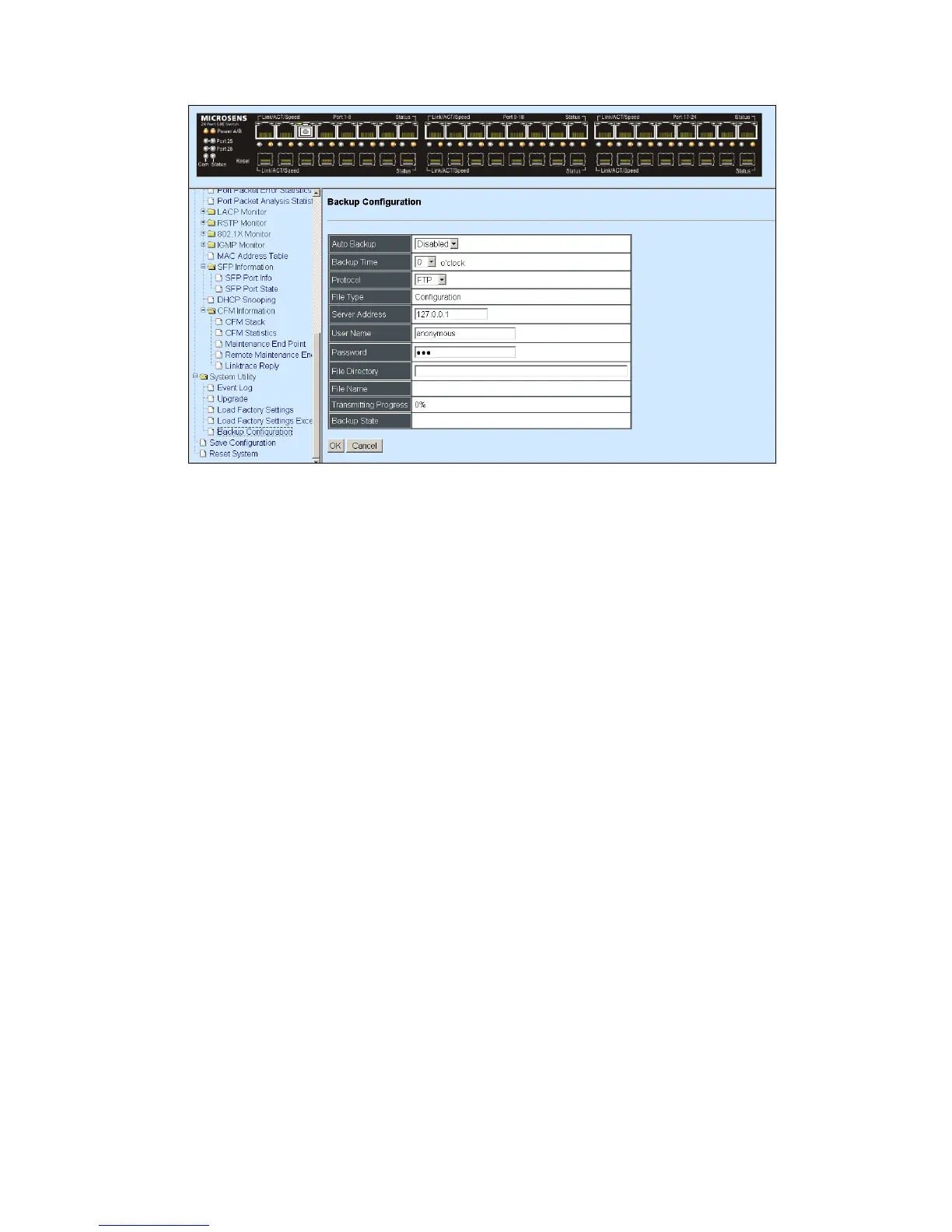Auto Backup: To enable or disable auto backup. The default setting is disabled.
Backup Time: Set up the time (24-hr clock) to automatically backup once a day. If the
remote server fails or does not exist, this function allows the system to retry around once per
minute until the system completes a successful backup or the system times out (next hour).
Protocol: Select FTP or TFTP server to backup
Server Address: This field is for FTP or TFTP server IP address.
User Name: This field is for FTP server only.
Password: This field is for FTP server only.
File Directory: The place where backup files will be saved to.
File Name: The name of backup files which will be saved by date.
4.7 Save Configuration
In order to save configuration setting permanently, users need to save configuration first
before resetting the Managed Switch. Select Save Configuration from the Console main
menu and then the following screen page appears.
