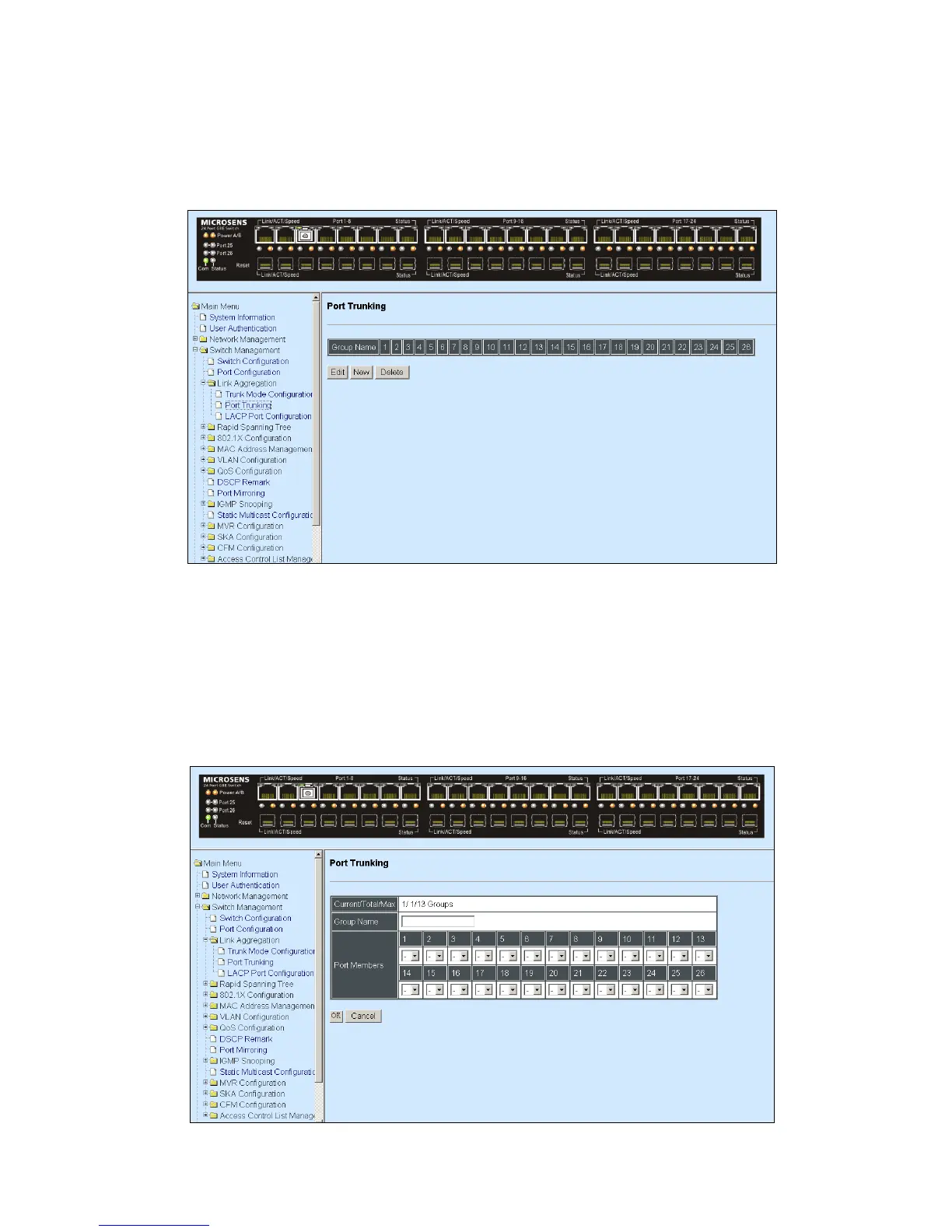4.4.3.2 Port Trunking
Click the option Port Trunk Configuration from the Link Aggregation menu and then the
following screen page appears.
The Managed Switch allows users to create 13 trunking groups. Each group consists of 2 to
16 links (ports).
Click New to add a new trunking group and then the following screen page appears.
Click Delete to remove a current registered trunking group setting.
Click Edit to view and edit a registered trunking group‟s settings.