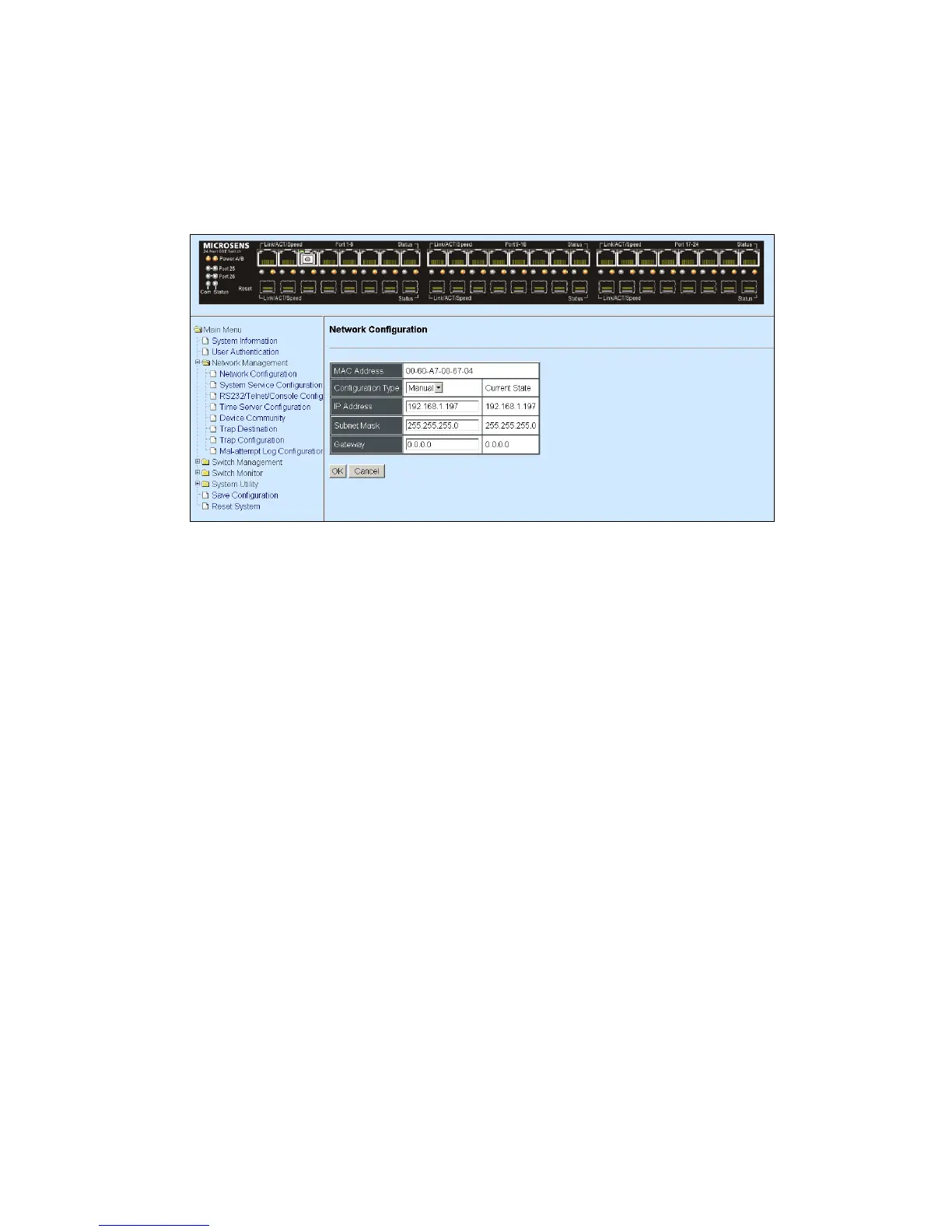4.3 Network Management
In order to enable network management of the Managed Switch, proper network
configuration is required. To do this, click the folder Network Management from the WEB
main menu and then the following screen page appears.
1. Network Configuration: Set up the required IP configuration of the Managed Switch.
2. System Service Management: Enable or disable the specified network services.
3. RS232/Telnet/Console Configuration: View the RS-232 serial port setting, specific
Telnet and Console services.
4. Time Server Configuration: Set up the time server‟s configuration.
5. Device Community: View the registered SNMP community name list. Add a new
community name or remove an existing community name.
6. Trap Destination: View the registered SNMP trap destination list. Add a new trap
destination or remove an existing trap destination.
7. Trap Configuration: View the Managed Switch trap configuration. Enable or disable a
specific trap.
8. Mal-attempt Log Configuration: Set up the Mal-attempt Log server‟s configuration.
4.3.1 Network Configuration
Click the option Network Configuration from the Network Management menu and then
the following screen page appears.