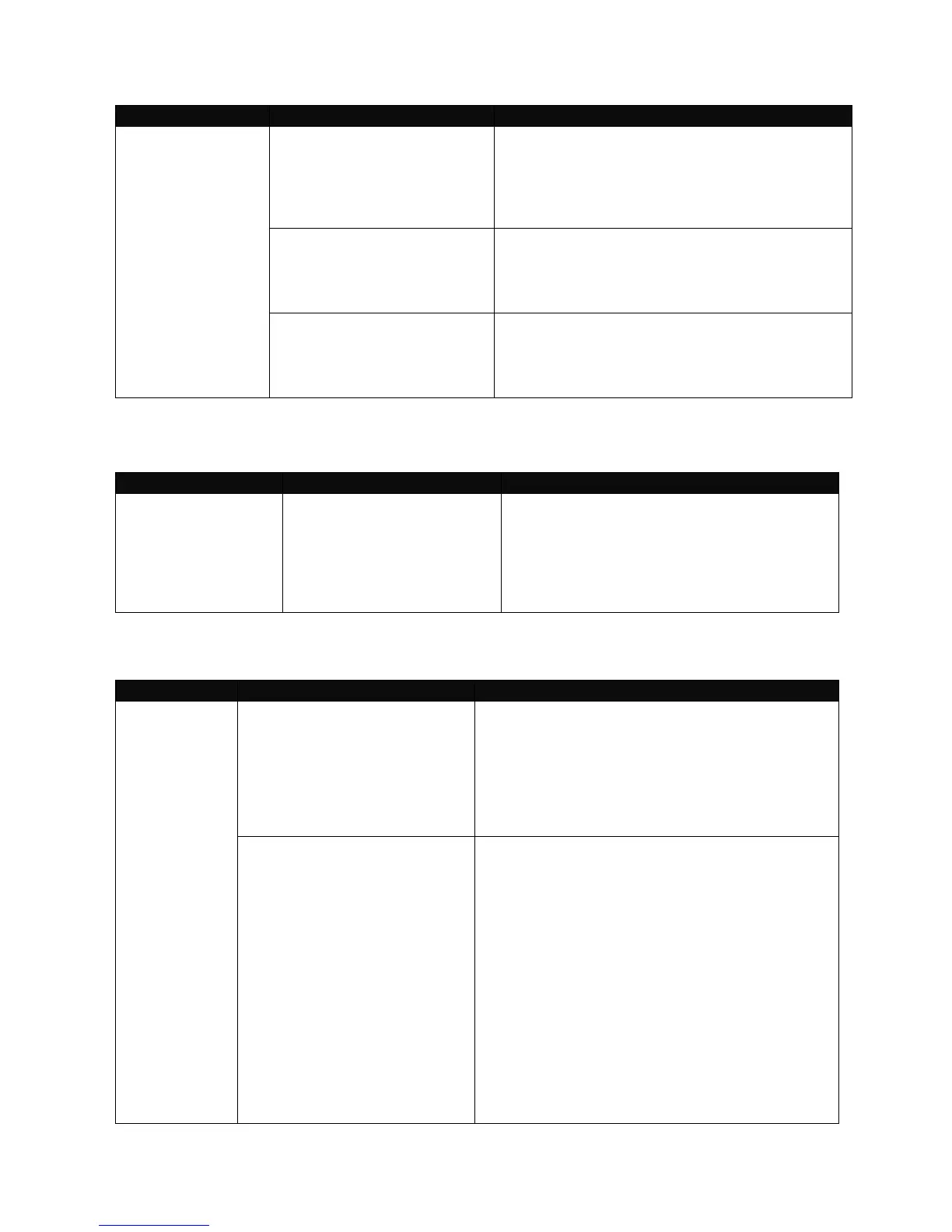loopback <domain_name>
<assoc_name> <target mepid
| mac address>[-n number(2-
100)] [-s size(1-255)] [-p
priority(0-7)] [-d drop
eligible(true|false)]
Run loopback test.
For Example:
Console(cfm)#loopback domain assoc
00:01:02:03:04:05 -n 100 -s 255 -p 3 -d true
linktrace <domain_name>
<assoc_name> <target mepid
| mac address>[-f flag(fdbonly
| none)] [-h hop count(1-255)]
Run linktrace test.
For Example:
Console(cfm)# linktrace domain assoc
00:01:02:03:04:05 -f none -h 100
de-measure <domain_name>
<assoc_name> <target mepid
| mac address>[-n number(2-
100)] [-p priority(0-7)]
Run delay measurement test.
For Example:
Console(cfm)#de-measure domain assoc
00:01:02:03:04:05 -n 100 -p 0
2.5.3 Console command mode
To disconnect the Managed Switch when the
user is inactive.
<secs>: 0 or 5-9999 seconds
For example:
Console(Console)#time-out 300
If “DHCP” is selected and a DHCP server is also
available on the network, the Managed Switch will
automatically get the IP address from the DHCP
server. If "Manual" mode is selected, the user needs
to specify the IP address, Subnet Mask and Gateway.
For example:
Console(ip)# type manual
Enter the unique IP address of this Managed Switch.
You can use the default IP address or specify a new
one when address duplication occurs or the address
does not match up with your network. (Default IP
address is 192.168.0.1)
For example:
Console(ip)# address 192.110.1.2
Specify the subnet mask to the Switch IP address.
The default subnet mask values for the three Internet
address classes are as follows:
Class A: 255.0.0.0
Class B: 255.255.0.0
Class C: 255.255.255.0
For example: