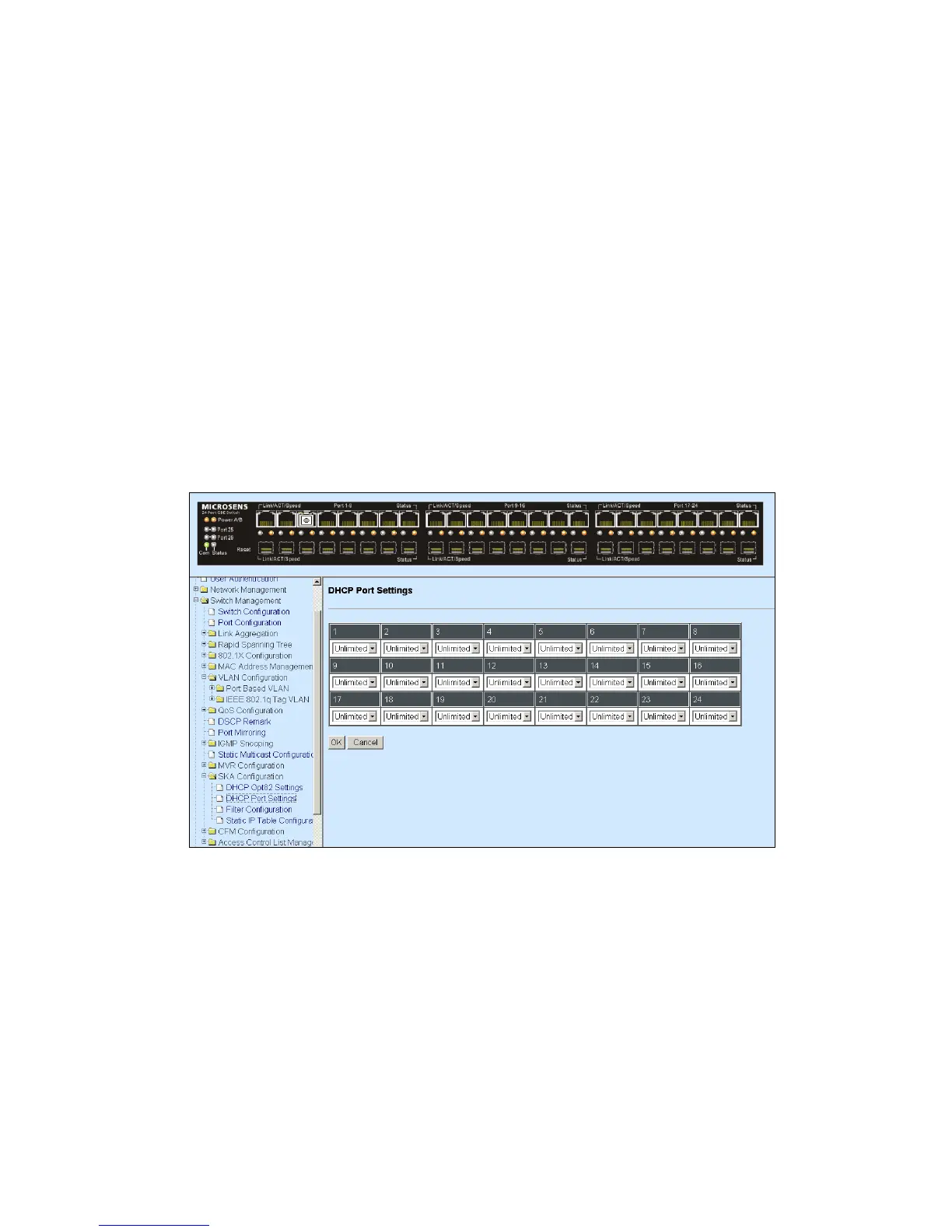a. it will receive packets with Agent information and the Managed Switch will
forward them.
b. it will receive packets without Agent information and the Managed Switch will add
Agent information.
When Trust port is set to disabled,
a. it receives packets with Agent information and the Managed Switch will drop
them.
b. it receives packets without Agent information and the Managed Switch will add
Agent information.
4.4.14.2 DHCP Port settings
Select the option DHCP Port Settings from the SKA Configuration menu and then the
following screen page appears.
Unlimited: Non-Limited. (Static IP or DHCP assigns IP)
Fixed IP: Only Static IP. (The Static IP table must be created first.)
DHCP: DHCP server assigns IP address.
4.4.14.3 Filter Configuration
Select the option Filter Configuration from the SKA Configuration menu and then the
following screen page appears.
