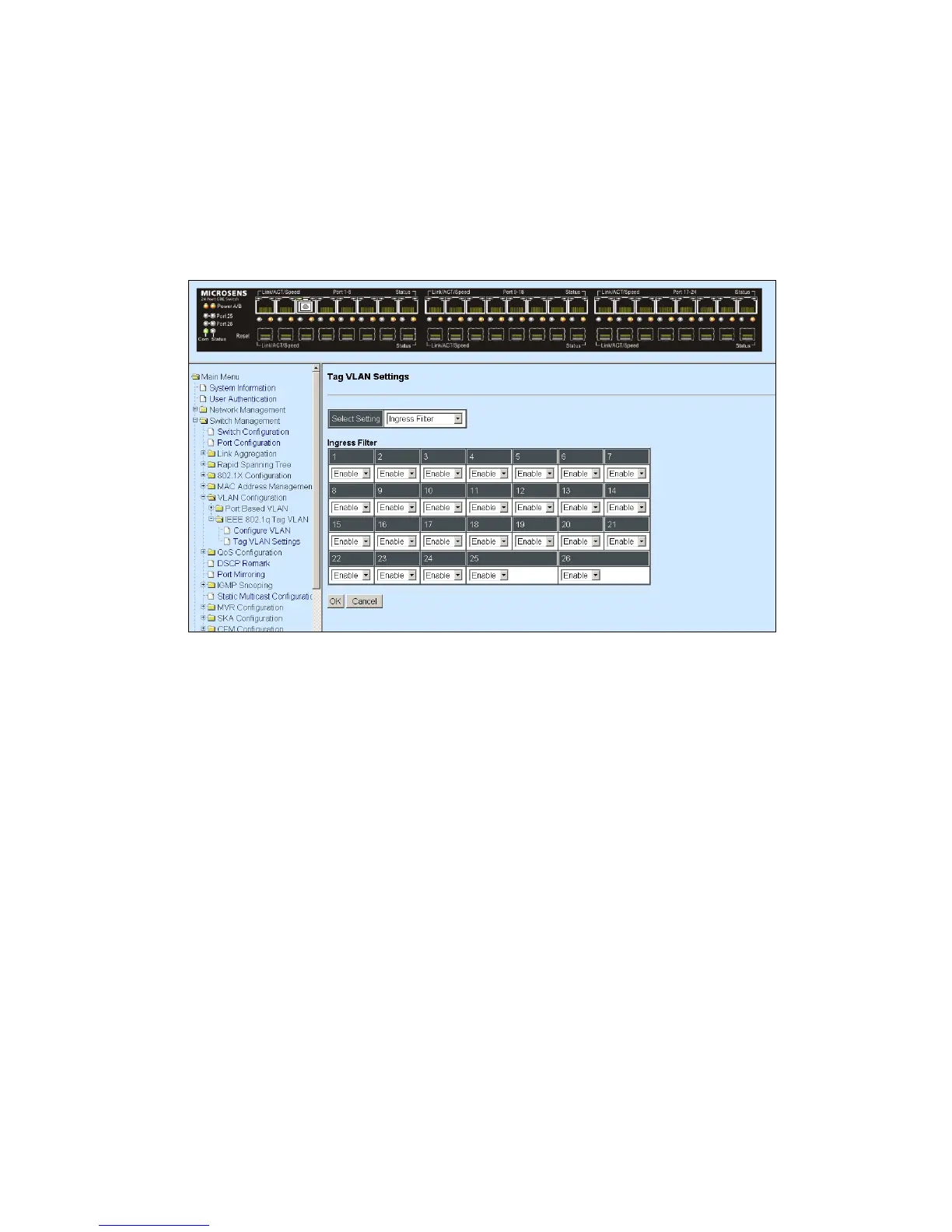Click the pull-down menu to select “Enable” or “Disable”. The default setting is disabled to
all ports.
4.4.7.3.3 Configure Ingress Filter
The following screen page appears when you choose Tag VLAN Settings and then select
Ingress Filter from the pull-down menu of Select Setting.
Click the pull-down menu to select “Enable” or “Disable”. The default setting is enabled to
all ports.
4.4.7.3.4 Configure Frame Type
The following screen page appears if you choose Tag VLAN Settings and then select
Frame Type from the pull-down menu of Select Setting.
