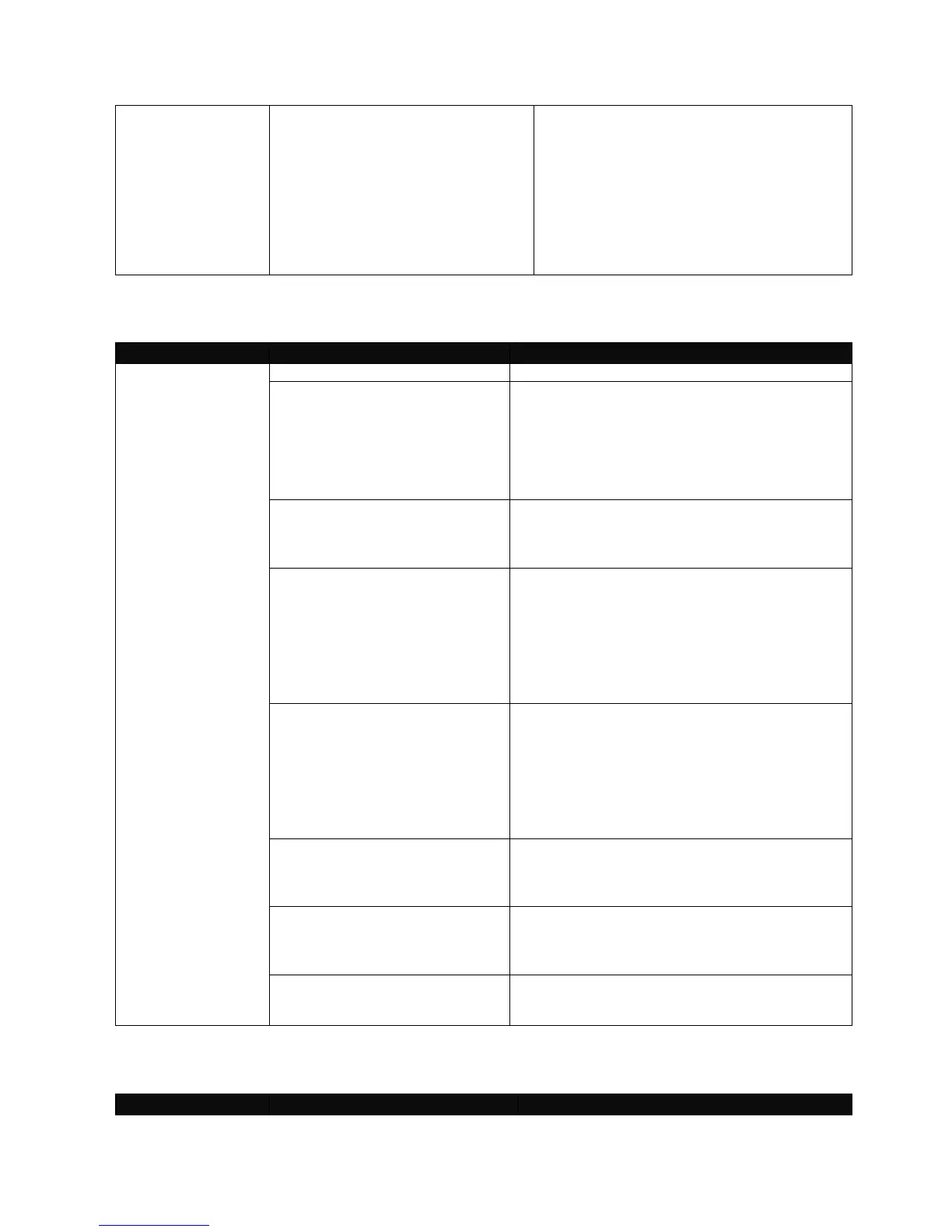filter <port_list> <profile_name>
<profile_name>…
This allows information of specified IPMC
Profile to pass-through.
<port_list>: 1~26
<profile_name> This field for IPMC Profile
name is from the entry registered in IPMC
Profile option.
For example:
Console(config-igmpfilter)# filter 1-4 mypro
To enable or disable IGMP function.
To set up which ports belong to router ports
<port_list>: 1~26
For example:
Console(config-igmp)# router-port 1-4,10-
15,18,19
flooding <enable | disable>
Set forwarding mode for unregistered (not-joined)
IP multicast traffic. The traffic will flood when
enabled. However, the traffic will forward to router-
ports only when disabled.
vlanstate <vid> <enable |
disable>
When enabled, the port in VLAN will monitor
network traffic and determine which hosts want to
receive the multicast traffic.
<vid>: 1~4094
For example:
Console(config-igmp)#vlanstate 1 enable
vlanquerier <vid> <enable |
disable>
When enabled, the port in VLAN can serve as the
Querier which is responsible for asking hosts
whether they want to receive multicast traffic.
<vid>: 1~4094
For example:
Console(config-igmp)#vlanquerier 1 enable
The Query Interval is used to set the time
between transmitting IGMP queries.
<num>:1~6000 Seconds
This determines the maximum amount of time
allowed before sending an IGMP response report.
<num>: 1~6000(1/10Secs)
fast-leave <enable | disable>
The Fast Leave option may be enabled or
disabled. This allows an interface to be ignored
without sending group-specific queries.
