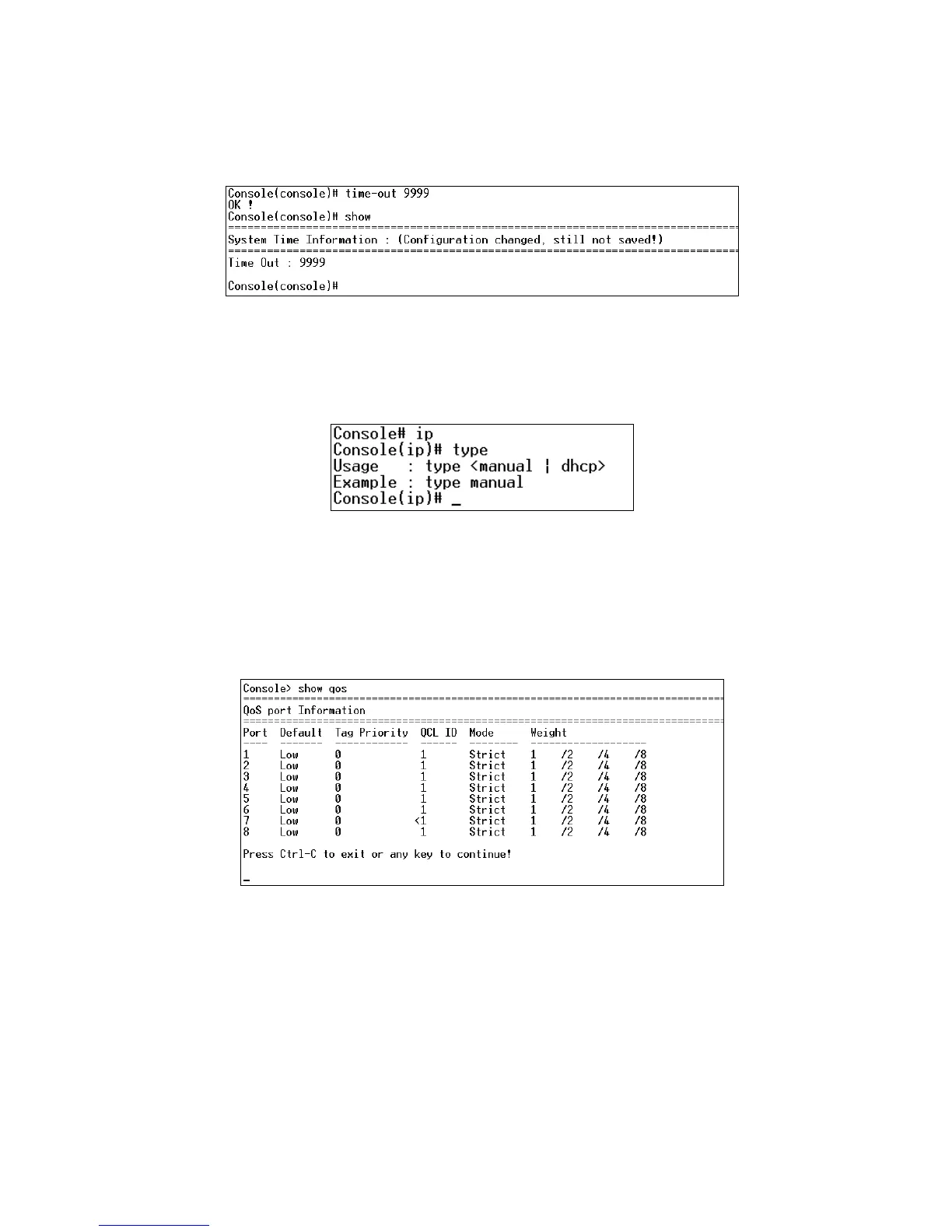edited. For example, when you are in Console(console)# and have changed the setting of
time-out function, you can type “show” after “Console(console)#” prompt, then you can verify
the currently-configured setting of time-out function.
2.3.2.4 Usage Help
When entering a command without the required parameter, the system will remind users of
the command‟s syntax and parameter.
2.3.2.5 Press Any Key to Continue
When a command generates more than one page outputs, the prompt “Press Ctrl-C to exit
or any key to continue!” will be displayed at the bottom of the screen. Simply press any key
to view next page information or press Ctrl-C to return to the prompt line.
