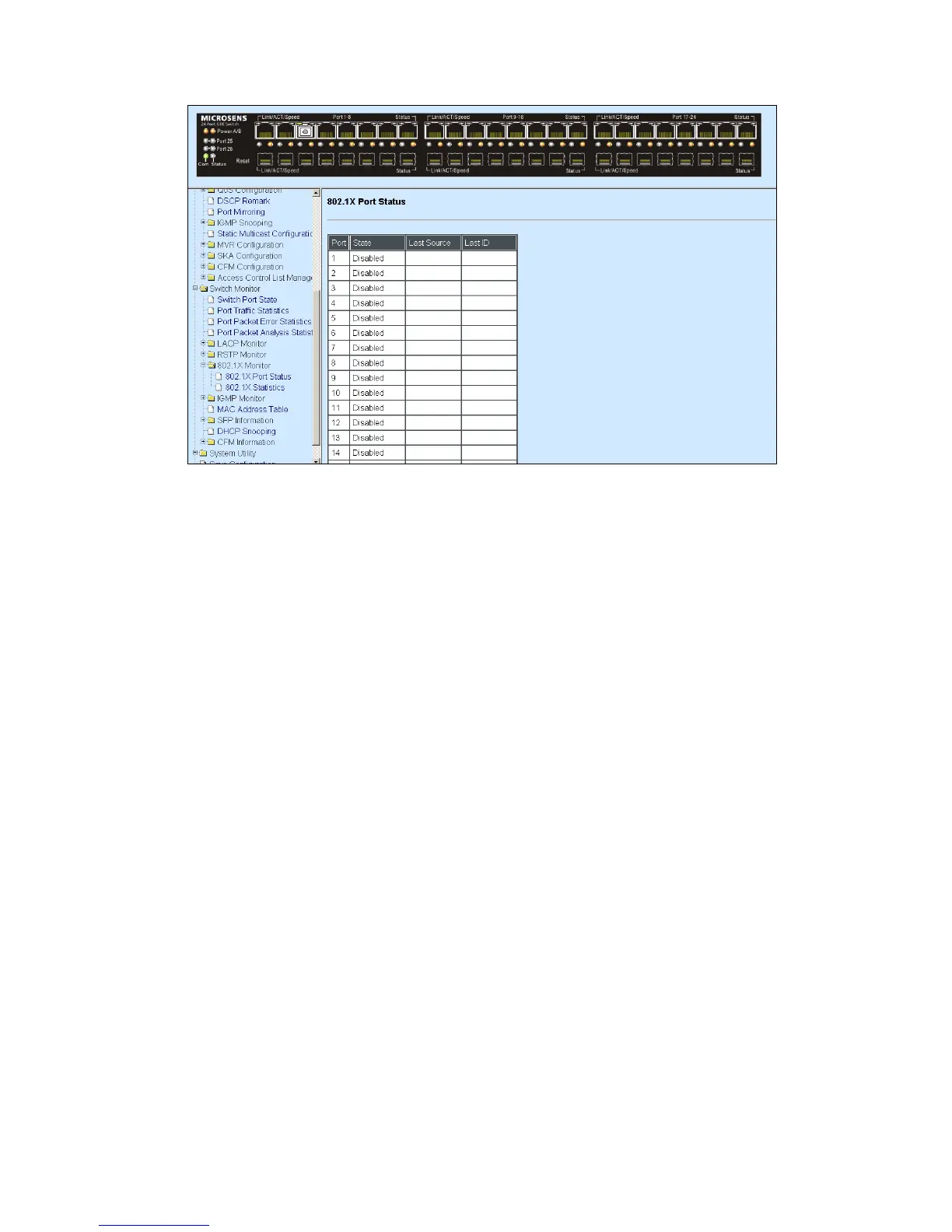In this page, you can find the following information of a 802.1x port:
Port: The number of the port.
State: Display the number of the port 802.1x link state LinkDown or LinkUp.
Last Source: Display the number of the port‟s Last Source.
Last ID: Display the number of the port‟s Last ID.
4.5.7.2 802.1X Statistics
In order to view the real-time 802.1x port statistics status of the Managed Switch, select
802.1x Statistics from the 802.1x Monitor menu and then the following screen page shows
up.
Select the port number from the pull-down menu to view statistics.
