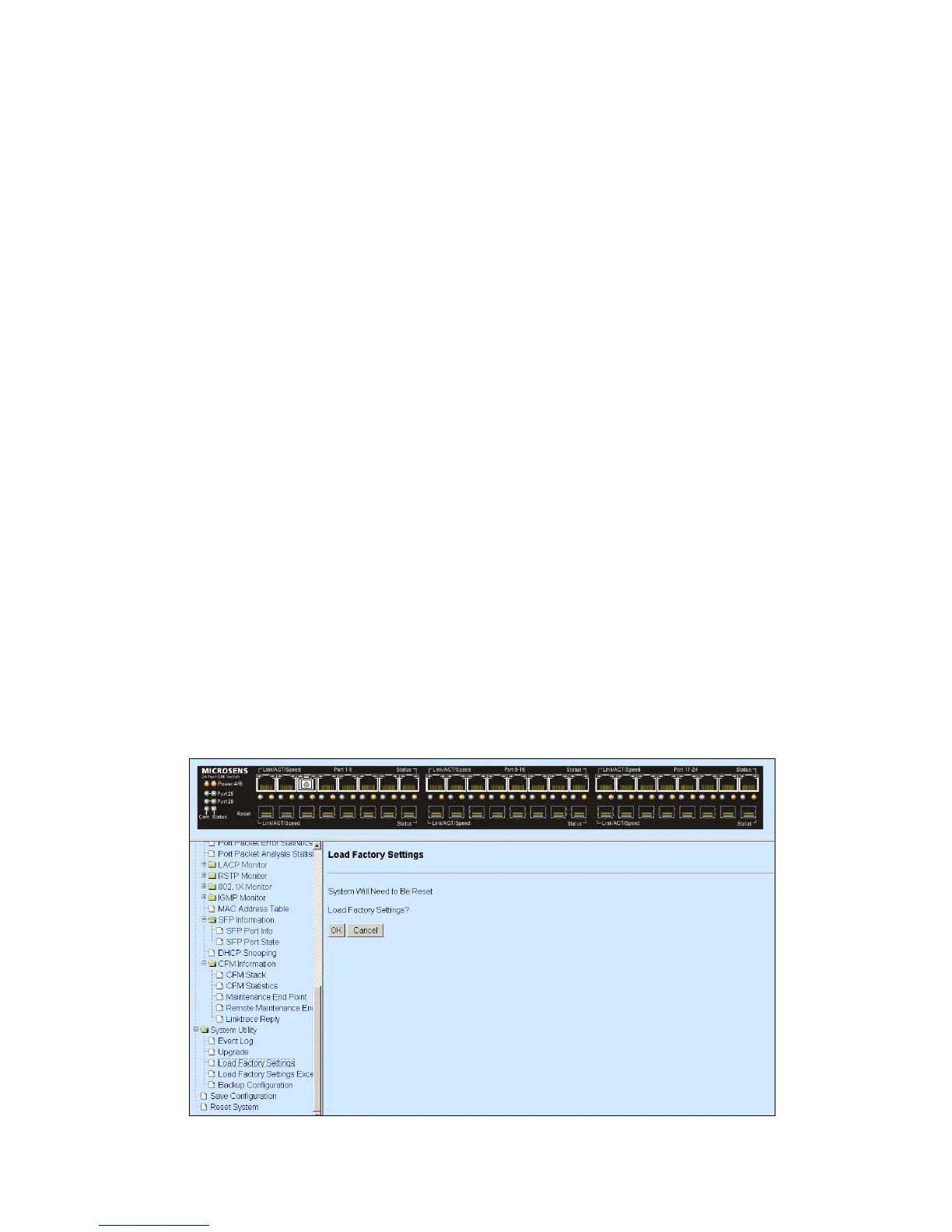Server Address: Enter the specific IP address of the File Server.
User Name: Enter the specific username to access the File Server.
Password: Enter the specific password to access the File Server.
File Location: Enter the specific path and filename within the File Server.
Click OK to start the download process and receive files from the server.
A transmitting progress will be displayed during file transfer. Once completed, a process-
completed message will pop up to remind user.
Click Put to start the upload process and transmit files to the server.
A transmitting progress will be displayed during file transfer. Once completed, a process-
completed message will pop up to remind users.
Click Stop to abort the current operation.
Select Update then press Enter to instruct the Managed Switch to update existing
firmware/configuration to the latest firmware/configuration received. After a successful-
update message pops up, the Managed Switch will need a reset to make changes effective.
4.6.3 Load Factory Settings
Load Factory Setting will set all the configuration of the Managed Switch back to the
factory default settings, including the IP and Gateway address. Load Factory Setting is
useful when network administrators would like to re-configure the system. A system reset is
required to make all changes effective after Load Factory Setting.
Select Load Factory Setting from the System Utility menu and then the following screen
page appears.