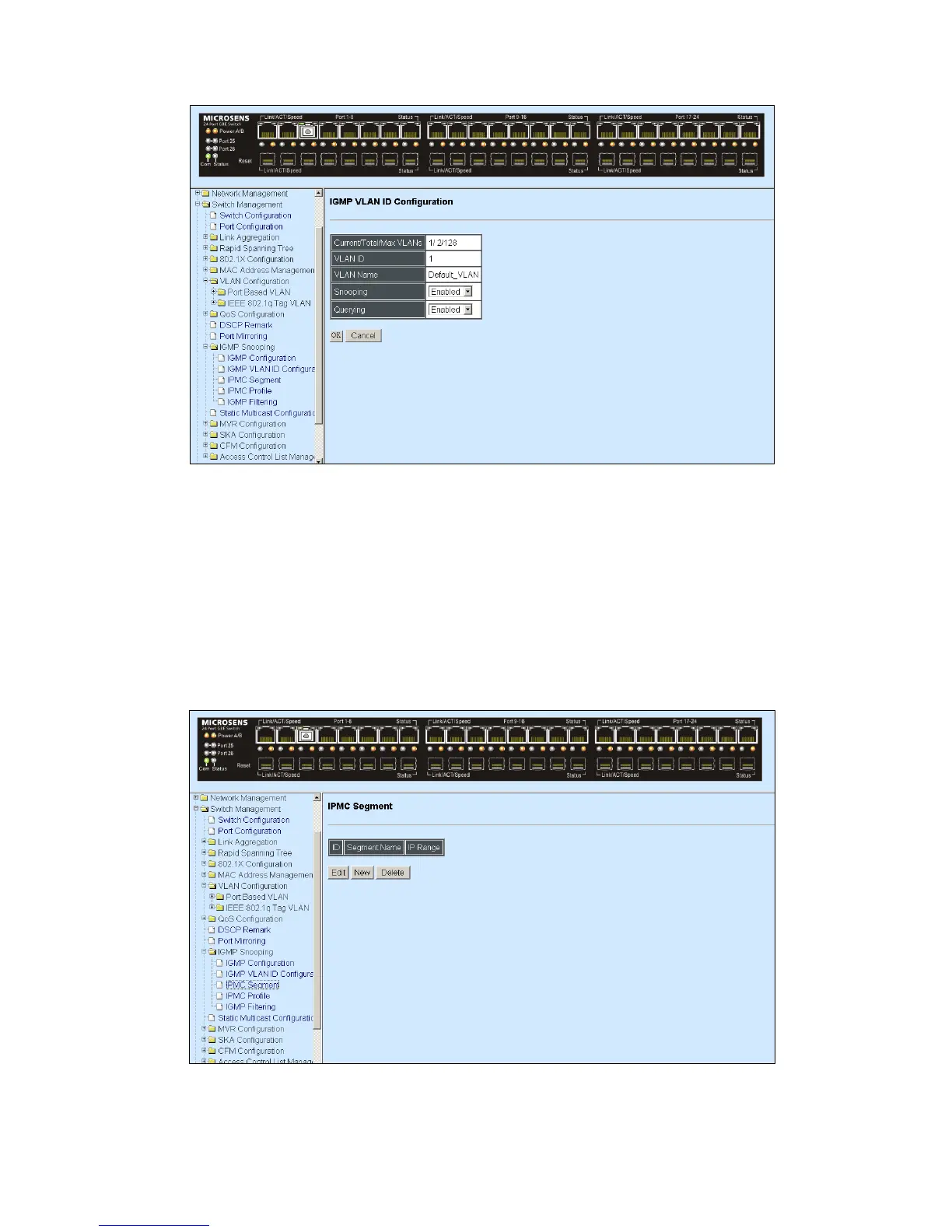Snooping: When enabled, the port in VLAN will monitor network traffic and determine which
hosts want to receive the multicast traffic.
Querying: When enabled, the port in VLAN can serve as the Querier which is responsible
for asking hosts whether they want to receive multicast traffic.
4.4.11.3 IPMC Segment
Select the option IPMC Segment from the IGMP Snooping menu and then the following
screen page with the ability information of IPMC Segment ID, Name and IP Range appears.
ID: View-only field that shows the current registered ID number.
