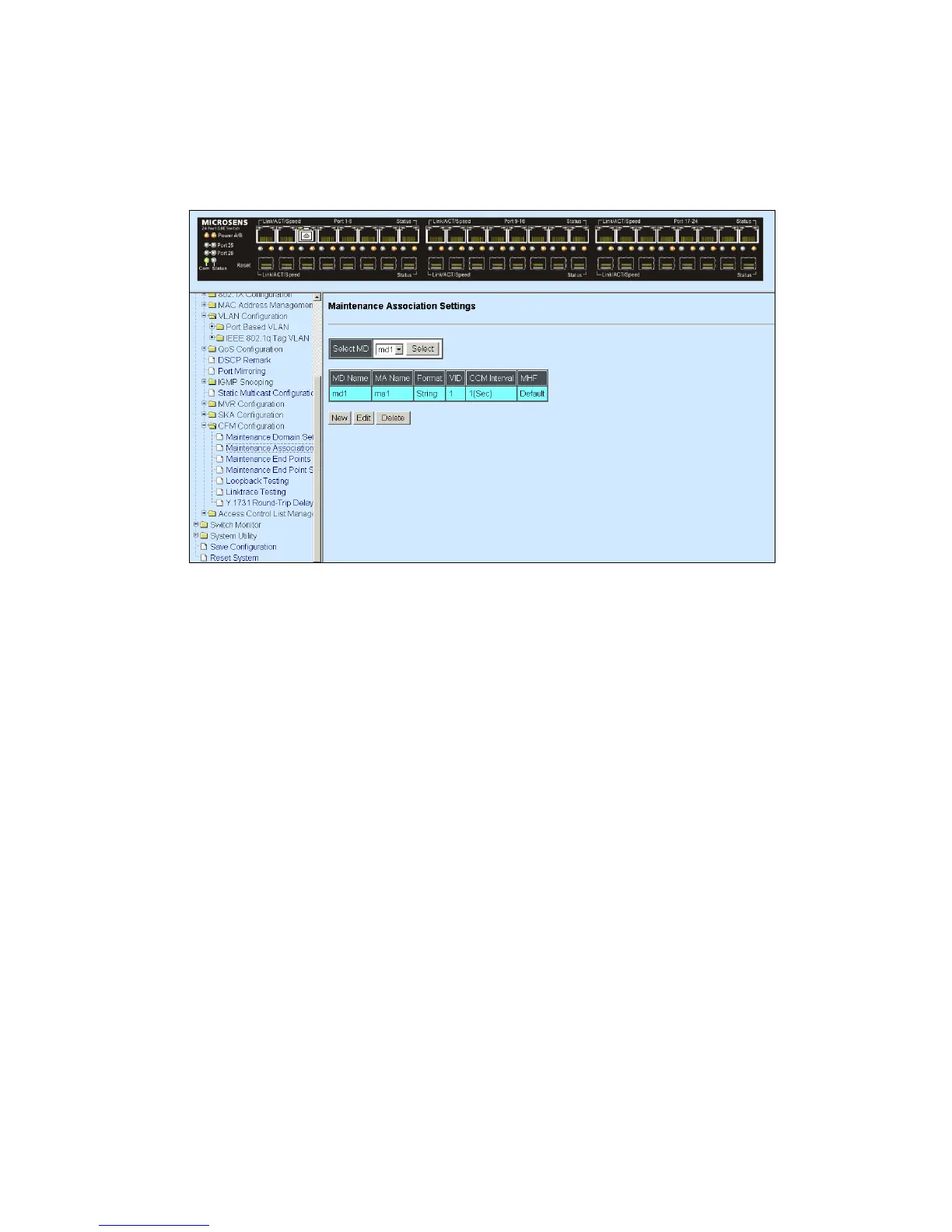4.4.15.2 Maintenance Association Settings
Select the option Maintenance Association from the CFM Configuration menu and then
the following screen page appears.
Select MD: Select the Maintenance Domain that you would like to associate.
MA Name: Specify a MA name.
Format: Currently, the only supported format is “String”.
VID: Specify a registered VLAN ID for MA.
CCM Interval: Specify the time period to send connectivity check message (CCM).
MHF: View-only field that shows the “Defer”, “Default”, “Explicit”, or “None”
Click New to register a new Maintenance Association and then the following page appears.
Click Edit to edit and view Maintenance Association settings.
Click Delete to remove a current Maintenance Association.
