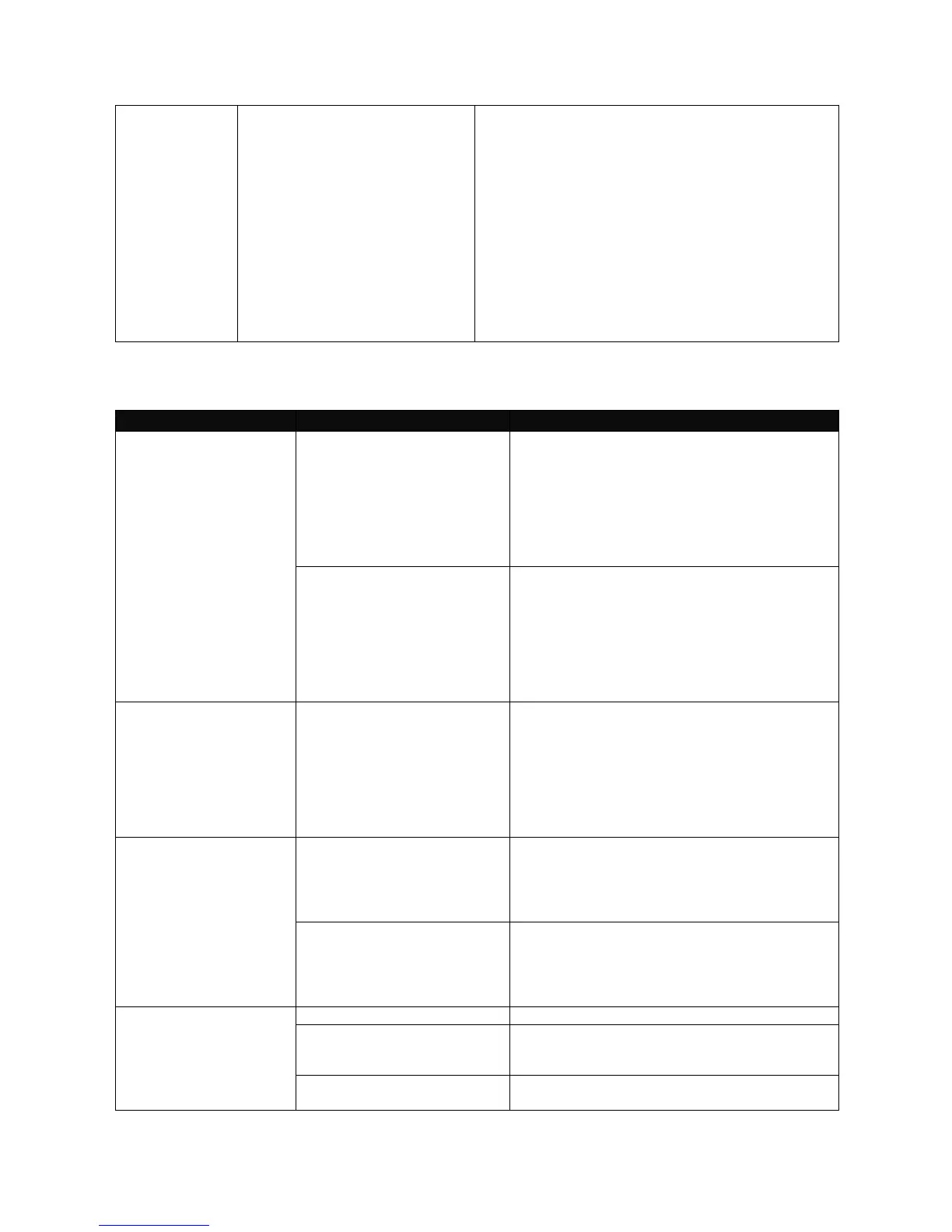Console(ip)# address 192.110.1.2 255.255.255.0
Specify the IP address of a gateway or a router,
which is responsible for the delivery of the IP packets
sent by the Switch. This address is required when the
Switch and the network management station are on
different networks or subnets. The default value of
this parameter is 0.0.0.0, which means no gateway
exists and the network management station and
Switch are on the same network.
For example:
Console(ip)# address 192.110.1.2 255.255.255.0
120.110.1.5
2.5.5 Service command mode
In service command mode, it provides three
modes for users to choose from, these are
“telnet”, “snmp” and “web”. If you type “telnet”,
you can set up whether to enable or disable this
mode.
For example:
Console(service-telnet)#mode enable
When telnet is enabled, you can set up the port
number that allows telnet access.
The default port number is set to 23 in telnet
mode. However, you can also identify a port
number between 1025 and 65535.
For example:
Console(service-telnet)#port 23
In service command mode, it provides three
modes for users to choose from, these are
“telnet”, “snmp” and “web”. If you type “snmp”,
you can set up either to enable or disable this
mode.
For example:
Console(service-snmp)#mode enable
Add a new community. The name of the
community is up to 20 alphanumeric characters.
For example:
Console(snmp-community)#add myswitch
To delete a community that is already added to
the Managed switch.
For example:
Console(snmp-community)#delete myswitch
Console(snmp-
community_commnity
name)#
To enable or disable community function.
description <description>
Enter a unique description for this community
name, up to 35 alphanumeric characters. This is
mainly for reference only.
To enable or disable IP security. If enabled,
Community may access the Managed Switch
