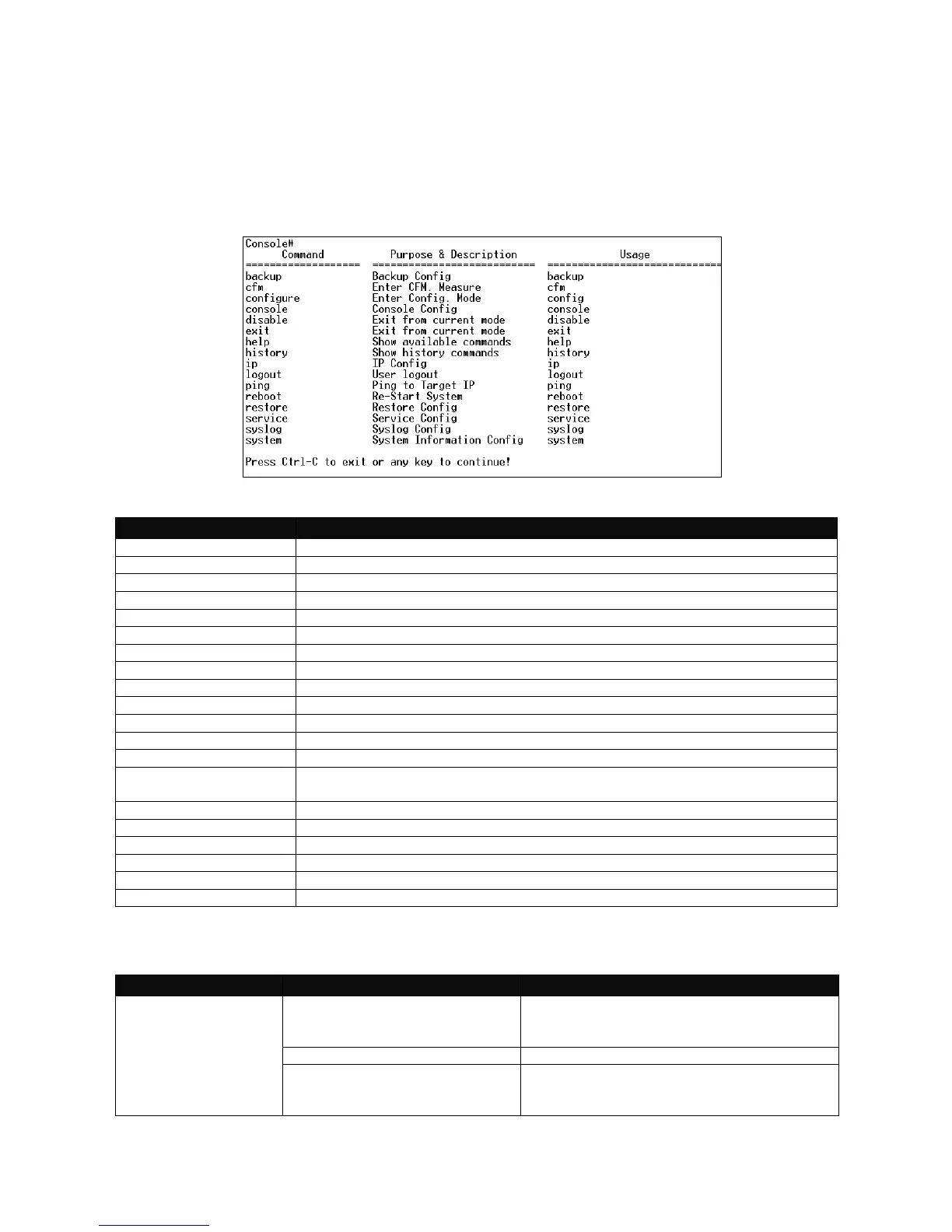2.5 Enable mode
In order to manage the Managed Switch and set up required switching functions, enter the
enable command after the “Console>” and then press ? for a list of commands available for
use.
Backup configuration file via FTP or TFTP.
Run OAM 802.1ag CFM loopback, linktrace, delay measurement test.
Exit Enable mode and return to User Mode.
Exit Enable mode and return to User Mode.
Display a list of available commands in Enable mode.
Show commands that have been used.
Assign IP addresses manually or automatically.
Logout from the Managed Switch.
Allow users to ping a specified network device.
Restart the Managed Switch.
Restore configuration via FTP or TFTP.
Three different management services are provided to configure the Managed
Switch; these are “Telnet”, “SNMP”, and “Web”.
Configure the Managed Switch‟s syslog settings.
Configure system information.
Synchronize the time of a computer client or server to another server.
Allow users to update firmware and restore configuration via FTP or TFTP.
Set up a user account and its access privilege.
Show a list of commands or show the current setting of each listed command.
2.5.1 Backup command mode
auto-backup <ftp | tftp><server
ip> <username> <password>
<file directory> <0-23 o'clock>
To configure auto-backup settings. The
system will backup configuration file.
auto-backup <enable | disable>
To enable or disable auto-backup function.
config <ftp | tftp> <server ip>
<username> <password>
<file directory>
To backup configuration file immediately.
