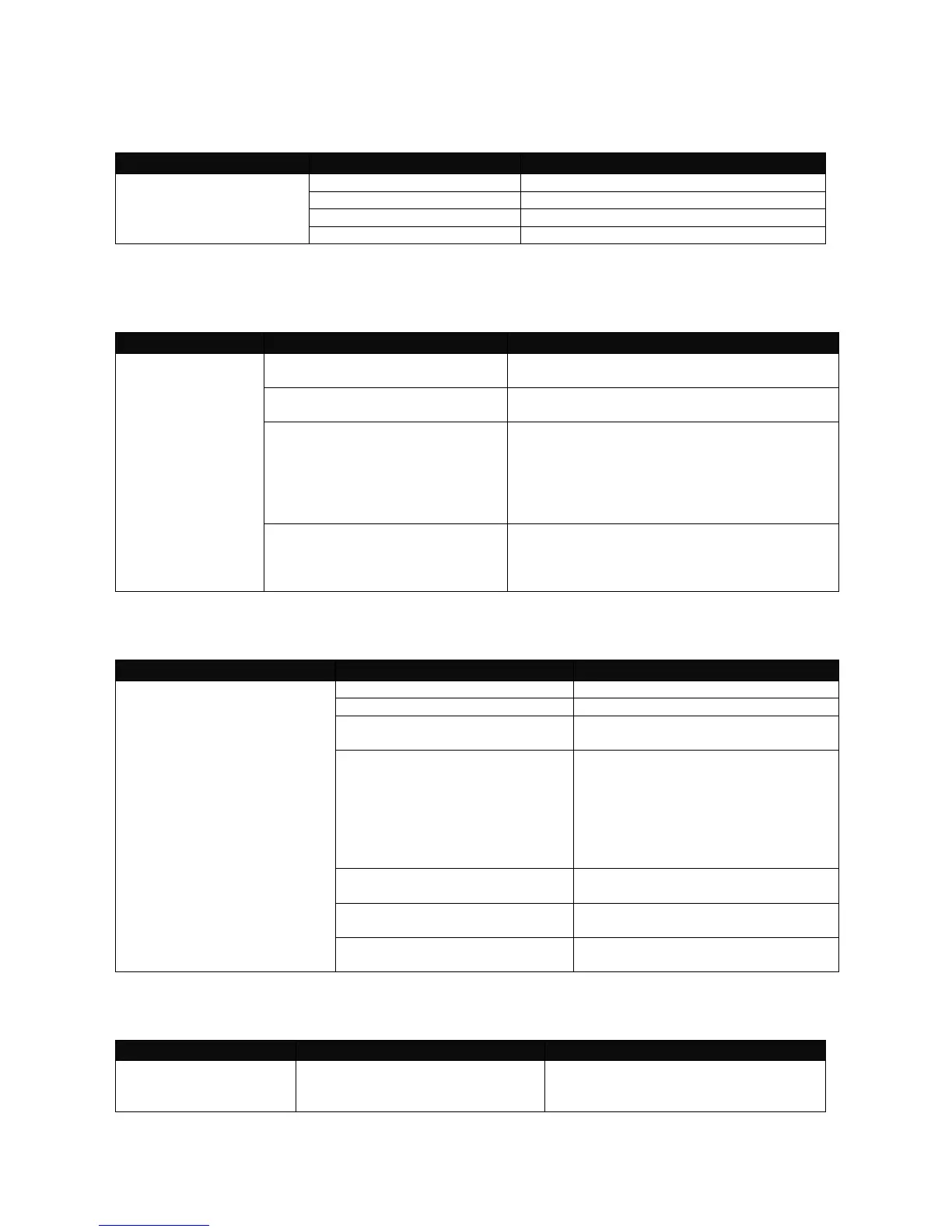2.5.6 Syslog command mode
To enable or disable syslog.
Set up the first syslog server IP.
Set up the second syslog server IP.
Set up the third syslog server IP.
2.5.7 System command mode
Specify a company name of up to 55
alphanumeric characters.
syscontact <system_contact>
Enter contact information for this Managed
switch, up to 55 alphanumeric characters.
Enter a unique name for this Managed Switch,
up to 55 alphanumeric characters. Use a
descriptive name to identify the Managed Switch
in relation to your network, for example,
“Backbone 1”. This name is mainly used for
reference only.
syslocation <system_location>
Enter a brief description of the Managed Switch
location, up to 55 alphanumeric characters. As
the name implies, the location is for reference
only, for example, “13th Floor”.
2.5.8 Time-server command mode
To enable or disable time-server.
Enter the NTP time server IP address.
2nd-addr <2nd_addr> [test]
Enter the second NTP time server IP
address.
The interval time to synchronize from
NTP time server.
<minutes>: 1~99999 minutes
For example:
Console(time-server)#syninterval 50
Select the appropriate time zone from
the list provided.
day-saving <enable | disable>
To enable or disable the daylight
saving time function.
To offset 1 hour or 2 hours for daylight
saving function.
2.5.9 Upgrade command mode
firmware <ftp|tftp> <serverip>
<username> <password>
<filelocation>
To upgrade Firmware via FTP or TFTP.
<serverip>: Enter the IP address of the
