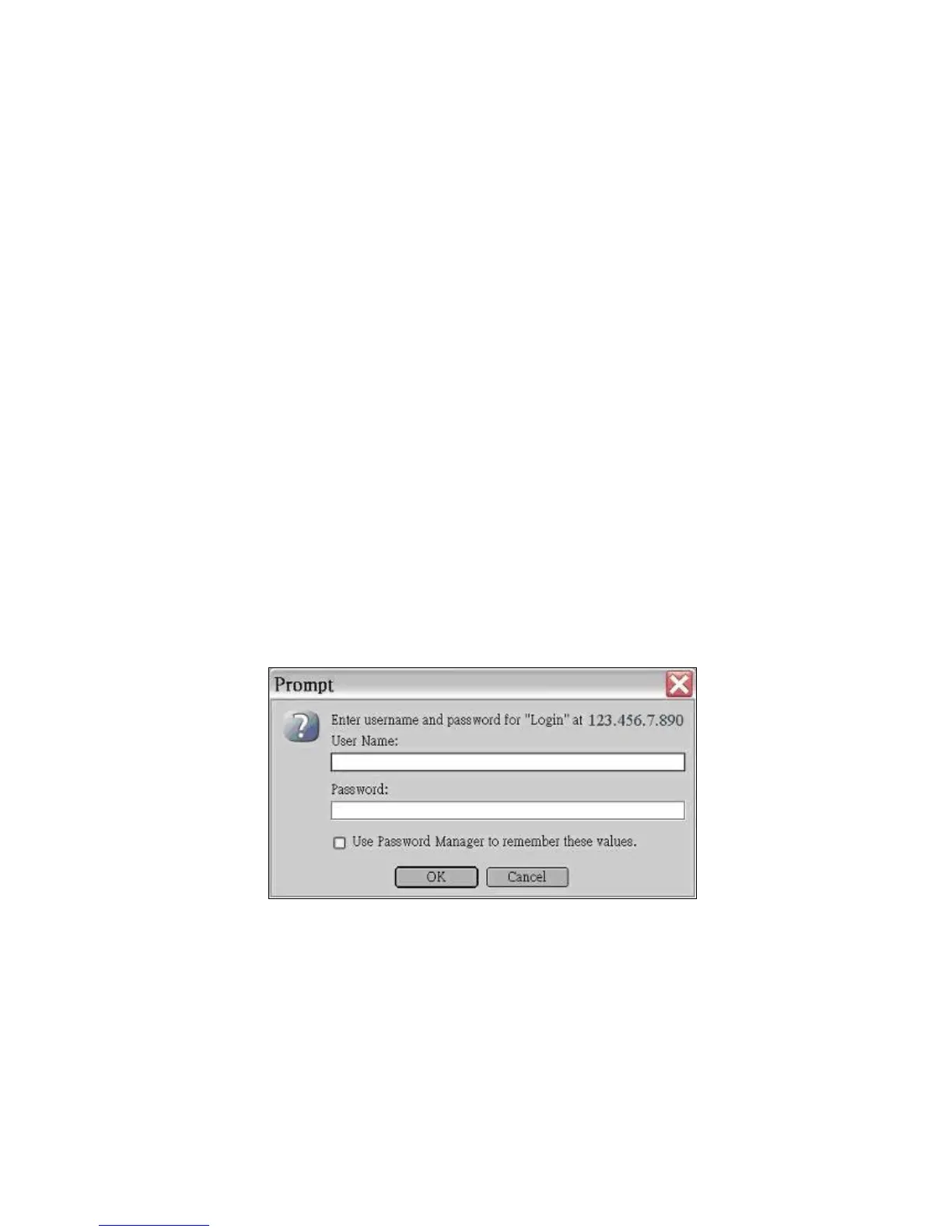4. WEB MANAGEMENT
You can manage the Managed Switch via a Web browser. However, you must first assign a
unique IP address to the Managed Switch before doing so. Use the RS-232 DB-9 Console
port or use a RJ45 LAN cable and any of the 10/100/1000Base-T RJ-45 ports of the
Managed Switch (as the temporary RJ-45 Management Console port) to login to the
Managed Switch and set up the IP address for the first time. (The default IP of the Managed
Switch can be reached at “http://192.168.0.1”. You can change the Managed Switch‟s IP to
the needed one later in its Network Management menu.)
Follow these steps to manage the Managed Switch through a Web browser:
Use the RS-232 DB-9 Console port or any of the 10/100/1000Base-TX RJ-45 ports (as the
temporary RJ-45 Management Console port) to set up the assigned IP parameters of the
Managed Switch.
IP address
Subnet Mask
Default Converter Switch IP address, if required
Run a Web browser and specify the Managed Switch‟s IP address to reach it. (The
Managed Switch‟s default IP can be reached at “http://192.168.0.1” before any changes.)
Login to the Managed Switch to reach the Main menu.
Once you gain the access, a Login window appears like this:
Enter the user name and password then select “OK” to login to the main screen page. The
default username is admin and leave the password empty.
After a successful login, the Main Menu screen shows up. The rest of the menu functions in
the Web Management are similar to those described at the Console Management and are
also described below.
