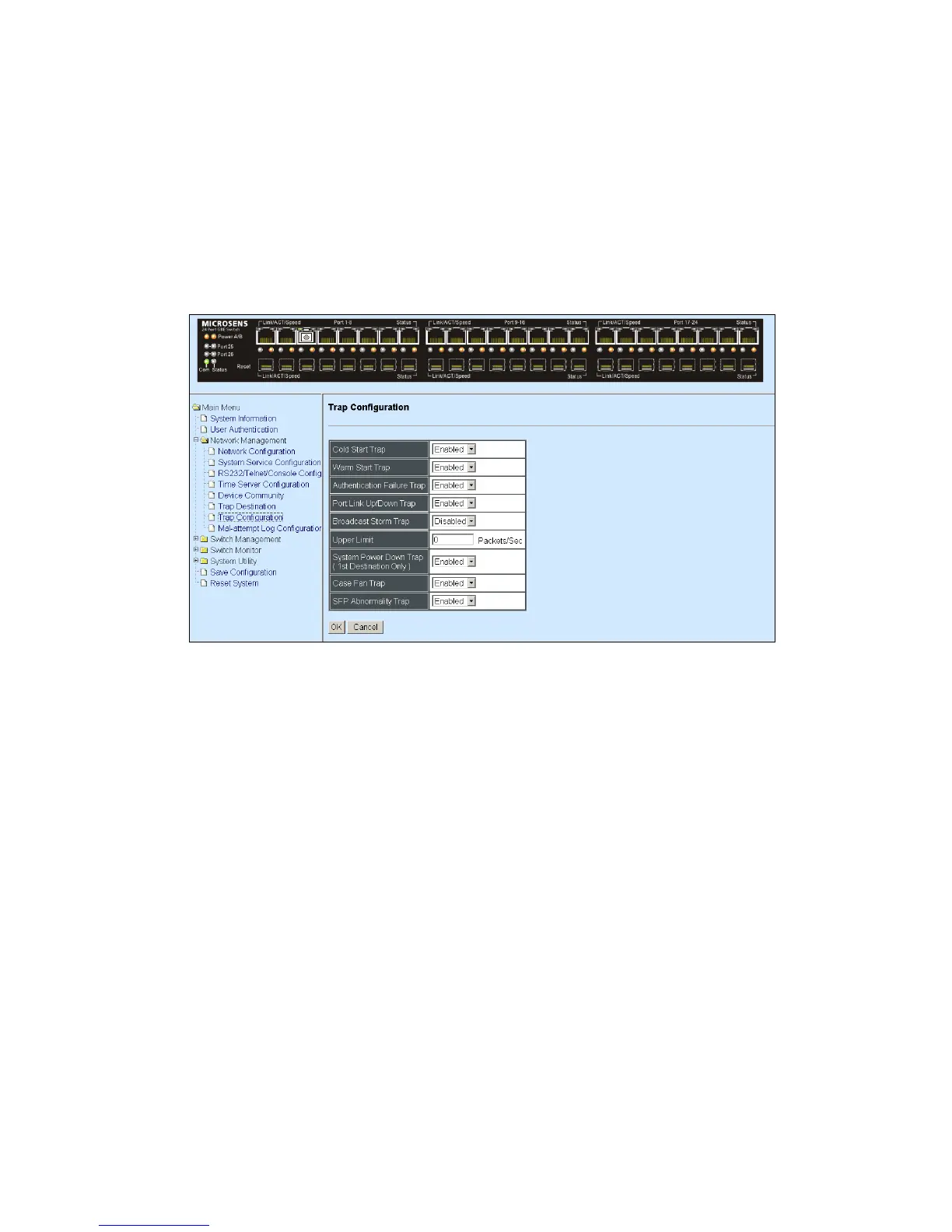Destination: Enter the specific IP address of the network management system that will
receive the trap.
Community: Enter the community name of the network management system.
4.3.7 Trap Configuration
Click the option Trap Configuration from the Network Management menu and then the
following screen page appears.
Cold Start Trap: Enable or disable the Managed Switch to send a trap when the Managed
Switch cold starts.
Warm Start Trap: Enable or disable the Managed Switch to send a trap when the Managed
Switch warm starts.
Authentication Failure Trap: Enable or disable the Managed Switch to send authentication
failure trap after any unauthorized users attempt to login.
Port Link Up/Down Trap: Enable or disable the Managed Switch to send port link up/link
down trap.
Broadcast Storm Trap: Enable or disable broadcast storm trap sending from the Managed
Switch when broadcast packets reach the upper limit.
Upper Limit: Maximum broadcast packets number per second. The broadcast storm trap
will be sent when the Managed Switch exceeds the specified limit.
System Power Down Trap: Send a trap notice while the Managed Switch is power down.
