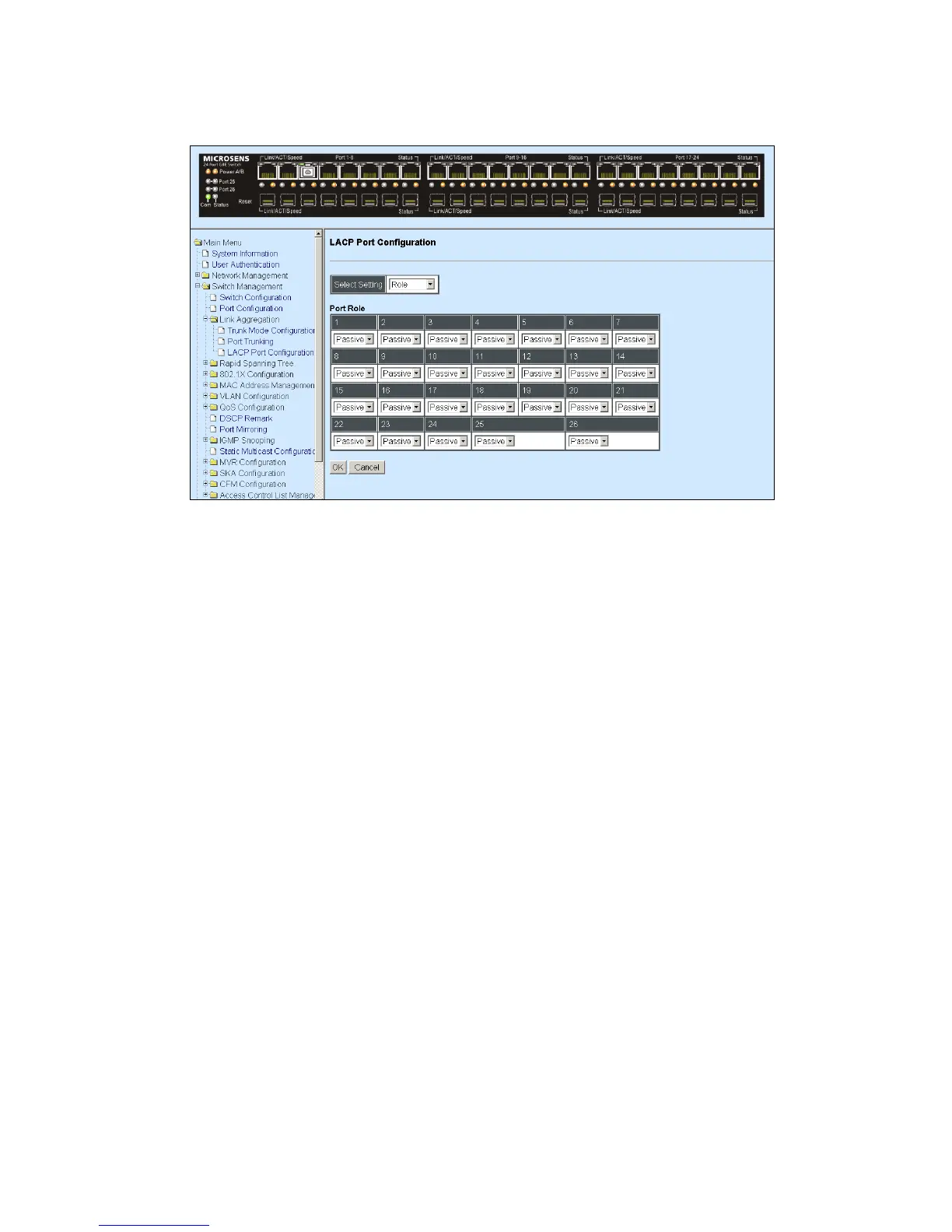Select “Role” from the pull-down menu of Select Setting.
Active – Active LACP ports are capable of processing and sending LACP control frames.
This allows LACP compliant devices to negotiate the aggregated link so that the group may
be changed dynamically as required. In order to utilize the ability to change an aggregated
port group, that is, to add or remove ports from the group, at least one of the participating
devices must designate LACP ports as active. Both devices must support LACP.
Passive –LACP ports that are designated as passive cannot initially send LACP control
frames. In order to allow the linked port group to negotiate adjustments and make changes
dynamically, one end of the connection must have “active” LACP ports.
4.4.4 Rapid Spanning Tree
The Spanning Tree Protocol (STP), defined in the IEEE Standard 802.1D, creates a
spanning tree within a mesh network of connected layer-2 bridges (typically Ethernet
switches) and disables the links which are not part of that tree, leaving a single active path
between any two network nodes.
Multiple active paths between network nodes cause a bridge loop. Bridge loops create
several problems. First, the MAC address table used by the switch or bridge can fail, since
the same MAC addresses (and hence the same network hosts) are seen on multiple ports.
Second, a broadcast storm occurs. This is caused by broadcast packets being forwarded in
an endless loop between switches. A broadcast storm can consume all available CPU
resources and bandwidth.
Spanning tree allows a network design to include spare (redundant) links to provide
automatic backup paths if an active link fails, without the danger of bridge loops, or the need
for manually enabling/disabling these backup links.
