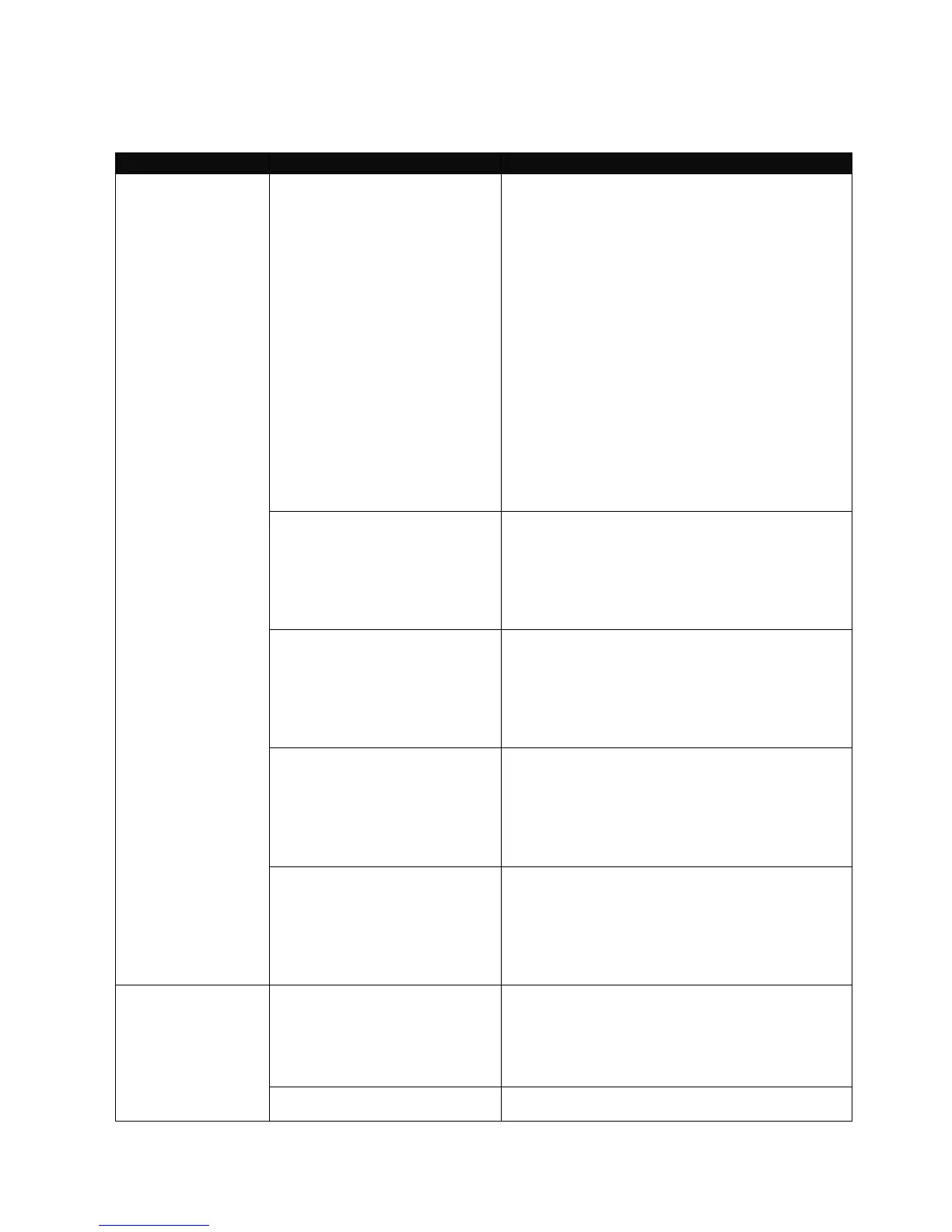Console(config-
rstp-sys)#
Each interface is associated with a port (number) in
the STP code. And, each switch has a relative
priority and cost that is used to decide what the
shortest path is to forward a packet. The lowest
cost path is always used unless the other path is
down. If you have multiple bridges and interfaces
then you may need to adjust the priorities to
achieve optimized performance.
The Managed Switch with the lowest priority will be
selected as the root bridge. The root bridge is the
“central” bridge in the spanning tree.
<sys_prio>: 0:0 1:4096 2:8192 3:12288 4:16384
5:20480 6:24576 7:28672 8:32768 9:36864
10:40960 11:45056 12:49152 13:53248
14:57344 15:61440
For example:
Console(config-rstp-sys)#sys-prio 1
Max Age setting of the Managed Switch in a
specific VLAN.
<max_age>: 6~200 Seconds
For example:
Console(config-rstp-sys)#max-age 20
Hello Time setting of the Managed Switch in a
specific VLAN.
<hello_time>: 1~10 Seconds
For example:
Console(config-rstp-sys)#hello-time 2
The Managed Switch‟s setting of Forward Delay
Time in a specific VLAN.
<forward_delay>: 4~30 Seconds
For example:
Console(config-rstp-sys)#delay 15
version <compatible | normal>
Specify the RSTP protocol to be used.
<compatible | normal>: Normal - use RSTP,
Compatible - compatible with STP.
For example:
Console(config-rstp-sys)#version normal
state <port_list> <enable |
disable>
To enable or disable each port‟s RSTP state.
<port_list>: 1~26
For example:
Console(config-rstp)# state 1-4,10-15,19 enable
path-cost <port_list>
<path_cost>
To specify each port‟s path cost.