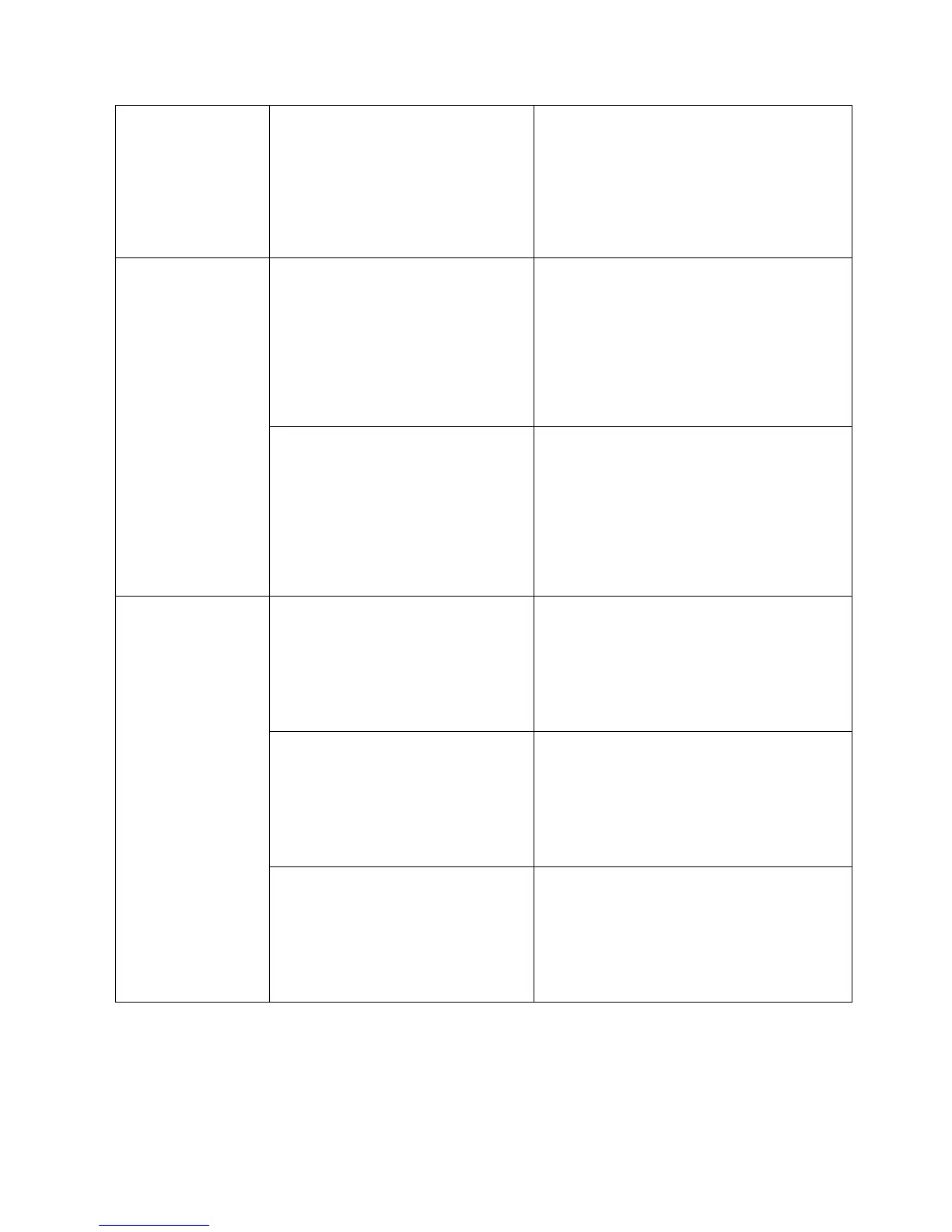weight <port_list> <weight>
To specify queuing weights for ports that are
set up as weighted.
<port_list>: 1~26
<weight>: 1, 2, 4, 8 for queues 1 through 4
respectively.
For example:
Console(config-qos)# weight 2-5,10,12 1:2:4:8
Console(config-
qos-rate-limit)#
ingress <port_list> <bit_rate>
To enable or disable ingress filter and specify
the bit rate of selected ports.
<port_list>: 1~26
<bit_rate>: 500-1000000 KBits/Sec, 0 is
disabled
For example:
Console(config-qos-rate-limit)#ingress 3-
6,15,20 1500
egress <port_list> <bit_rate>
To enable or disable engress filter and specify
the bit rate of selected ports.
<port_list>: 1~26
<bit_rate>: 500-1000000 KBits/Sec, 0 is
disabled
For example:
Console(config-qos-rate-limit)#egress 3-
6,15,20 2500
Console(config-
qos-storm)#
To set up unicast packet rate.
<packet_rate>: disable, 1, 2, 4, 8, 16, 32, 64,
128, 256, 512, 1k, 2k, 4k, 8k, 16k, 32k, 64k,
128k, 256k, 512k, 1024k
For example:
Console(config-qos-storm)#unicast disable
To set up multicast packet rate.
<packet_rate>: disable, 1, 2, 4, 8, 16, 32, 64,
128, 256, 512, 1k, 2k, 4k, 8k, 16k, 32k, 64k,
128k, 256k, 512k, 1024k
For example:
Console(config-qos-storm)#multicast disable
To set up broadcast packet rate.
<packet_rate>: disable, 1, 2, 4, 8, 16, 32, 64,
128, 256, 512, 1k, 2k, 4k, 8k, 16k, 32k, 64k,
128k, 256k, 512k, 1024k
For example:
Console(config-qos-storm)#broadcast disable