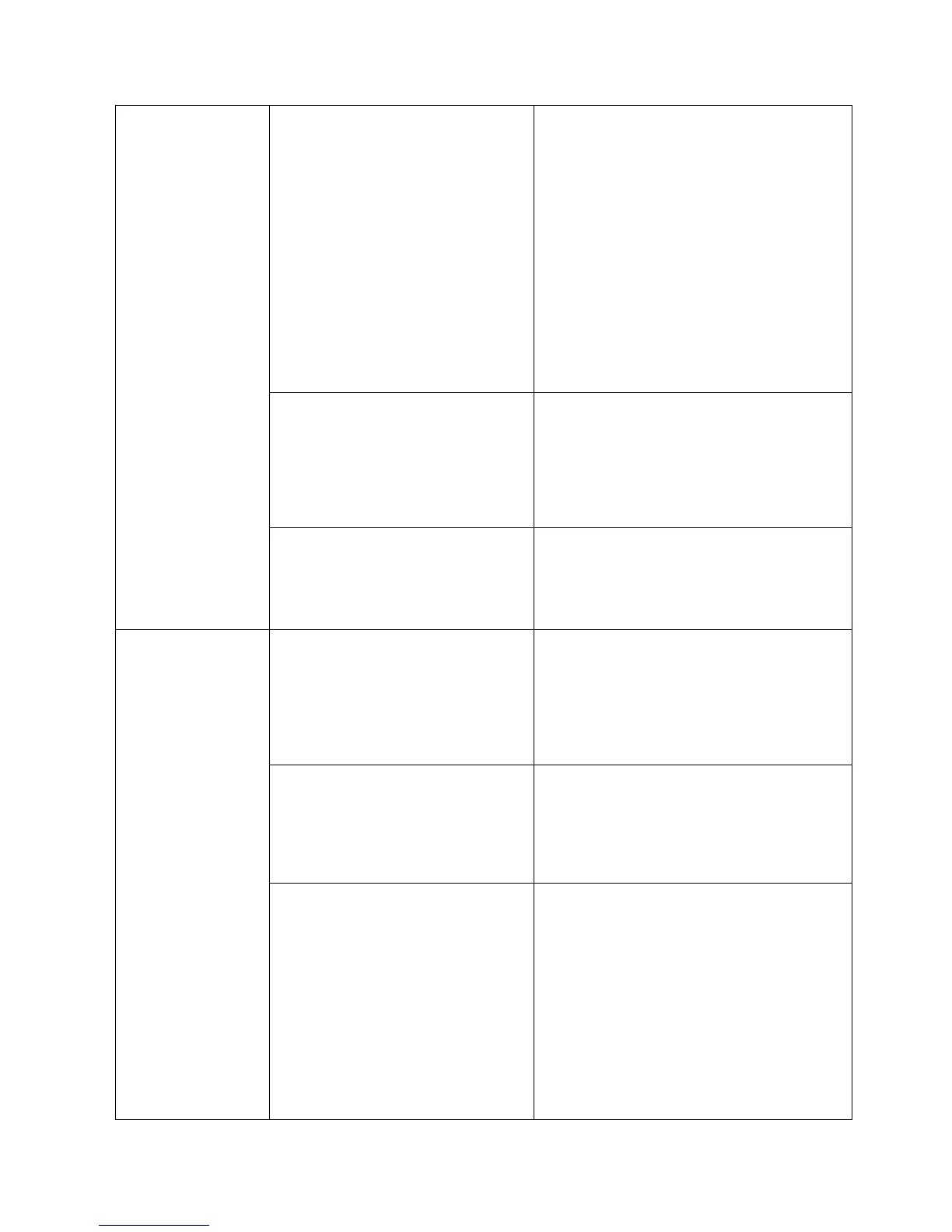UDP or TCP port number between 0~65535.
dscp <dscp0-63)>: Specify a DSCP value
between 0 and 63.
tos <tos_list(0-7)>: Specify a TOS priority
value from 0~7.
tag_prio <tag_prio_list(0-7)>: Specify a tag
priority value between 0 and 7.
<high | medium | normal | low>: Specify one
priority level to classify data packets.
For example:
Console(config-qos-qcl)# add 10 etype 0x700
high
To delete a QoS control list.
<qcl_id>: 1~26
[qce_id]: Enter a QCE number (optional).
For example:
Console(config-qos-qcl)#delete 2 10
port <port_list> <qcl_id>
<port_list>: 1~26
<qcl_id>: 1~26
For example:
Console(config-qos-qcl)#port 1-7,14,21 5
class <port_list> <high | medium |
normal | low>
To configure default class of each port.
<port_list>: 1~26
<high | medium | normal | low>: Specify one
priority level to classify data packets.
For example:
Console(config-qos)#class 1-5,10 high
tagpriority <port_list>
<tag_priority>
To configure tag priority.
<port_list> : 1~26
<tag_priority>: 0~7
For example:
Console(config-qos)# tagpriority 1-5,10 7
mode <port_list> <strict |
weighted>
To specify “strict” or “weighted” to ports.
<port_list>: 1~26
<strict | weighted>: “Strict” indicates that
services to the egress queues are offered in
the sequential order and all traffic with higher
priority queues are transmitted first before
lower priority queues are serviced.
“Weighted” Round-Robin shares bandwidth at
the egress ports by using scheduling weights
1, 2, 4, 8 for queues 1 through 4 respectively.
For example:
Console(config-qos)# mode 1-4,8,10 strict