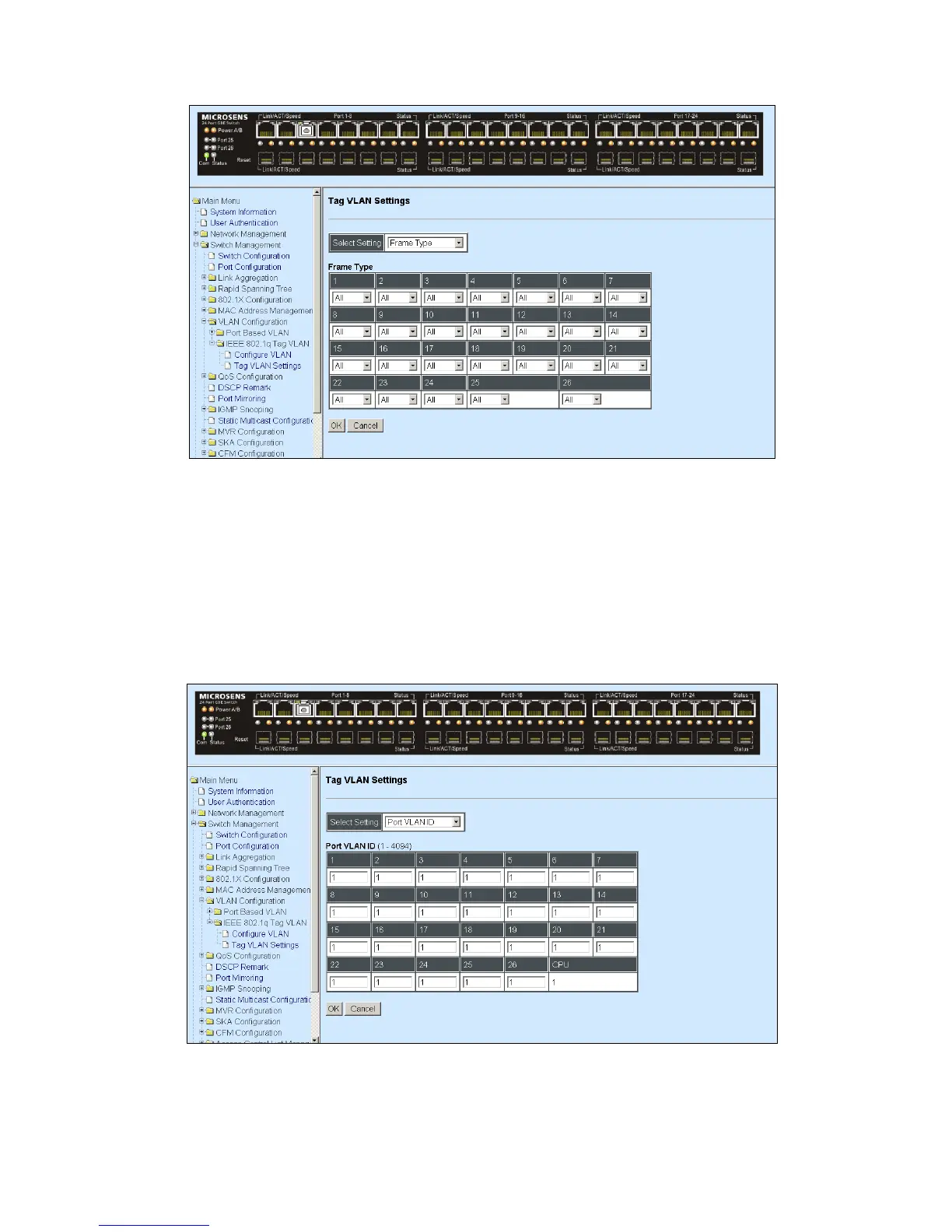Frame Type: Two frame types are available, these are “All” or “Tagged”. The default setting
is “All” to all ports. “Tagged” means that the port will only send and receive VLAN-tagged
packets. When ports are set to “All”, they will send and receive both VLAN-tagged and
untagged packets.
4.4.7.3.5 Configure Port VLAN ID
The following screen page appears if you choose Tag VLAN Settings and then select Port
VLAN ID from the pull-down menu of Select Setting.
Port VLAN ID (PVID): The range of PVID is between 1 and 4094. VLAN ID will be assigned
to untagged frames received on the interface. The default setting is 1.
