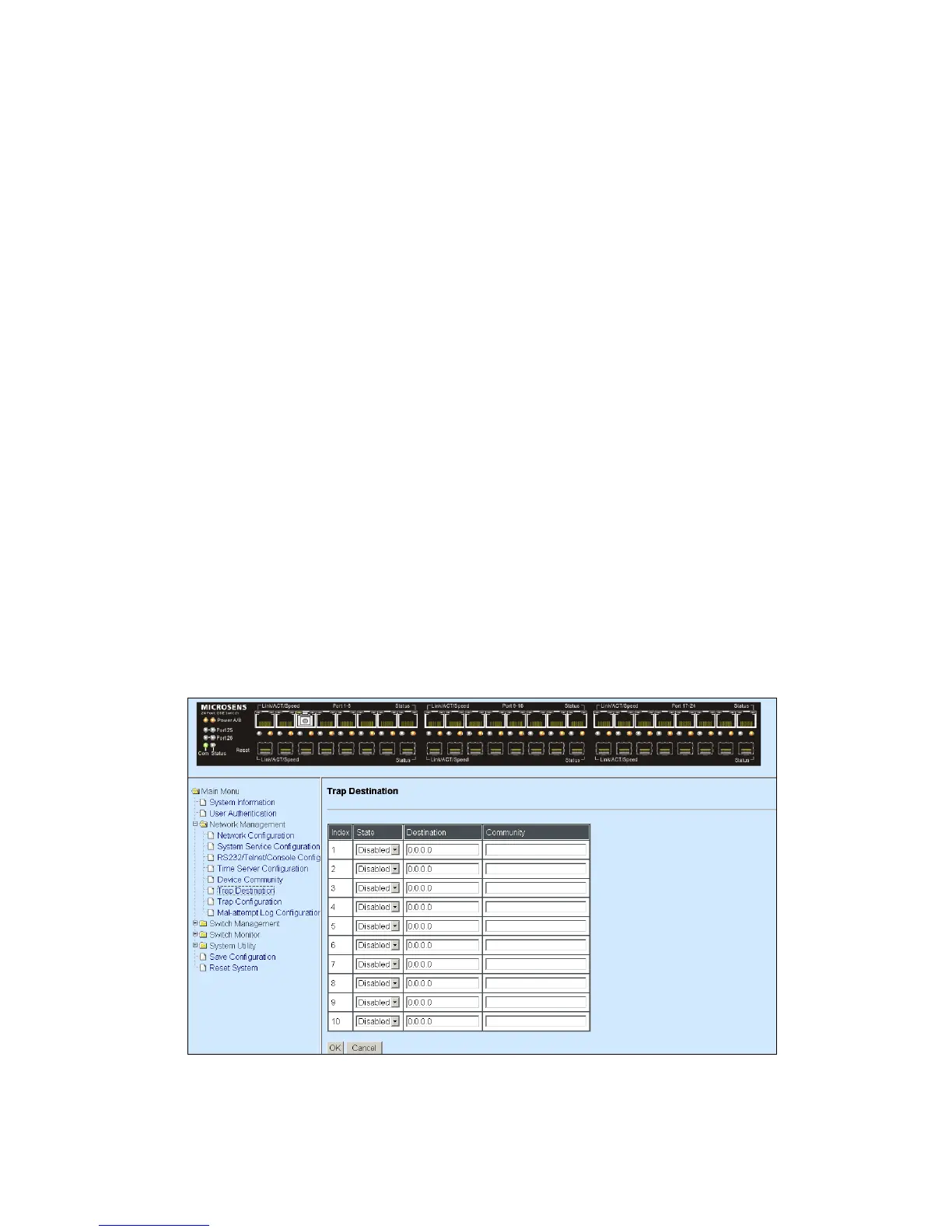Account State: Click the pull-down menu to enable or disable this Community Account.
Community: Specify the authorized SNMP community name, up to 20 alphanumeric
characters.
Description: Enter a unique description for this community name, up to 35 alphanumeric
characters. This is mainly for reference only.
IP Security: Click the pull-down menu to enable or disable the IP security function.
If enabled, Community may access the Managed Switch only through the management
station, which has the exact IP address specified in IP address field below.
If disabled, Community can access the Managed Switch through any management stations.
IP Address: Specify the IP address used for IP Security function.
SNMP Level: Click the pull-down menu to select the desired privilege for the SNMP
operation
NOTE: When the community browses the Managed Switch without proper access right, the
Managed Switch will respond nothing. For example, if a community only has Read & Write
privilege, then it cannot browse the Managed Switch’s user table.
4.3.6 Trap Destination
Click the option Trap Destination from the Network Management menu and then the
following screen page appears.
State: Enable or disable the function of sending trap to the specified destination.
