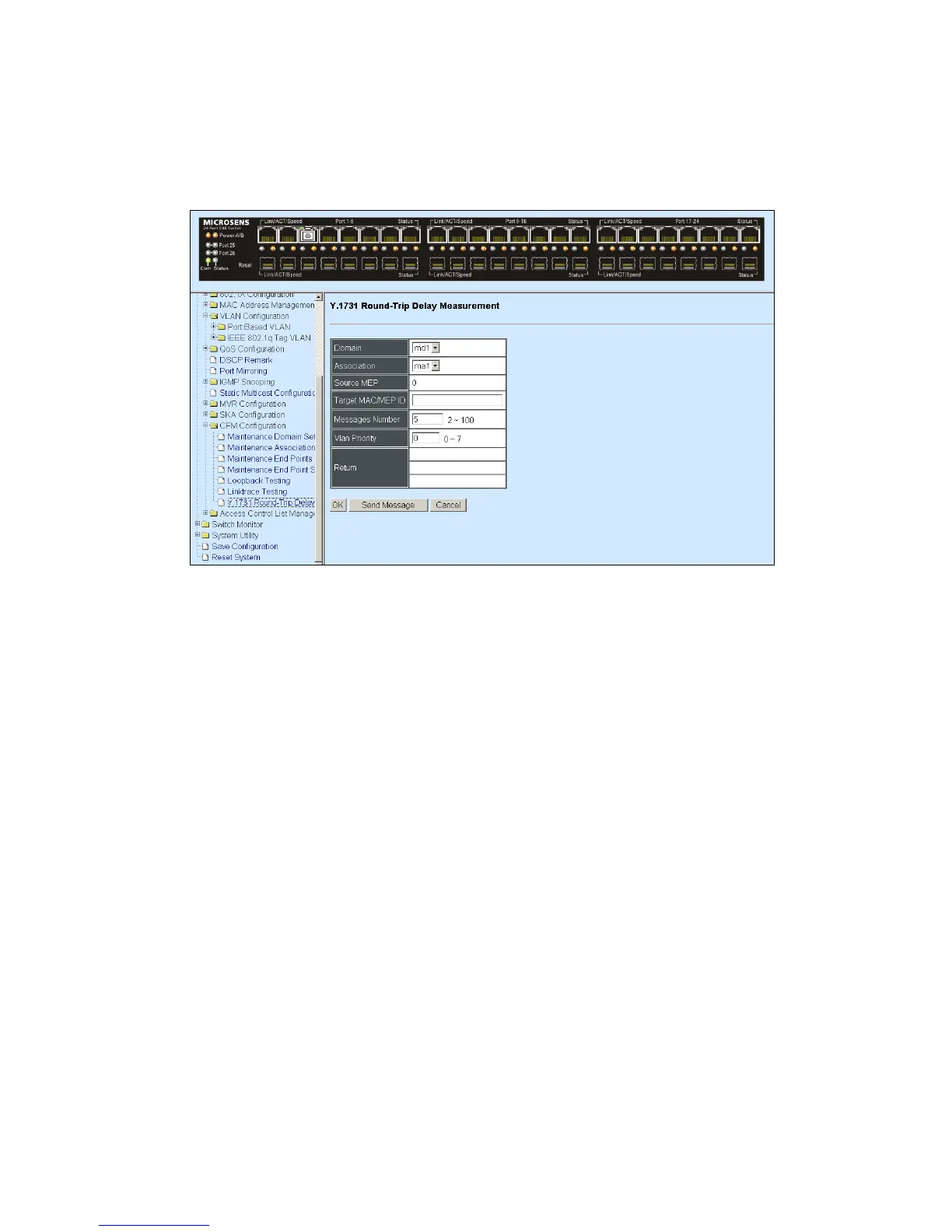4.4.15.7 Y.1731 Round-Trip Delay Measurement
Select the option Delay Measurement from the CFM Configuration menu and then the
following screen page appears.
Domain: Select a current registered Maintenance Domain.
Association: Select a current registered Maintenance Association.
Source MEP: View-only field that shows the current MEP ID.
Target MAC/MEP ID: Specify the target MAC or MEP ID for link trace test.
Messages Number: Specify the Number from 2~100.
VLAN Priority: Specify the VLAN priority-bit for loopback test.
Send Message: Start Delay Measurement.
4.4.16 Access Control List Management (ACLM)
Creating an access control list allows users to define who has the authority to access
information or perform tasks on the network. In the Managed Switch, users can establish
rules applied to port numbers to permit or deny actions.
Select the folder Access Control List Management from the Switch Management menu
and then the following screen page appears.
ACL Ports Configuration:
When information does not conform to MAC and VLAN parameters, actions set in ACL Ports
