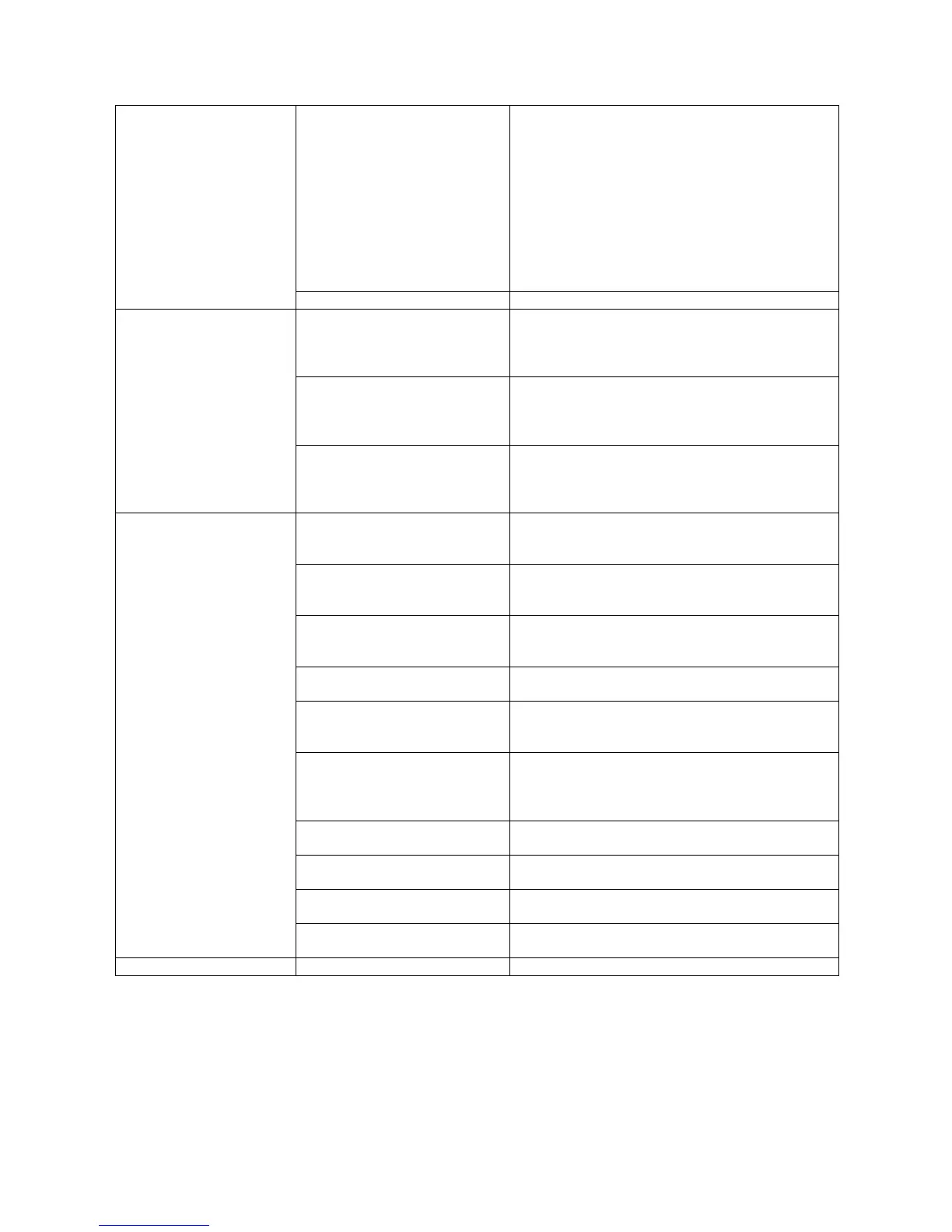snmp)#.
For example:
If you want to edit settings of the trap
destination “2”, you can use the following
commands to enter the editing mode.
Console#service
Console (service)#snmp
Console (service-snmp)#trap-dest 2
Console (snmp-trap-dest_2)#
To delete a registered trap destination.
Console(snmp-trap-
dest_trap id)#
To enable or disable this trap destination.
For example:
Console(snmp-trap-dest_trap id)#state enable
Specify the IP address of this trap destination.
<ip_addr>: Enter the trap destination IP
address.
Enter the community name.
<community>: Enter the community name of
up to 20 characters.
cold-start <enable | disable>
To enable or disable the Managed Switch to
send a trap when the Managed Switch cold
starts.
warm-start <enable |
disable>
To enable or disable the Managed Switch to
send a trap when the Managed Switch warm
starts.
auth-fail <enable | disable>
To enable or disable the Managed Switch to
send authentication failure trap when any
unauthorized users attempt to login.
port-link <enable | disable>
To enable or disable the Managed Switch to
send port Link Up/Down trap.
To enable or disable broadcast storm trap
sending from the Managed Switch when
broadcast packets reach the upper limit.
upper-limit <packets/secs>
The broadcast storm trap will be sent when the
Managed Switch exceeds the specified limit.
<packets/secs>: 0~148810
power-down <enable |
disable>
Send a trap notice while the Managed Switch is
power down.
case-fan <enable | disable>
To enable or disable the Managed Switch to
send a trap when fan is not working or failed.
To enable or disable the Managed Switch to
send SFP abnormality trap.
all <enable | disable>
Example : all enable
To set up all situations above as enabled or
disabled.
To enable or disable web management.