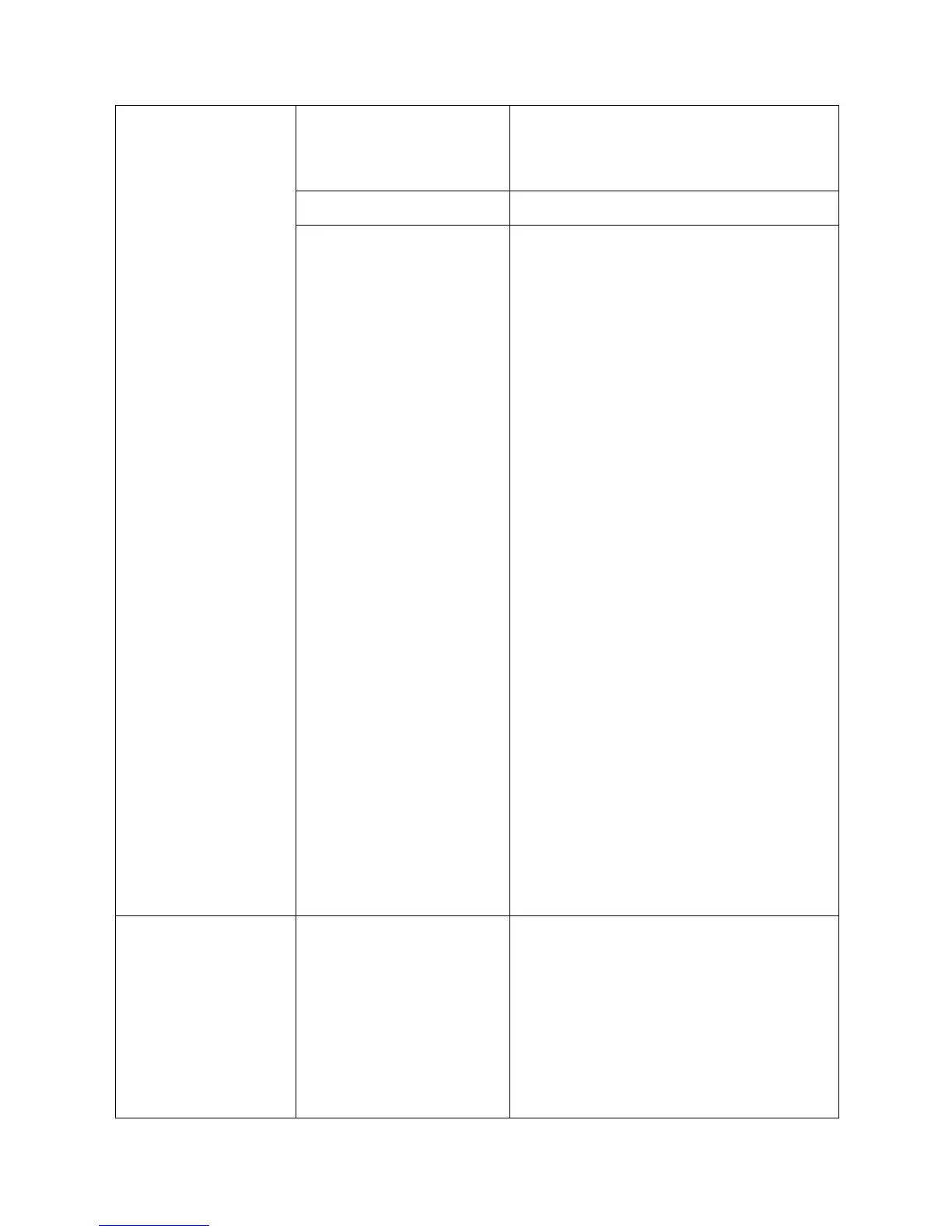only through the management station, which
has the exact IP address specified in IP address
field below. If disabled, Community can access
the Managed Switch through any management
stations.
Specify the desired privilege for the SNMP
operation.
<administrator | read_and_write | read_only |
access_denied>: Four operation privileges are
available in the Managed Switch.
Administrator: Full access right includes
maintaining user account & system information,
loading factory settings, etc.
Read & Write: Full access right but cannot
modify user account & system information and
load factory settings.
Read Only: Allow to view only.
Access Denied: Completely forbidden for
access.
NOTE 1: When the community browses the
Managed Switch without proper access right,
the Managed Switch will respond nothing. For
example, if a community only has Read & Write
privilege, then it cannot browse the Managed
Switch’s user table.
NOTE 2: If you would like to edit the settings of
your new account, you can enter the command
community community name under the
Console(service-snmp)#.
For example:
If you want to edit settings of the account
“salesdept”, you can use the following
commands to enter the editing mode.
Console#service
Console(service)#snmp
Console(service-snmp)#community salesdept
Console(snmp-community_salesdept)#
To add a new trap destination. This function will
send trap to the specified destination.
<trap_id>: 1~10
<trap_ip>: The specific IP address of the
network management system that will receive
the trap.
<community>: up to 20 characters.
NOTE: If you would like to edit the settings of a
trap destination, you can enter the command
trap-dest trap id under the Console(service-
