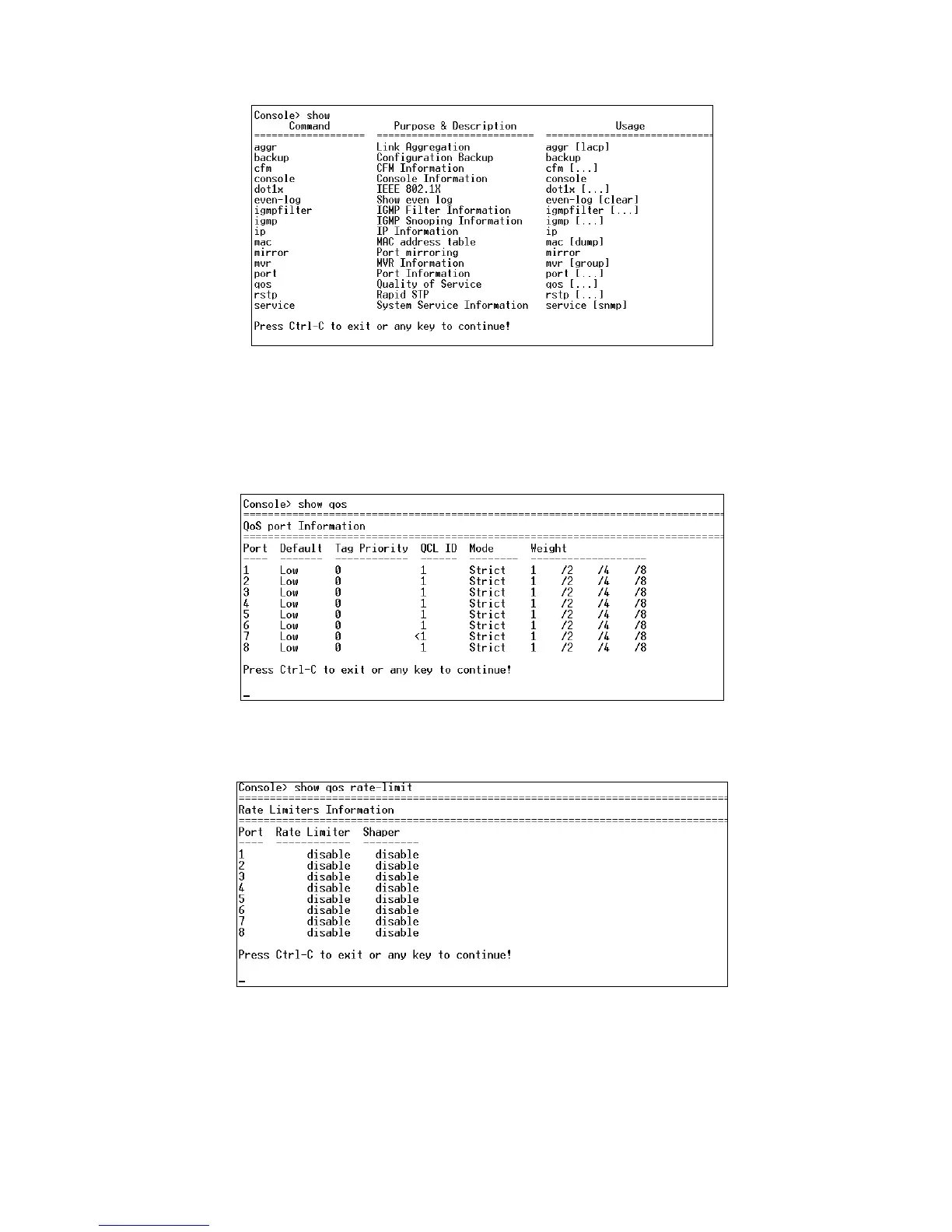Show a Command’s Current Settings
In User, Enable and Config mode, you can type “show” and followed by the command listed
above to view its current setting. For example, if you type “show qos” in User mode
(Console>), then the current setting of qos command will be displayed.
Within QoS, the rate limit configurations can be set. You can type “show qos rate-limit” in
any mode to view its current setting.
Show Currently-Configured Settings
When you type a specific command in Enable or Config mode to configure or edit the setting
of a certain function, you can type “show” to verify the setting you have just configured or