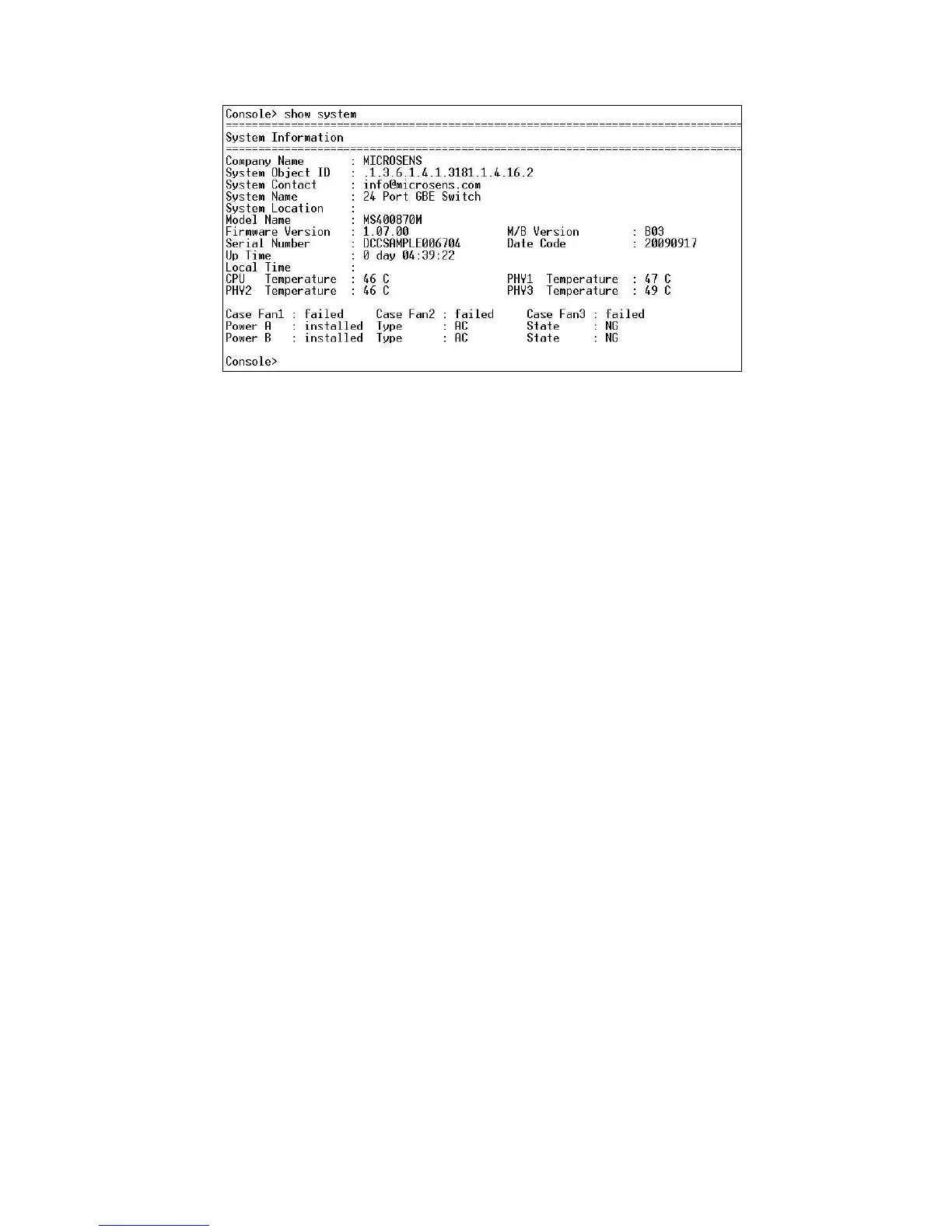Company Name: This shows the company name or related information.
System Object ID: This shows the predefined System OID.
System Contact: This shows the system contact information.
System Name: This shows the system name or related descriptions.
System Location: This shows the system location.
Model Name: This shows the product model name.
Firmware Version: This shows the firmware version of this Managed Switch.
M/B Version: This shows the motherboard version of this Managed Switch.
Serial Number: This shows the serial number of this Managed Switch.
Date Code: This shows the date code of this Managed Switch.
Up Time: This shows how long this Managed Switch has been turned on since the last
reboot.
Local Time: This shows the local time of the device.
Show available commands
In User, Enable and Config mode, you can type “show” to view a list of commands
available.
