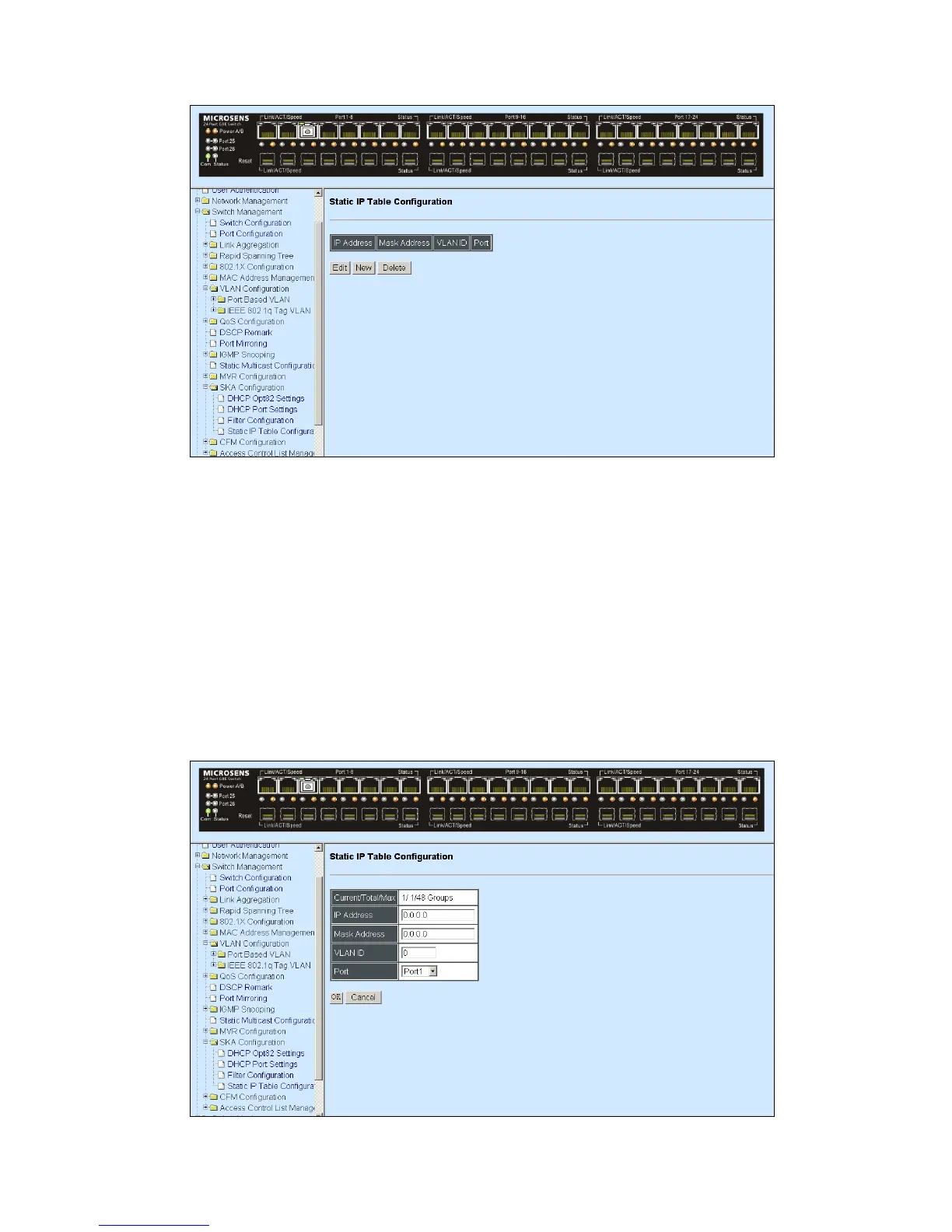IP Address: View-only field that shows the current static IP address.
Mask Address: View-only field that shows the current Mask address.
VLAN ID: View-only field that shows the VLAN ID.
Port: View-only field that shows the connection port number.
Click New to register a new Static IP address and then the following screen page appears.
Click Edit to edit and view Static IP Table settings.
Use Delete to remove a current Static IP address.