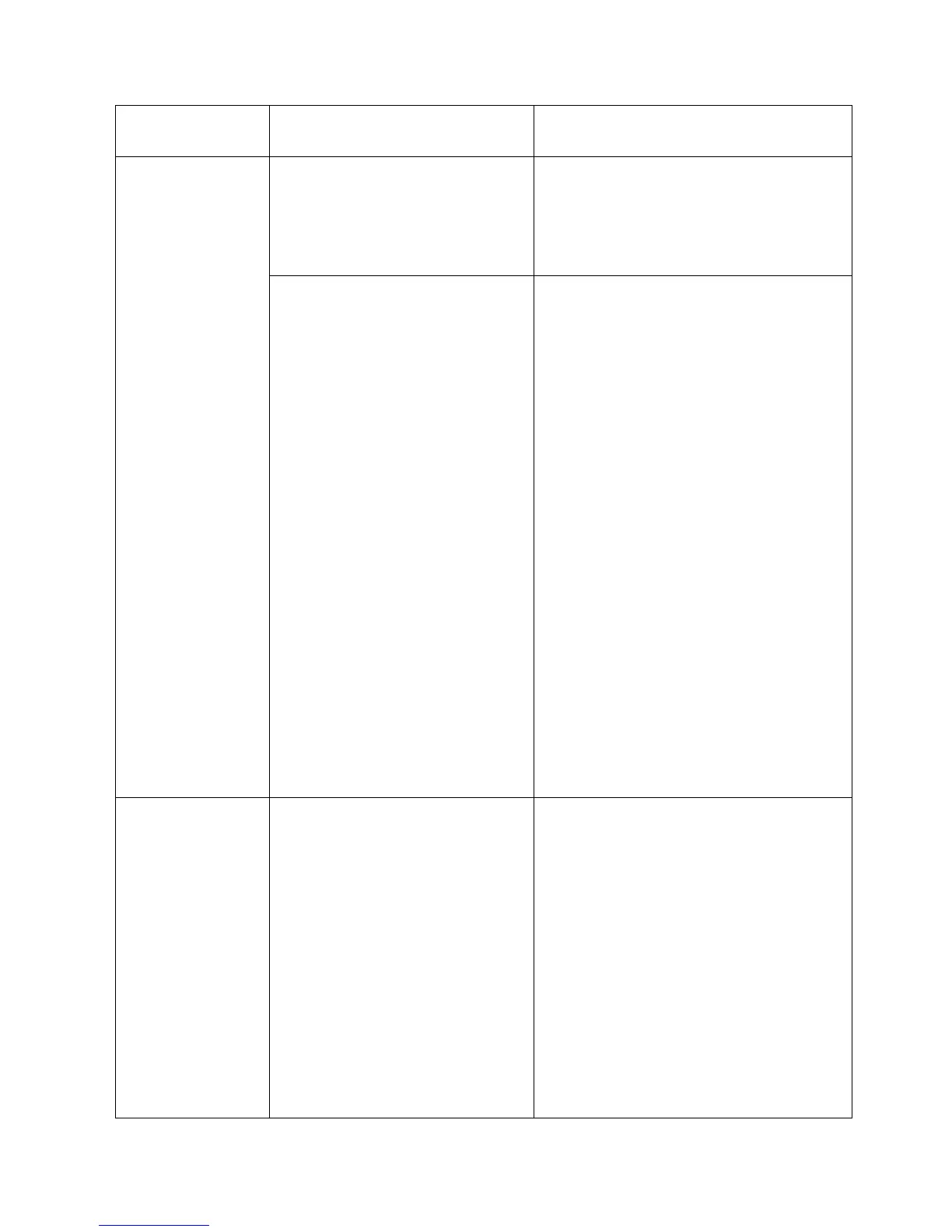To specify MHF for the registered domain
name.
<default | explicit | none>: Three options are
available for this function.
Default: MHFs can be created for this VID on
any Bridge Port through which the VID can
pass.
Explicit: MHFs can be created on CFM VLAN
member port and only if there is a MEP at the
lower active MD-level on the port.
None: No MHFs can be created for this VID.
For example:
Console(config-cfm-dom_mymy)#mhf none
NOTE: If you would like to edit the settings of
your new domain, you can enter the command
domain domain name under the
Console(config-cfm)#.
For example:
If you want to edit settings of the account
“mydomain”, you can use the following
commands to enter the editing mode.
Console(config-cfm)#domain mydomain
Console(snmp-community_mydomain)#
This allows users to register a maintenance
association.
<assoc_name>: up to 20 characters.
<vlan_id>: 0 (None);1~4094
<ccm_interval>: 0:no 1:1s 2:10s 3:1m
4:10m
<mhf>: Four options are available for this
function.
Defer: The control of MHF creation is deferred
to the corresponding variable in the enclosing
Maintenance Domain.
Default: MHFs can be created for this VID on
any Bridge Port through which the VID can
pass.
Explicit: MHFs can be created on CFM VLAN
member port, and only if there is a MEP at the
