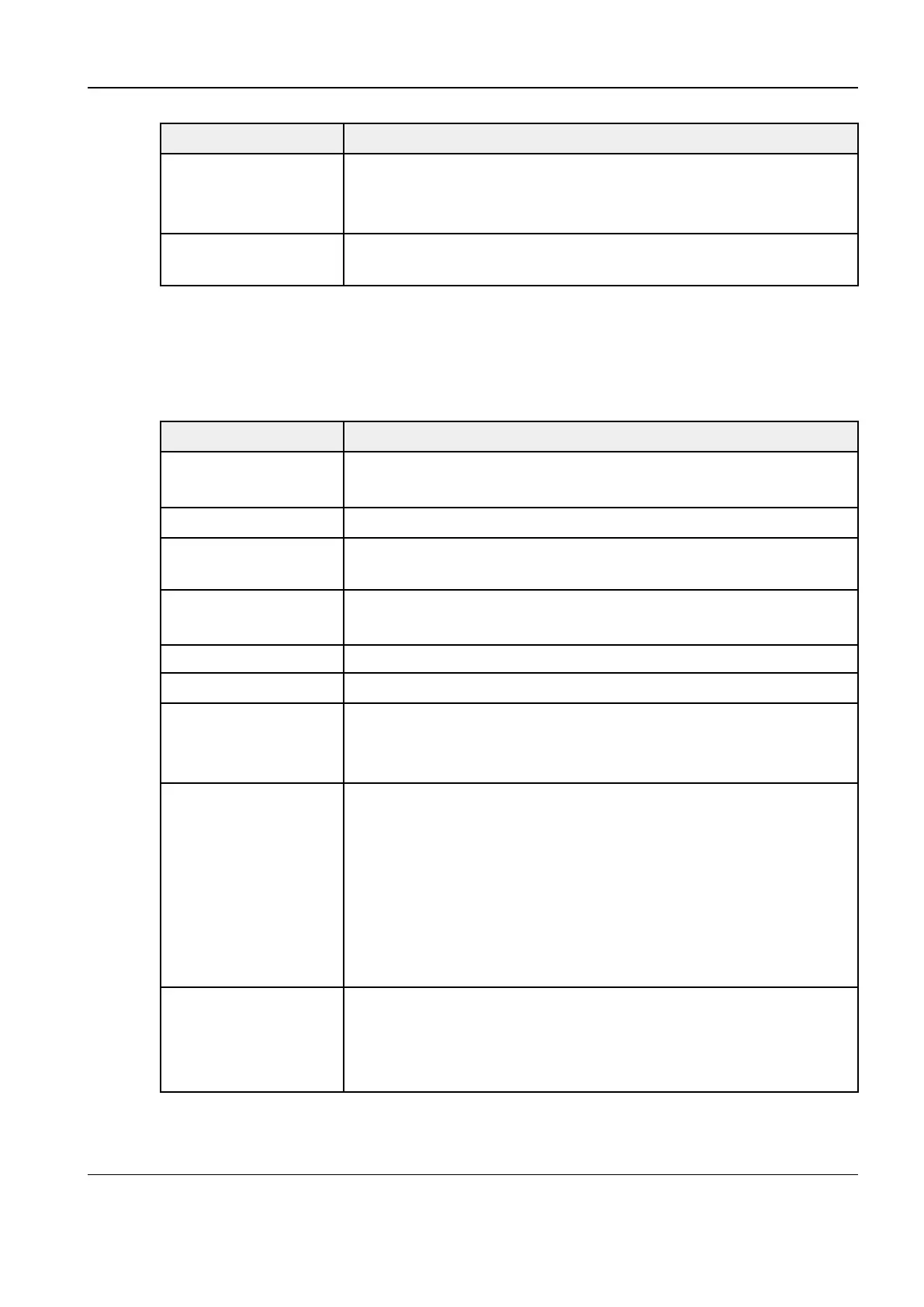Revision:1.0(2023-01-12)
122
Item Description
Timeout Value: 5-60s, in increments of 5s, and 15s by default. The connection
is disabled if no image and information is received in 15 seconds after
the user receives information or images.
TLS Secure transmission layer protocol. Select whether to encrypt the
data transferred over the network.
HL7 Query Service Presetting
The device supports the following HL7 protocols versions: V2.3, V2.4, V2.5, and V2.6.
HL7 service setting is described as follows:
Item Description
Device Name After you set a server in DICOM Server Setting, the name will appear
in the drop-down list. Select the name of the worklist server.
Service Name Specifies the service properties.
AE Title Application entity title. Here, it should be set consistent with that set
on the HL7 server.
Port DICOM communication port. The default value is 104. Here, the port
should be set consistent with that set on the HL7 server port.
Maximum Retries Reserved function.
Interval Time (s) Reserved function.
Timeout The time after which the system will stop trying to establish a
connection to the service. Value: 5-60s, in increments of 5s, and 15s
by default.
Monitoring Mode The ultrasound device uses the monitoring port to receive data after
the monitoring mode is enabled.
In monitoring mode, the ultrasound system sends the queried
information as the client and monitors the query result through the
port as the server.
In non-monitoring mode, the ultrasound system sends the query
information and receives the query result as the client. The monitoring
mode is not selected by default.
Monitoring Port
It is the port for the ultrasound system to receive data after the
monitoring mode is enabled. Here, the port should be set consistent
with that set on the HL7 server port.
See the server settings for the monitoring port.
Diagnostic Ultrasound System
Service Manual
3 Installation