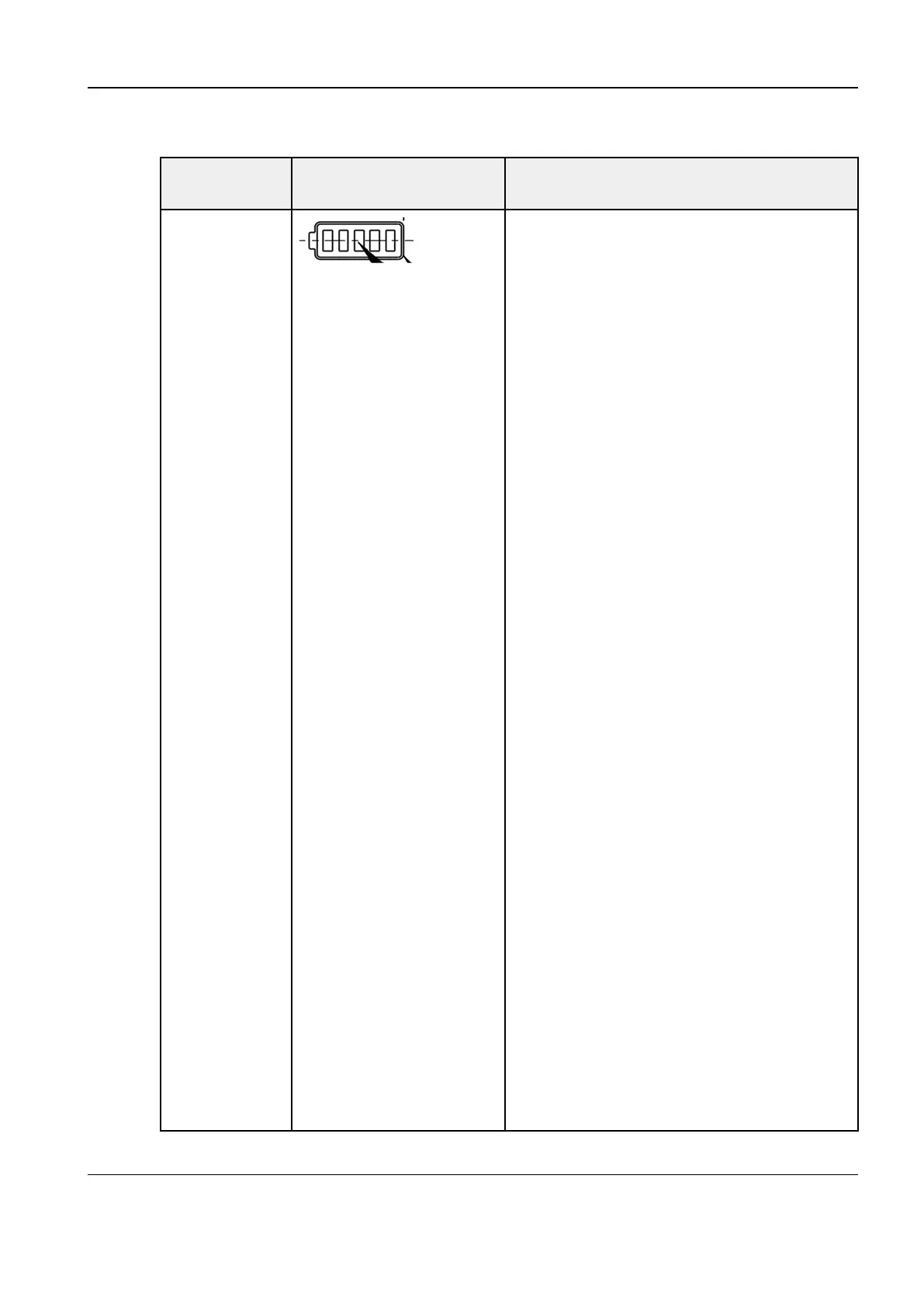Revision:1.0(2023-01-12)
304
Table 8–2 Main unit status indicators
Status
Indicator
Icon Status Definition and Indication
Battery
indicator on the
touch screen
The indicator is off by default when the
machine is powered off. You can wave to wake
up it.
The indicator is steady on when the machine is
powered on or in the standby state in
landscape mode.
The indicator is steady on when the machine is
in the standby state in portrait mode.
The status of battery capacity indicators is
determined by the remaining battery power
and battery status.
The battery capacity indicators are numbered 1
to 5 from right to left.
AC in place:
1. The battery capacity is ≥ 95%: The five
indicators are all on (green).
2. The battery capacity is > 80% and < 95%:
The first four indicators are on (green) and
the fifth one blinks (green).
3. The battery capacity is > 60% and ≤ 80%:
The first three indicators are on (green) and
the fourth one blinks (green).
4. The battery capacity is > 40% and ≤ 60%:
The first two indicators are on (green) and
the third one blinks (green).
5. The battery capacity is > 20% and ≤ 40%:
The first indicator is on (green) and the
second one blinks (green).
6. The battery capacity is ≤ 20%: The first
indicator blinks (green).
7. The blinking frequency is 0.4 Hz and the
duty ratio is 50%.
8. The border light of the battery symbol is
steady green.
AC not in place:
1. When the battery capacity is > 80%: The
five indicators are on (green), and the
Diagnostic Ultrasound System
Service Manual
8 Troubleshooting
