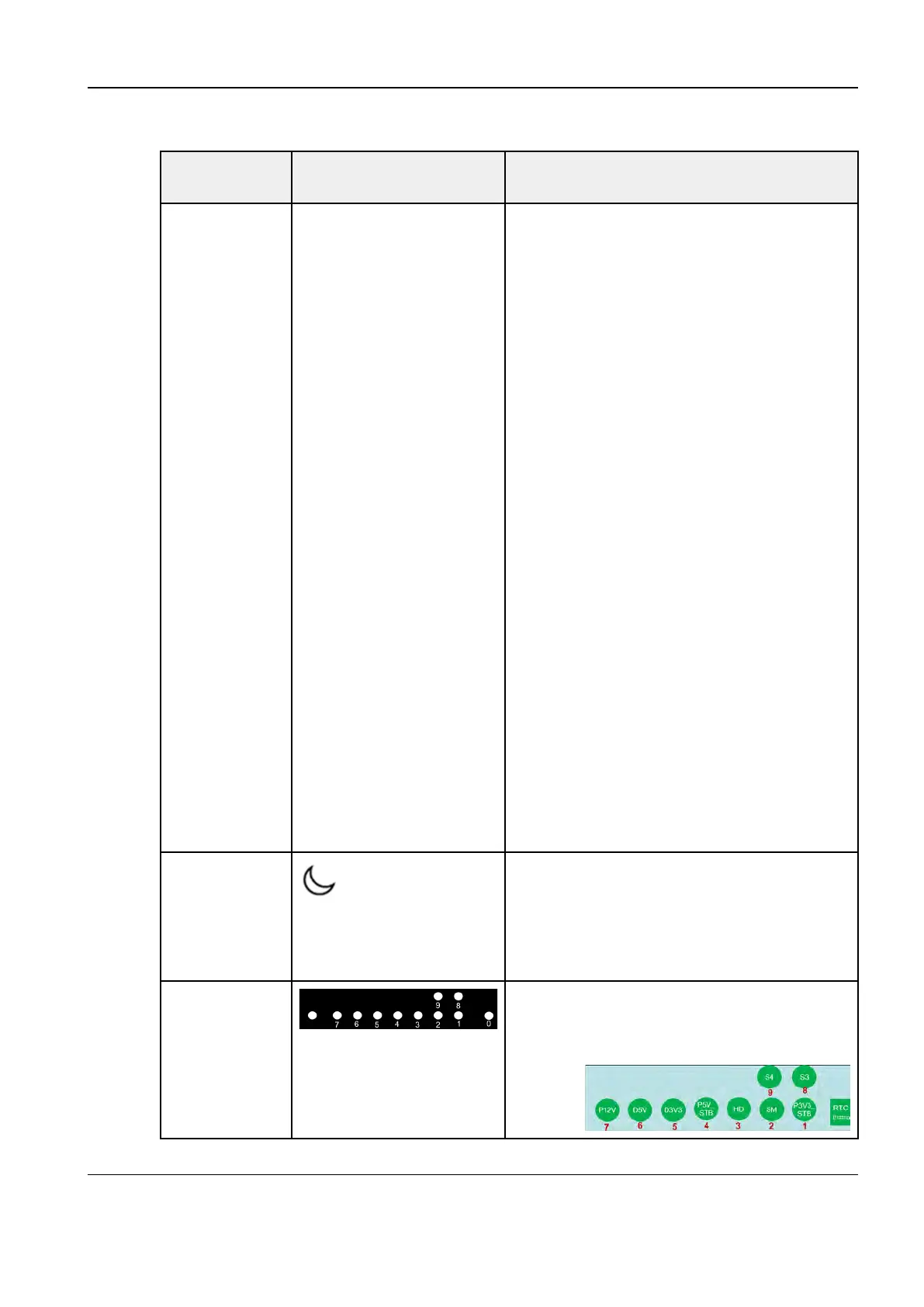Revision:1.0(2023-01-12)
305
Table 8–2 Main unit status indicators(continued)
Status
Indicator
Icon
Status Definition and Indication
border light of the battery symbol is steady
green.
2. When the battery capacity is > 60% and ≤
80%: The first four indicators are on (green),
and the border light of the battery symbol is
steady green.
3. When the battery capacity is > 40% and ≤
60%: The first three indicators are on
(green), and the border light of the battery
symbol is steady green.
4. When the battery capacity is > 20% and ≤
40%: The first two indicators are on (green),
and the border light of the battery symbol is
steady green.
5. When the battery capacity is > 10% and ≤
20%: The first one indicator is on (green),
and the border light of the battery symbol is
steady green.
6. When the battery capacity is > 6% and ≤
10%: The first one indicator is on (orange),
and the border light of the battery symbol is
steady orange.
7. When the battery capacity is ≤ 6%: The first
one indicator blinks (orange, frequency: 0.4
Hz, duty ratio: 50%), and the border light of
the battery symbol is steady orange.
Standby
indicator
The indicator is on the display of the touch
screen.
When the device enters the standby mode, the
indicator blinks orange.
In other states, the indicator is off.
Main unit status
indicator
Numbers 0-9 indicate the following voltage
monitoring, in which 0 indicates the RTC reset
button.
Diagnostic Ultrasound System
Service Manual
8 Troubleshooting