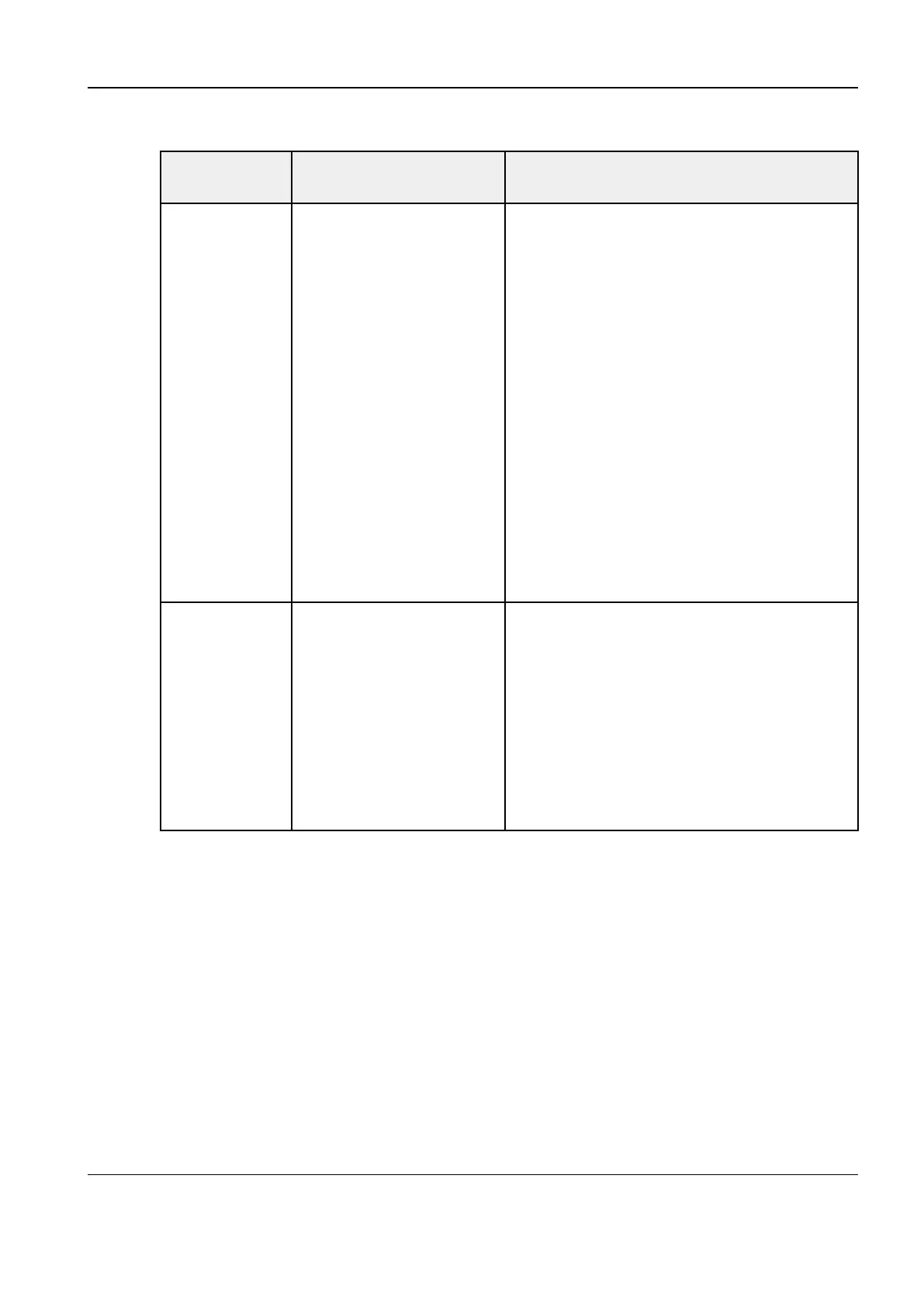Revision:1.0(2023-01-12)
306
Table 8–2 Main unit status indicators(continued)
Status
Indicator
Icon
Status Definition and Indication
1. Power-on when AC is in place:
Indicators 1/4 are on. > Indicators 1/4/5/6/7/
8/9 are on and indicator 3 blinks. >
Indicators 1/4/5/6/7/8/9 are on.
2. Standby when AC is in place:
Indicators 1/4/9 are on.
3. Power-off when AC is in place:
Indicators 1/4 are on.
4. Power-on when AC is not in place:
Indicator 4 is on. > Indicators 4/5/6/7/8/9 are
on and indicator 3 blinks. > Indicators 4/5/6/
7/8/9 are on.
5. Standby when AC is not in place:
Indicators 4/9 are on.
6. Power-off when AC is not in place:
All indicators are off.
Display status
indicator
The display is rotated to the
vertical direction and
moved to the lowest
position. Two indicators are
on the rear of the display.
The two indicators on the
rear of the display are
numbered 0 and 1 from left
to right.
1. The display is free of power input, and
indicators 0 and 1 are off.
2. When the display is powered on without
signal input, indicator 0 is orange and
indicator 1 is green. When the display is free
of signal input for about 60s, No Signal is
displayed on the screen.
3. When the display is powered with signal
input, indicators 0 and 1 are green.
Diagnostic Ultrasound System
Service Manual
8 Troubleshooting