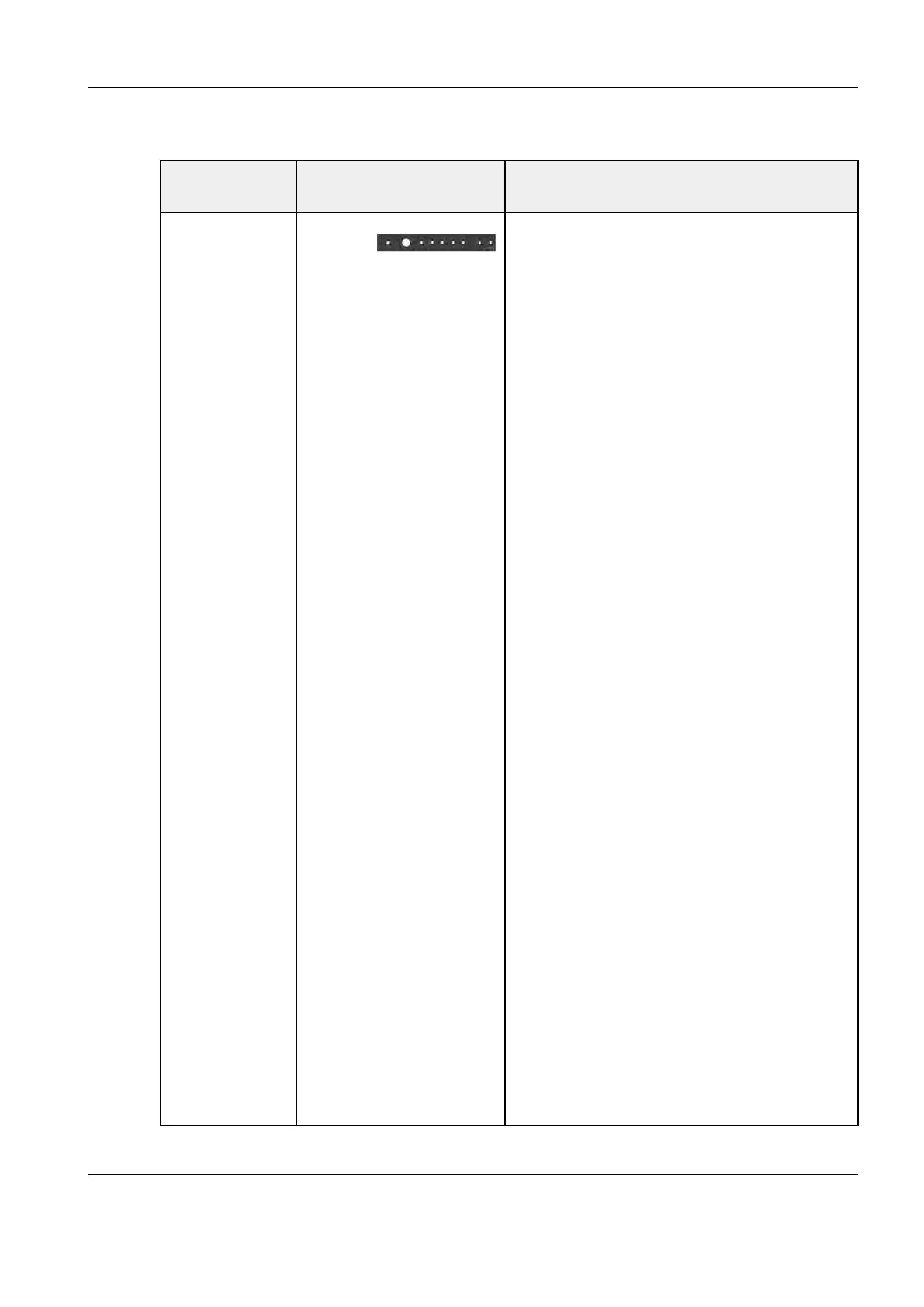Revision:1.0(2023-01-12)
307
Table 8–3 Battery pack status indicators
Status
Indicator
Icon Status Definition and Indication
Battery state
indicator
The indicators are above
the battery pack of the
trolley, numbered 0-8 from
left to right.
1. Indicator 0 specifies the power reset button.
2. Indicator 1 specifies the battery capacity
display button. When you press the button,
the battery capacity indicators display the
remaining battery capacity.
3. Indicators 2-6 are the battery capacity
indicators.
1)When you press the battery capacity
display button, the battery capacity
indicators display the remaining battery
capacity.
2)After you press the button for about 6s, all
the battery capacity indicators
automatically turn off.
3)The battery capacity is ≥ 95%: Indicators
2-6 are all on.
4)The battery capacity is ≥ 80% and < 95%:
Indicators 2-5 are on.
5)The battery capacity is ≥ 60% and < 80%:
Indicators 2-4 are on.
6)The battery capacity is ≥ 40% and < 60%:
Indicators 2-3 are on.
7)The battery capacity is ≥ 20% and < 40%:
Indicator 2 is on.
8)The battery capacity is < 20%: The last
indicator blinks, the blinking frequency is
0.8 Hz, and the duty ratio is 50%.
4. Indicator 7 is the battery pack status
indicator.
1)The battery pack is unavailable and AC is
in place: The status indicator blinks for
6s, the frequency is 0.8 Hz, and the duty
ratio is 50%.
Diagnostic Ultrasound System
Service Manual
8 Troubleshooting