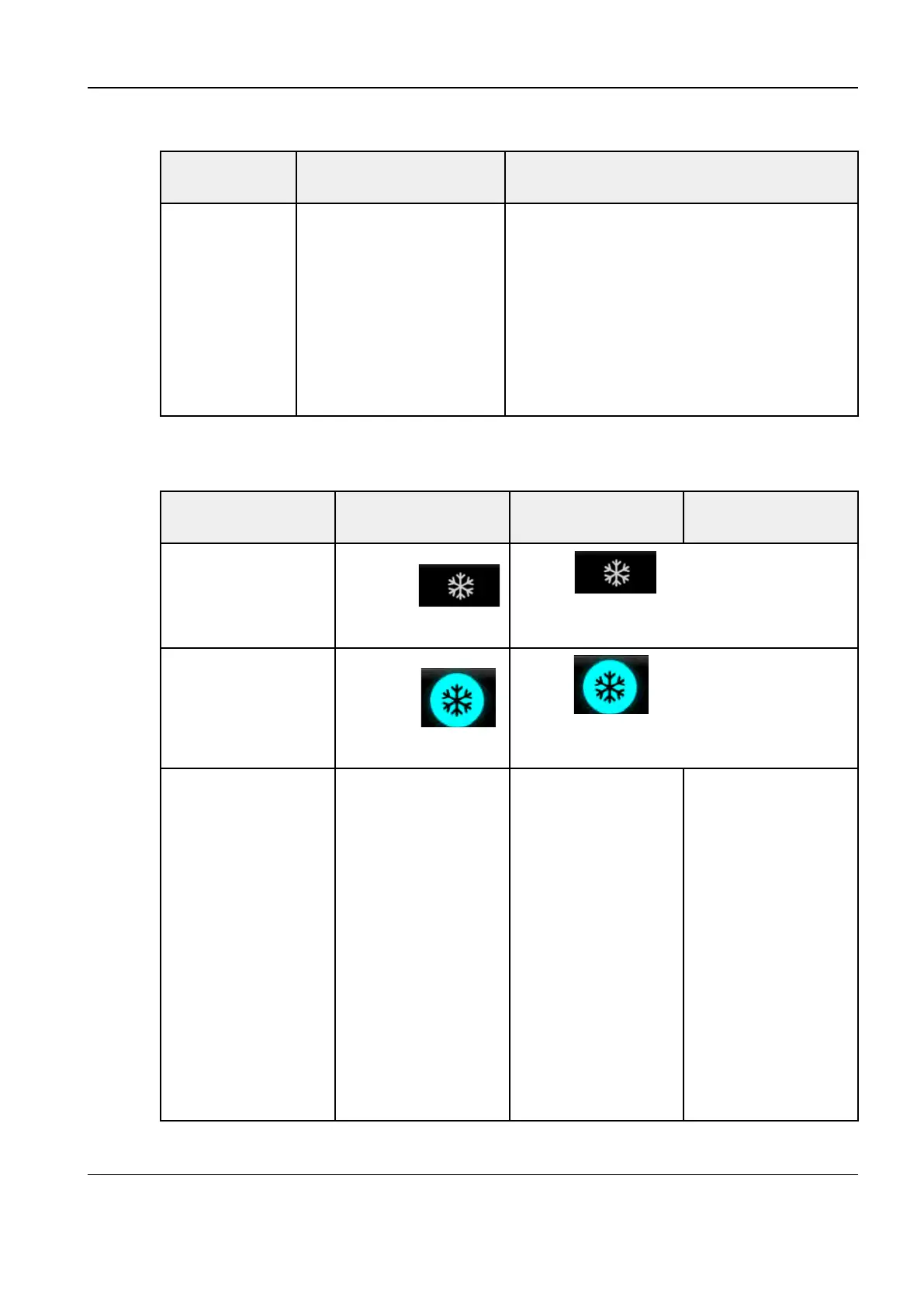Revision:1.0(2023-01-12)
309
Table 8–3 Battery pack status indicators(continued)
Status
Indicator
Icon
Status Definition and Indication
9)The battery pack is available, AC is not in
place, the main unit is powered off, and
the wireless probe charging base is not in
place or is not in use: The status indicator
is off.
5. Indicator 8 specifies whether AC is in place.
When AC is in place, the indicator is green.
When AC is not in place, the indicator is off.
8.1.2 System Status Indicator
System Status Status Definition
and Indication
Access Exit
Scanning
The icon is white.
Tap the
icon to enter or exit the
scanning status.
Frozen
The icon is blue.
Tap the
icon to enter or exit the
scanning status.
Standby The standby indicator
blinks orange. The
battery status
indicator is on when
the system is in the
standby state and
powered by batteries.
For details, see 8.1.1
Indicators.
Press the power key
and choose to enter
the standby state on
the status selection
screen that is
displayed.
The system
automatically
switches from the
screensaver state to
the standby state
when no operation is
performed for the
specified time.
The system restarts
and restores to the
frozen status after
you press the power
key or tap the touch
screen.
Diagnostic Ultrasound System
Service Manual
8 Troubleshooting