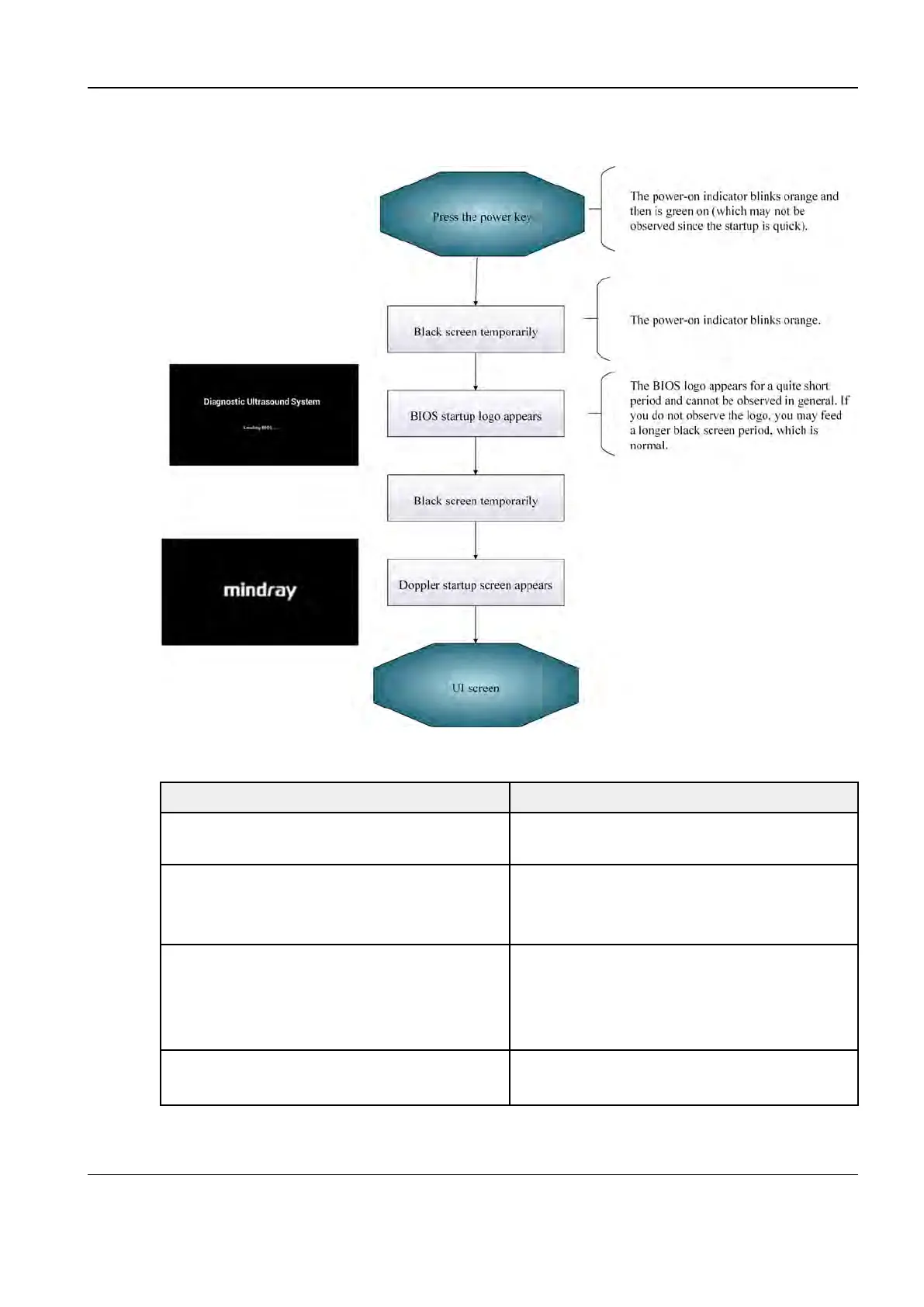Revision:1.0(2023-01-12)
311
8.1.3 System Startup Process
System startup process in AC power supply mode
Operation
Description
Connect the system power plug to the grid. The charging indicator on the battery pack is
turned on.
Press the power key The power-on indicator on the power key
blinks orange for a short period and then is
steady green.
System power-on is completed. 1. The fan starts to run.
2. Main unit status indicators:
Indicators 1/4 on changes to indicators 1/4/
5/6/7/8/9 on and indicator 3 blinking orange.
Hardware initialization and logic configuration
are completed. The PC enters the BIOS stage.
Main unit status indicators:
Indicator 3 stops blinking orange and is off.
BIOS Startup Process
Diagnostic Ultrasound System
Service Manual
8 Troubleshooting