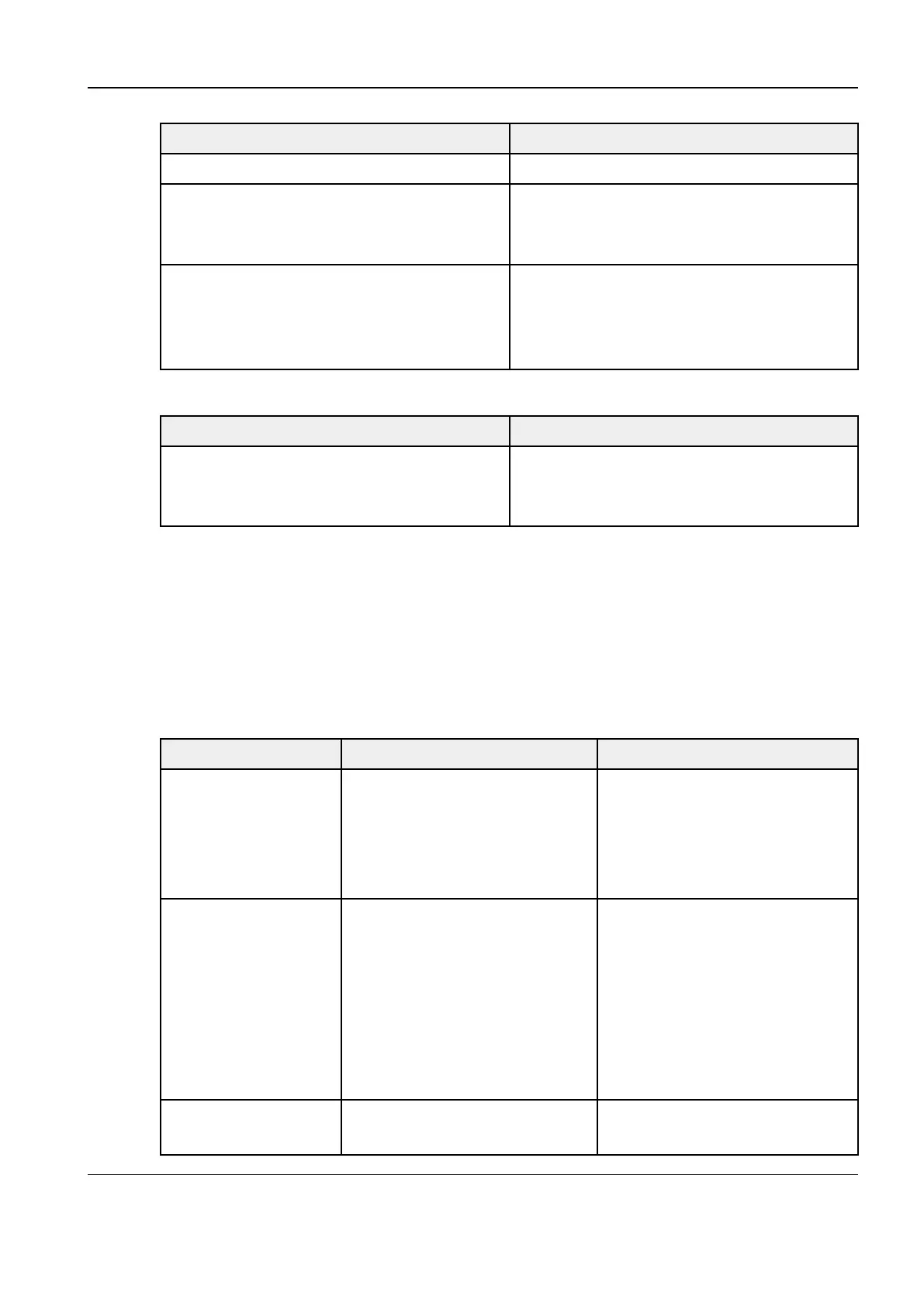Revision:1.0(2023-01-12)
312
Operation Description
Self-test upon startup
A black screen is displayed.
Initialization, system settings recording, and
provision of the resident program library
The BIOS startup screen is displayed (it is a
normal phenomenon when the BIOS startup
screen is not displayed).
Ready to load the operating system
The BIOS startup screen is displayed and the
power-on indicator turns green (it is a normal
phenomenon when the BIOS startup screen is
not displayed).
The Start-up of Linux
Operation Description
The welcome screen is displayed and Doppler
is started.
The screen backlight is steady on and the
Doppler startup animation is displayed
(Mindray logo).
Doppler Startup Process
During the Doppler startup process, ultrasound hardware is initialized before ultrasound software.
8.1.4 Battery Health Status
Log in to the system using the Service account and choose Setup>About>About Detail. The
screen that appears shows the health status information about batteries embedded into the main
unit:
Battery health status Criteria Status description
GOOD The batteries are free from
damage and recoverable faults.
The full charge capacity (FCC) of
batteries is greater than 40% of
the rated capacity.
The batteries are in good
conditions and function properly.
WEAK The batteries are free from
damage and recoverable faults.
The full charge capacity of
batteries (FCC) is less than 40%
of the rated capacity.
The number of cyclical
recharging times of batteries is
less than 300.
Fully charge batteries and then
discharge them to partially
recover the battery capacity.
REPLACED The batteries are free from
damage and recoverable faults.
The battery capacity deteriorates
gradually after batteries are being
Diagnostic Ultrasound System
Service Manual
8 Troubleshooting