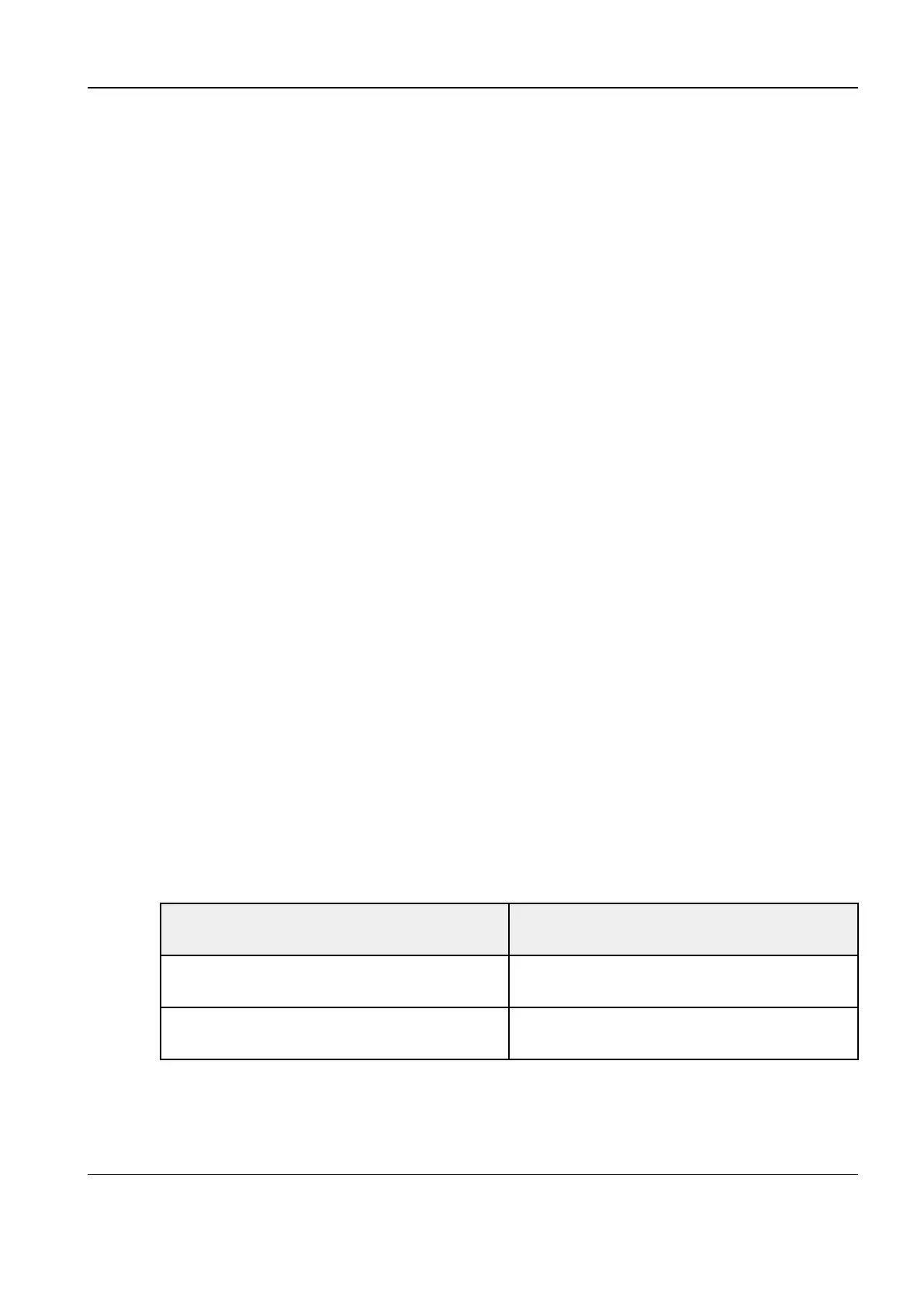Revision:1.0(2023-01-12)
341
The system detects that the SSD temperature exceeds the threshold, triggering automatic
shutdown.
Possible Cause
1. The ambient temperature for the device is too high.
2. There are sundries around the air inlet and outlet of the device, causing poor ventilation and
dissipation.
3. The dust-proof filter inside the device is blocked, which prevents heat from being discharged.
4. A corresponding component of the device is faulty.
Resolve Path
Confirm the ambient temperature and ventilation and dissipation of the device and clean the dust-
proof net. If the error persists, replace the corresponding component inside the machine.
Solution
1. If the ambient temperature is too high, move the machine to an area with a lower ambient
temperature (such as an air-conditioned room).
2. Remove the sundries from the air inlet and outlet of the device to ensure good ventilation and
dissipation.
3. Remove the dust-proof filter inside the device and perform cleaning and maintenance.
4. If the fault persists after the preceding measures are taken, replace the SSD module. For
details, see 7.15.2
Disassembly and Assembly.
88..22..33..99 T210: Temperature Alert! Please do not block air outlet!
Failure Code
T210
Fault Description
User Permission of Viewing Errors Fault Description Corresponding to the
Permission
User and Administrator Permission Temperature Alert! Please do not block air
outlet!
Service Engineer Permission
Temperature Alert! Please do not block air
outlet!
Log Record
Diagnostic Ultrasound System
Service Manual
8 Troubleshooting