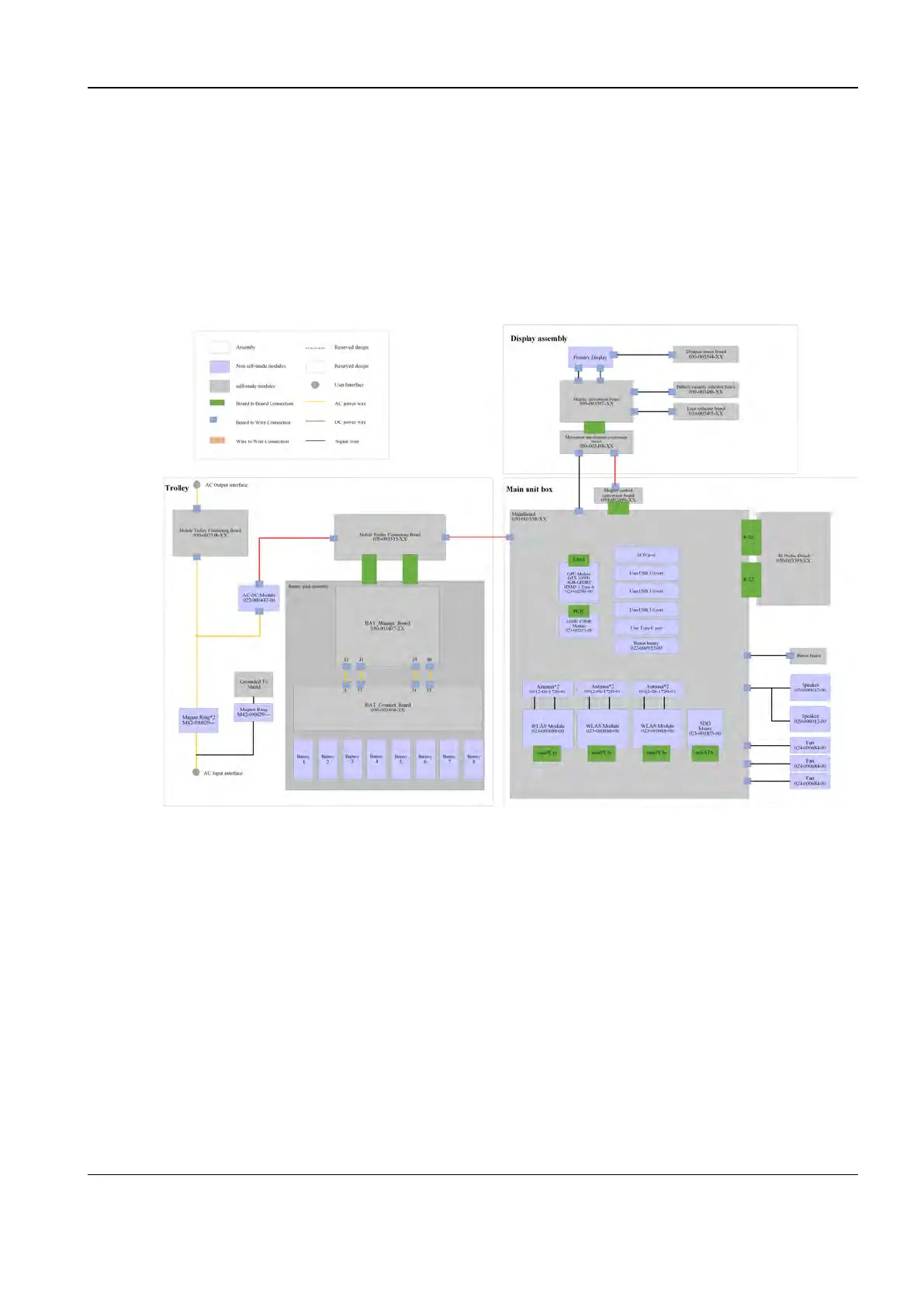Revision:1.0(2023-01-12)
408
The TM material is embedded with 3 simulated lesions. These simulated lesions are all
cylindrical with diameters of 2mm, 4mm, and 6 mm respectively. The cylinder axes are parallel
to the target lines, and the axes are located at the depth of 15mm, 30mm, and 45 mm
respectively.
9.2 Electrical Connection Diagram
Figure9–1 Internal connections of the TEX series product
9.3 Description of Self-Test Items
Z0101 Test of Communication Between PC Module and MF FPGA
• Upper-level test item
None
• Test Items
Verify whether the PCIe bus between the PC module and the FPGA is normal.
• Test failure analysis
Run the lsmod command to identify UsDataUpload on the Xwindows page. If it is not
identified, the drive is not correctly installed.
If the test result is Error, the drive is abnormal.
If the test result is FAIL, the communication between the PC module and the MF FPGA is
abnormal.
Diagnostic Ultrasound System
Service Manual
9 Appendix
