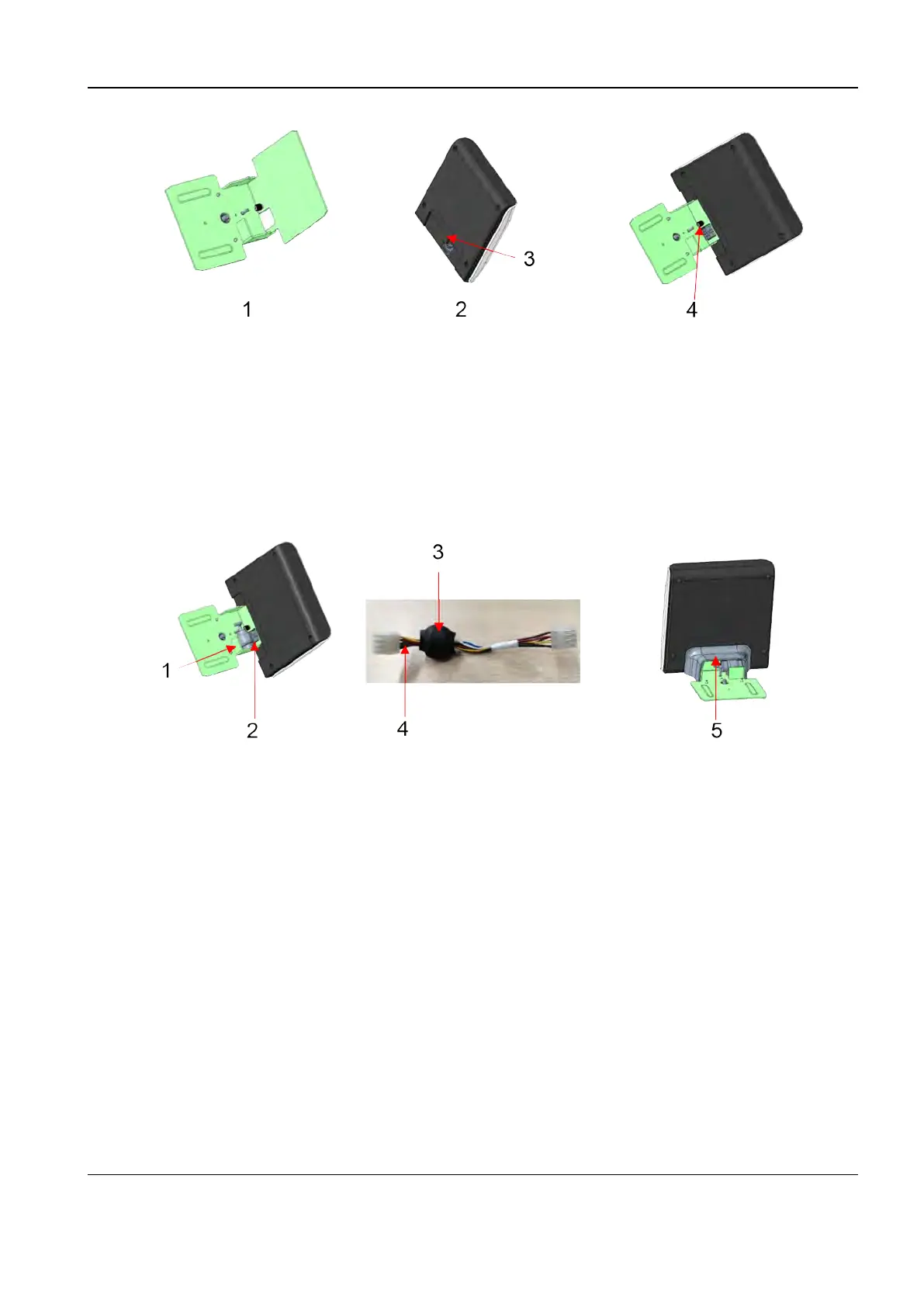Revision:1.0(2023-01-12)
95
1 Wireless Charging Module Mounting Rack
2 Wireless charging module
3 Slot
4 Screws tightened by hand
2. Insert the wireless cable plug-in terminal into the wireless charging module, and press the
magnetic ring into the baffle at the same time.
3. Mount the wireless module cover downward.
1 Baffle
2 Wireless cable
3 Magnetic ring
4 End with the shorter cable
5 Wireless module cover
4. Insert the wireless module cover into the slot at the bottom of the trolley battery pack to the
end, and insert the terminal of the wireless charging module into the plug-in terminal in the
knockout hole of the trolley battery pack (knock out the knockout hole first). The spring pin
needs to be pulled out by hand (keep it pulled out during assembly).
5. Tighten the two screws tightened by hand at the bottom. The wireless charging module is
mounted.
Diagnostic Ultrasound System
Service Manual
3 Installation