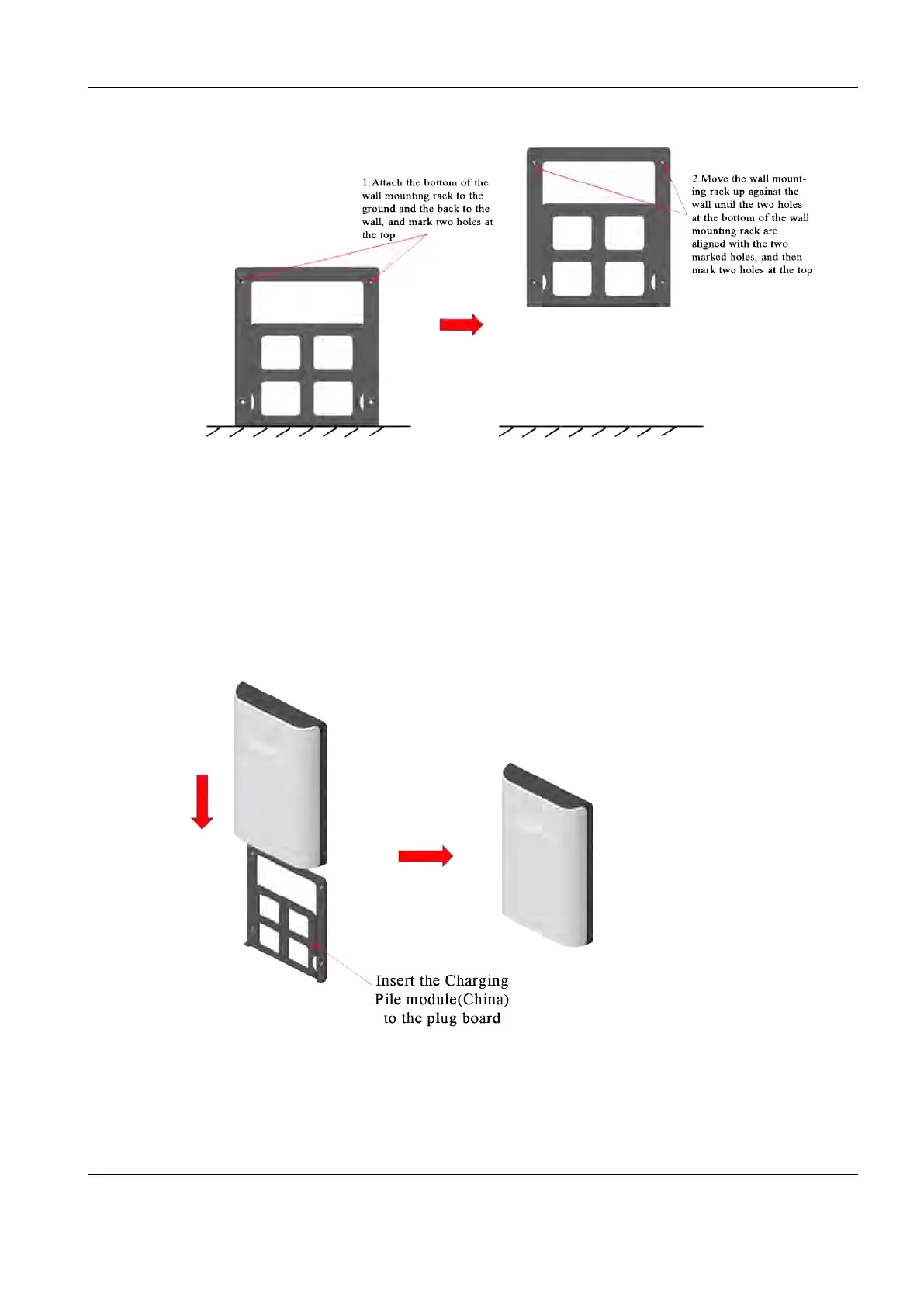Revision:1.0(2023-01-12)
94
3)Use a churn drill to drill holes at the four marked positions, with a diameter of 6 mm and a
depth of 30 mm.
4)Hammer the four expansion screws (white) inside the wall mounting rack into the four holes.
5)Use the self-tapping screws inside the wall mounting rack to mount the wall mounting rack on
the wall (the four holes of the wall mounting rack are aligned with the four holes on the wall).
Then, mount the Charging Pile module(China) on the wall mounting rack from top to bottom.
Mounting the wireless charging module
1. Insert the wireless charging module mounting rack into the wireless charging module slot, and
then tighten the thumb screws by using a Phillips screwdriver (M3) or by hand.
Diagnostic Ultrasound System
Service Manual
3 Installation
