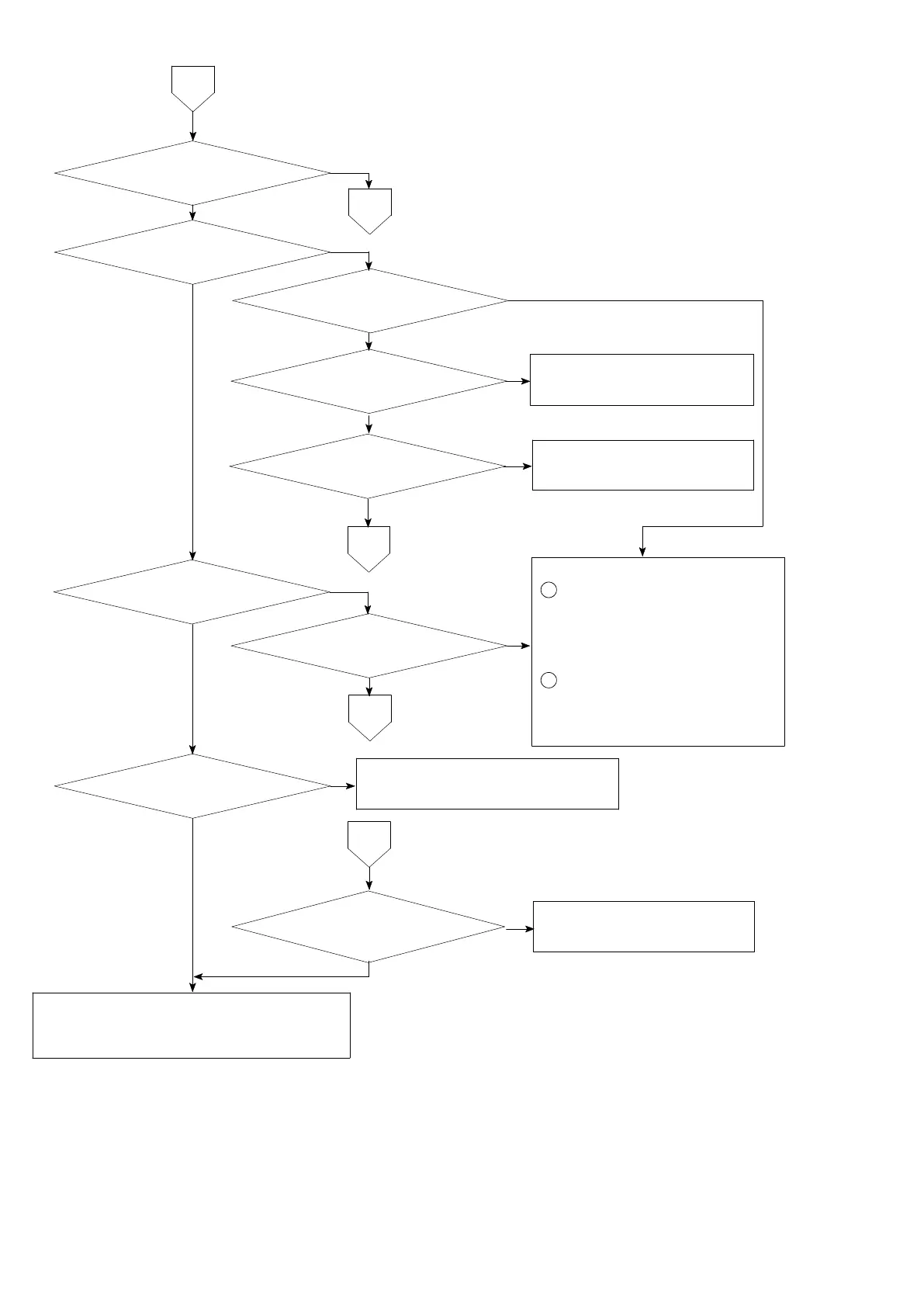136
Connecting method is good.
ERROR contact
output isn’t ON.
RUN contact
output isn’t ON.
Status display RUN
doesn’t light up.
CHECK is ON.
In other mode except
Measurement Mode.
Set the CHECK OFF.
Return to
Measurement mode.
Comparator contact
output isn’t ON.
Following causes are considered.
1
Failure in contact by using
other than the rated capacity
of contact. Contact capacity is
AC125 V 0.1 A
or DC30 V 0.5 A
2
Failure on customer’s input
circuit. Confirm the contact
output signal by referring to
the paragraph 7−14.
Connect securely according to the
paragraph 4−3−3 and 7−1−2.
Either the HOLD of
external input or BCD
output is use.
YES
ERROR message
is displayed.
NO
3
2
9
9
9
NO
NO
NO
NO
NO
NO
NO
YES
YES
YES
YES
YES
YES
YES
YES
Make the HOLD input open.
NO
Inform Minebea about the contents of
failure and situation at site in details.