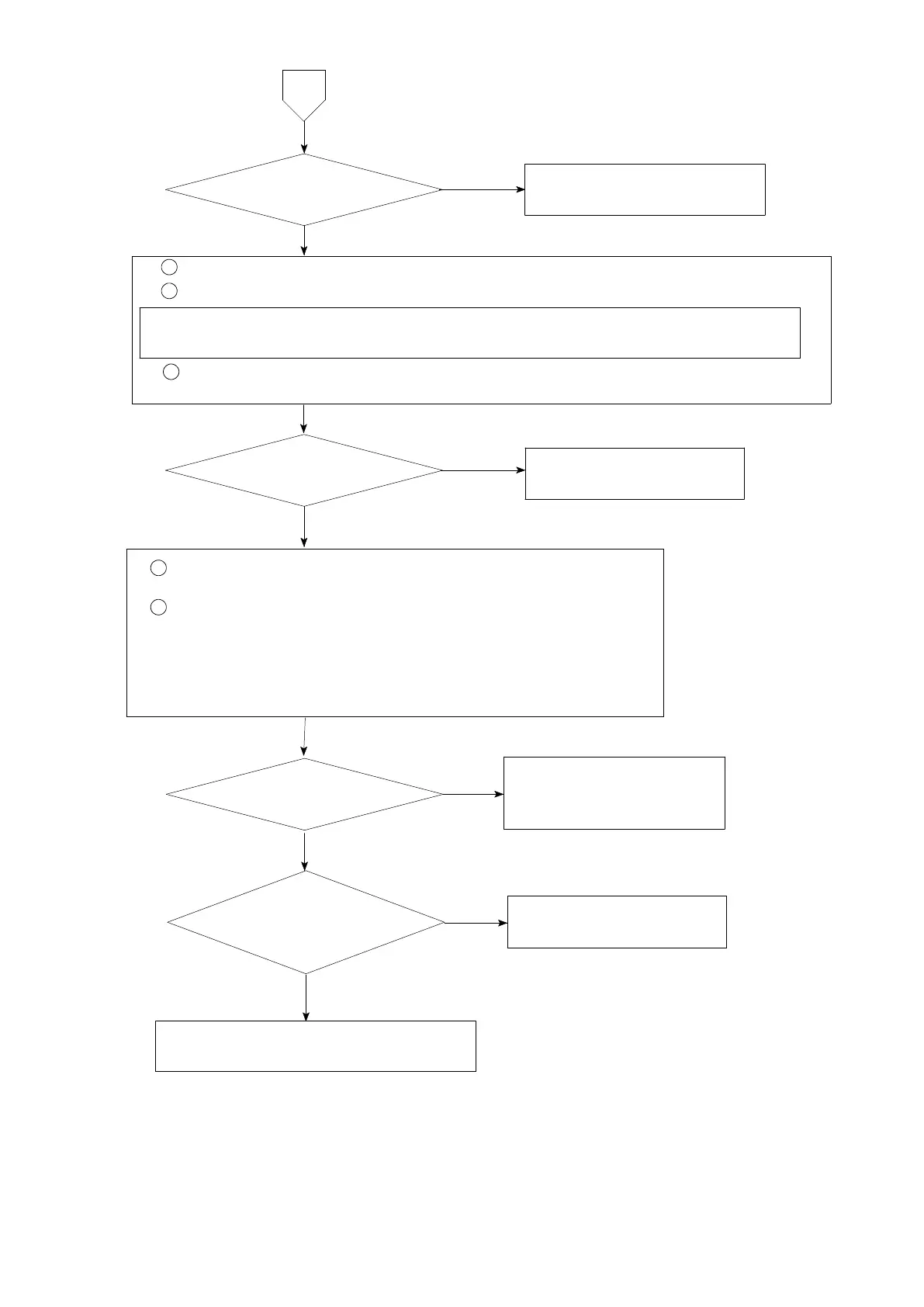143
Set the connecting range to DC ・ mA for the measuring instrument such as tester
and so on.
1
Remove the connecting cable on the current output terminal.
2
Measure the current between the + and − on current output terminal.
Load resistance
is less than or equal
to 510 Ω.
Setting is correct.
Varies to 4 mA, 12 mA
and 20 mA.
1
Put the connecting cable for current output terminal where it
was.
2
Check the setting related with current output.
・ FUNC−16 Selection of target for analog output.
・ FUNC−17 Display value when analog output is lowest.
・ FUNC−18 Display value when analog output is highest.
(Refer to the section 8. Function mode)
Contact with Minebea.
Set the load resistance greater
than or equal to 510 Ω.
3
Apply operational check on current output in the Check mode
(Refer to the paragraph 7−14.)
Set properly. Refer to the
section 8. Function mode
and the paragraph 9−1.
Set the HOLD input open.
Either the HOLD
of external control input or
BCD output is used.
10
YES
Inform Minebea about the contents of
failure and situation at site in details.
NO
NO
NO
NO
YES
YES
YES