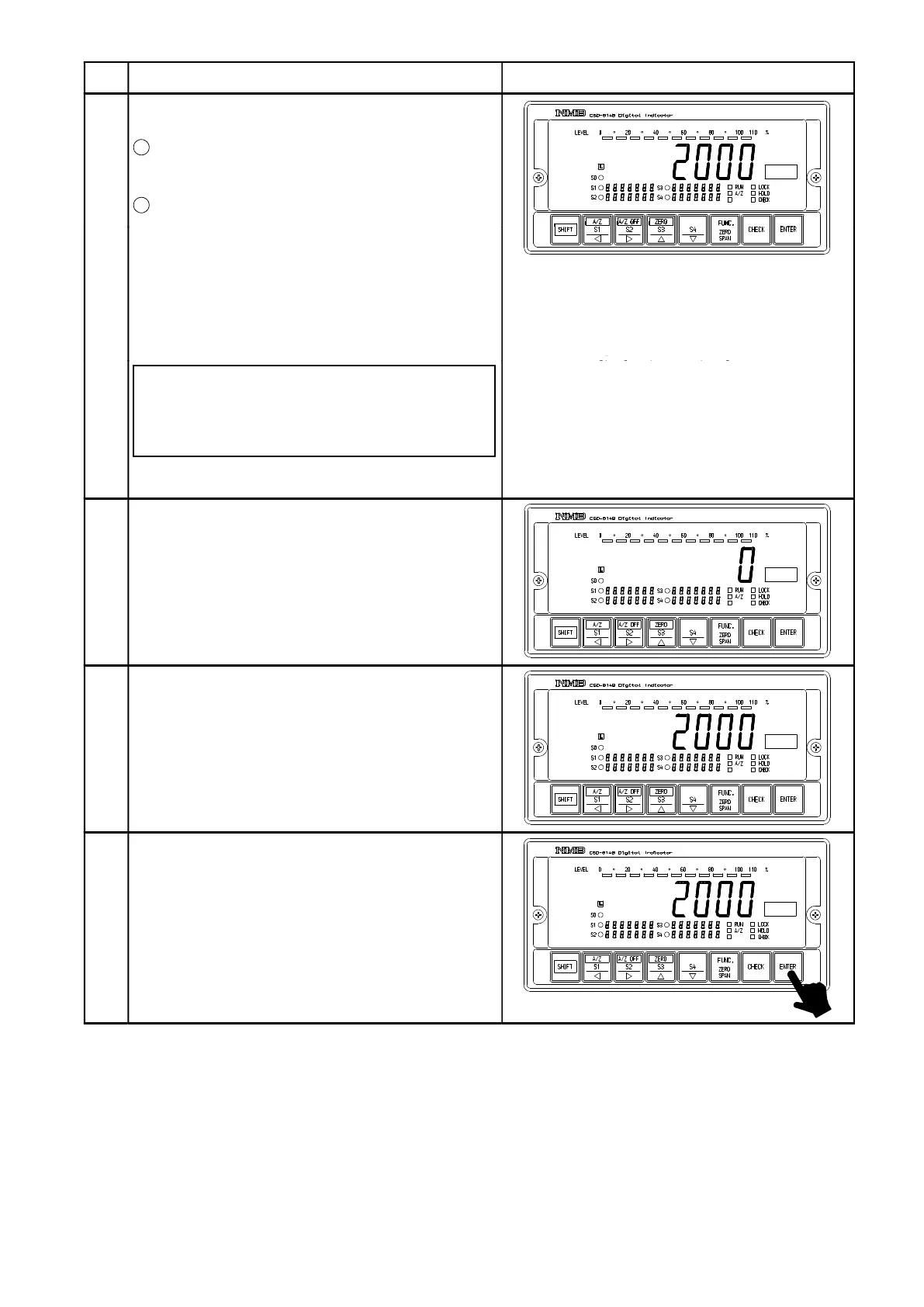27
Procedures
Set the display to the load value applied at
present with the right keys.
1
When more than ±20 % of difference against
desired value is found, use the coarse
adjustment key for span.
2
In case of less than ±20 % of difference, use
7
At the same time, precise adjustment can be
possible by adjusting to 1/10 digit on the S2
display.
: Span coarse adjustment,
display decreasing key.
: Span coarse adjustment,
By pressing the key continuously,
increment/decrement can be provided
continuously.
display increasing key.
: Span fine adjustment,
display increasing key
: Span fine adjustment
display decreasing key.
8
Set the instrument with initial load application.
If the display differs, return to step 3.
If the display isn’t different, proceed to the next
step.
9
Set the instrument with the condition of optional
constant load applied.
If the display differs, return to step 6.
If the display isn’t different, proceed to the next
step.
10
Press the key.
After fine adjustment mode is over, Measurement
mode can be re−entered.
(Flashing display will stop.)