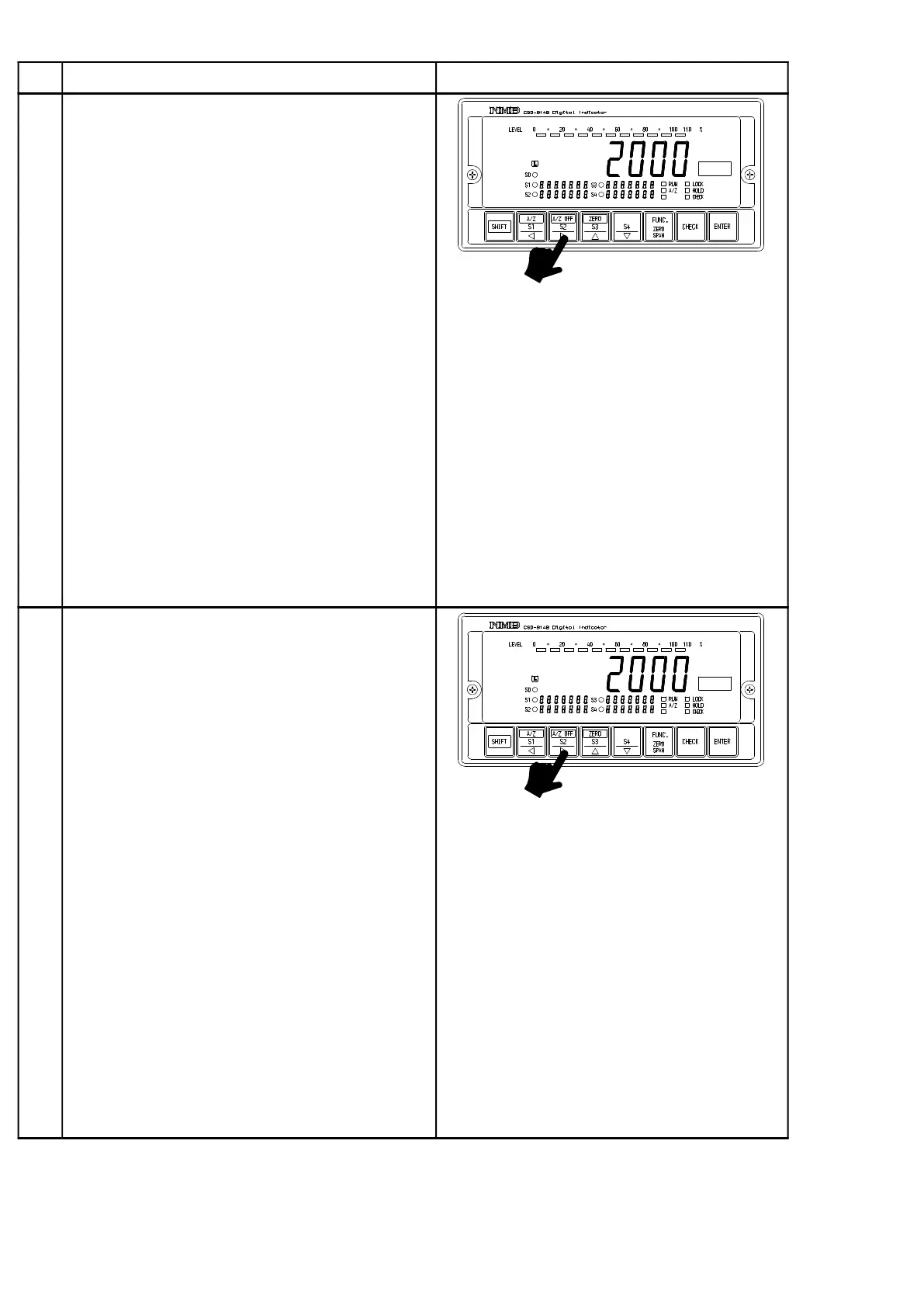42
Procedures
3
Change S3 set value
When the key is pressed in Measurement
mode,
10
0
digit of S3 set value display on front
panel will flash, then S3 setting can be
changeable.
Every time the key is pressed the flashing
digit will charge from
10
0
digit →
10
1
digit →
10
2
digit →
10
3
digit →
10
4
digit →
10
5
digit and
polarity (POL). Conversely, when returning the
flashing digit, press the key.
Change the set value by the key or key
after flashing the digit which is desired to change.
After fixing up the change, press the key. The
flashing digit on S3 set value display will light.
Moreover, when the instrument is left untouched
for about 20 s, with the status of whichever digit
on S3 set value display, the automatically
flashing digit will light. In case of changing set
value of S1, S2, and S4 succesively, press the
key. Every time you press the key, items of set
points will change one by one.
: Set value carry key
: Set value digit down key
: Set value Increment key.
: Set value Decrement key.
: Set value Initialization key.
(Set the value to zero.)
:
Change target of set value
4
Change S4 set value
When the key is pressed in Measurement
mode,
10
0
digit of S4 set value display on front
panel will flash, then S4 setting can be
changeable.
Every time the key is pressed the flashing
digit will change from
10
0
digit →
10
1
digit →
10
2
digit →
10
3
digit →
10
4
digit →
10
5
digit and
polarity (POL). Conversely, when returning the
flashing digit, press the key.
Change the set value by the key or key
after flashing the digit which is desired to change.
After fixing up the change, press the key. The
flashing digit on S4 set value display will light.
Moreover, when the instrument is left untouched
for about 20 s, with the status of whichever digit
on S4 set value display, the automatically
flashing digit will light.
In case of changing set value of S1, S2, and S3
successively, press the key. Every time you
press the key, items of set points will change
one by one.
: Set value carry key
: Set value digit down key
: Set value Increment key.
: Set value Decrement key.
: Set value Initialization key.
(Set the value to zero.)
:
Change target of set value
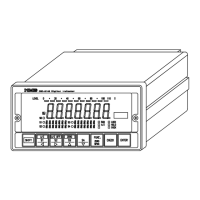