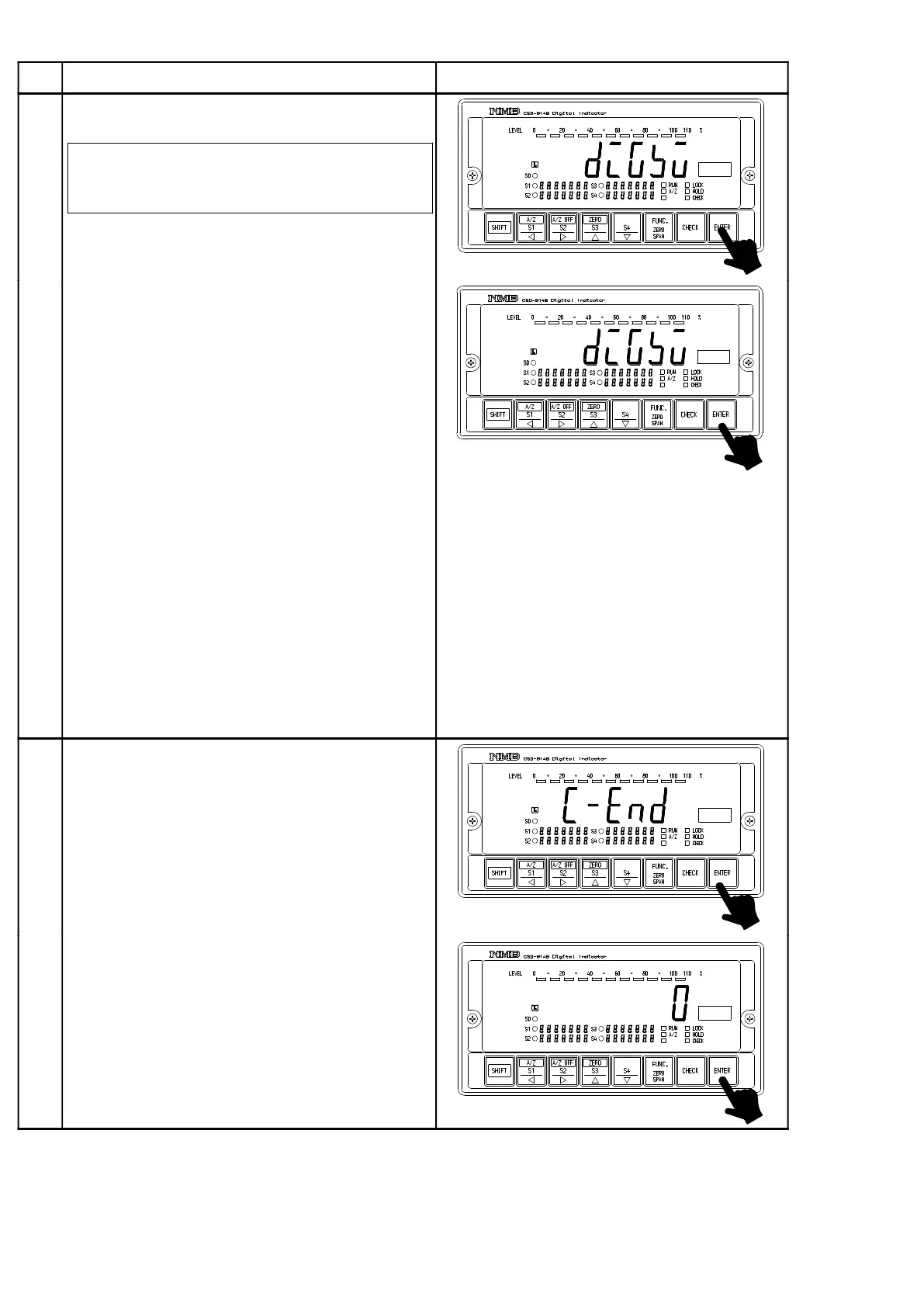70
Procedures
・ Confirmation on open collector output
for digital interface.
When digital interface hasn’t installed,
skip to step 11.
10
Press the key.
The load display will show “DIGSW”
By pressing the key again, the load display
will start to flashing on and off.
At the same time, each open collector output will
vary by the key operations in the right Fig.
“All OFF”
↓↑
“S1”
↓↑
“S2”
↓↑
“S3”
↓↑
“S4”
↓↑
“All ON”
:↓ :↑
S0 display : Light(up) all of the optional S1
to S4 are ON.
S1 display : Lights (up) optional S1 is ON.
S2 display : Lights (up) optional S2 is ON.
S3 display : Lights (up) optional S3 is ON.
S4 display : Lights (up) optional S4 is ON.
: Makes each open collector output
ON one by one from the upper to
the lower in the left figure.
: Makes each open collector output
ON one by one from the lower to
the upper in the left figure.
Press the key.
The load display will show “C−END”
By pressing the key again, Measurement
mode can be returned from the Check mode and
show the load value.